If you're a seasoned animator, then scene animation might not be a new concept for you. However, if you're getting into scene animation specifically for the first time, scene animation can feel like an entire world unto itself.
In this guide, we'll cover how to create an outline for each frame in your scene animation project—and then how to actually create that outline. Then we'll get into some tips on making sure that your work works well with music and sound effects; locking down timing; checking in on your work regularly; and finally creating anticipation and follow-through in each frame.
So let's hop right into the first scene of this blog!
Create an Outline for Your Scene Animation
When you're creating a scene, it's important to have an outline of what will happen in the animation. This helps you stay organized and prevents you from getting stuck on one part of the scene without knowing how to move forward.
Here are some things that should be included in your outline:
Action
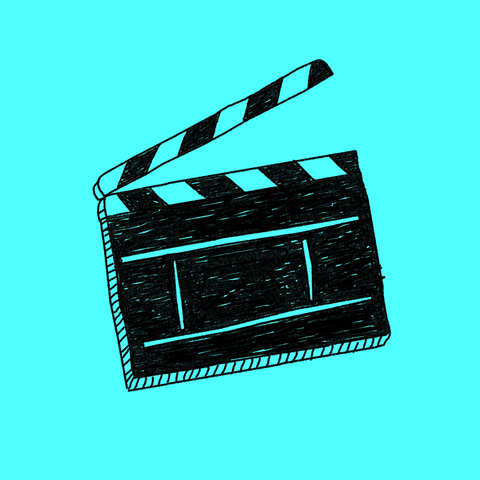
GIF by Kochstrasse™ via GIPHY
- Break down each action into steps, so it's easy for everyone involved (including yourself) to understand what needs doing next. For example, if someone is walking across the room and picking up something off of their desk while talking on their phone at the same time, those actions might look something like "walk forward" and "pick up object."
Character Emotion

GIF via GIPHY
- What are all these characters feeling throughout this scene? Are they happy? Sad? Angry? If so, why? How do those emotions affect their actions within this particular scenario.
Camera Angles
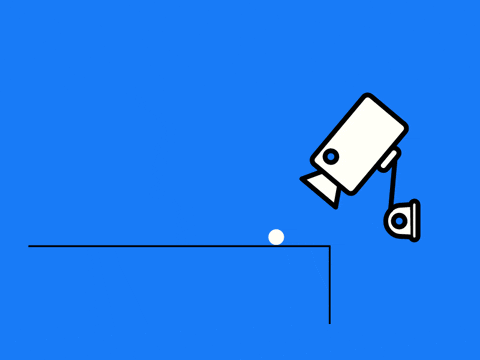
GIF by Chris Gannon via GIPHY
- Are there any specific camera angles we want used here (elevated shots showing perspective from above)? Or maybe just regular eye-level shots showing everything happening around us without any fancy tricks needed.
Dialogue
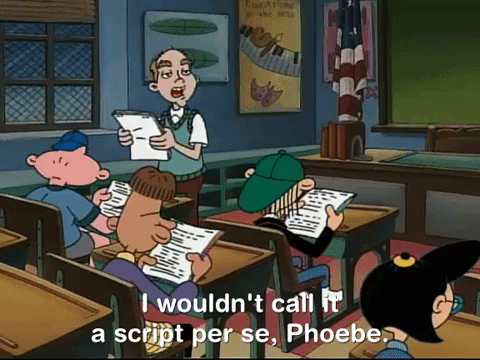
GIF by Hey Arnold via GIPHY
- What kind of dialogue do each character speak throughout this sequence; does anyone say anything important enough where we need subtitles instead just relying on context clues alone
Work on The Main Action for Each Scene Animation
Now that you've got your scene set, it's time to start animating! The first thing we need to do is focus on one character at a time. Make sure they're facing the right direction, have good posture and are in the right place--all of these things will make your animation feel more natural and interesting for the viewer. Then add some body language so that even if they aren't moving their mouth or arms they still feel alive on screen!

GIF by Rewire.org via GIPHY
One of the best ways to infuse your characters with personality is through their body language. If they're sitting in a chair, have them lean back and stretch out their legs. If they're biking down a hill, make sure they're pumping those arms! You can even add some subtle movements to objects like lamps or plants that are in the scene; these will help keep things interesting for the viewer and prevent things from feeling too static.
Learn to Use Anticipation and Follow-Through
Anticipation and follow-through are two of the most important principles of animation. They help your audience understand what's happening on screen by "leading" them through the action. Let's break down each one:
Anticipation
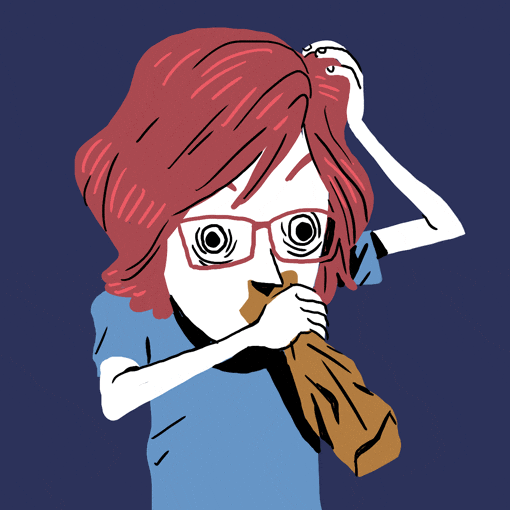
GIF by davidsaracino via GIPHY
- When an object moves, there is always some kind of anticipation before it actually starts moving.
- For example, if you're playing catch with someone, they'll throw their arm back before throwing the ball so that it has enough momentum when they release it (and also so they don't hurt themselves).
- In animation terms, this means creating slight movements or changes in an object before any other movement occurs--it gives a sense of preparation and adds realism to your scene!
Follow-through

GIF by Chubbiverse via GIPHY
- After something stops moving abruptly (like dropping something), there should be some sort of follow-through as well.
- For example, if one were to drop their phone onto a concrete floor right now - their hand would move away from the impact point because inertia keeps objects moving until acted upon by another force like friction against concrete surface which will slow down movement but does not stop instantly like dropping something onto carpeting surface would do because friction between hand + carpeted floor surface creates more resistance than between hand + concrete surface which allows me more time before stopping completely."
Use a Simple Background for Emphasis in Scene Animation
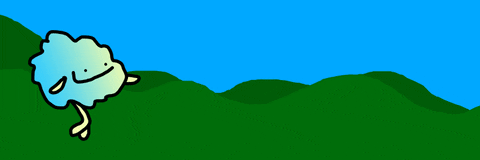
GIF by Noodle Puppet via GIPHY
When animating a scene, it's important to keep your backgrounds simple and uncluttered. This will allow you to focus on your characters and the action in the scene. A good background should be appropriate for what's happening in your animation and consistent with its overall style.
It should also not distract from the main action of your animation; if something happens behind one of your characters, then that object needs to be noticeable enough so that viewers are aware of its presence without being so obvious that they feel like they're being told something outright by an "information dump" type scene.
Lock the Timing at 80%
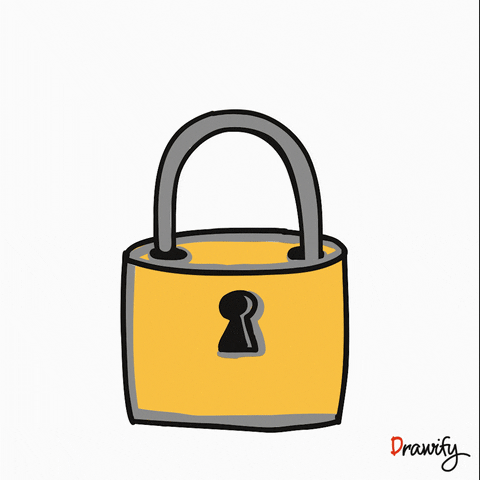
Timing is important, but you don't want to get too far into your project before locking it down. The reason for this is that when you lock a sequence of events in After Effects, they're locked forever--you can't go back and change them without having to redo all of your work from scratch.
So don't worry about being exact with every little detail; instead just make sure everything looks good overall and then lock it down so that you can continue working without worrying about messing up anything else later on.
Ensure it works well with music and sound effects. Once your animation is finished and ready for final touches like music and SFX (sound effects), make sure everything lines up correctly by playing through each scene at full speed until there are no awkward pauses between movements or sounds occurring at different times than what's happening on screen!
Review Your Scene Animations

If you're feeling confident, it's time to check in on your work. You could do this by playing the scene and seeing how it looks, but that isn't always the best way because it can be hard to tell if something is working until after you've animated it. Instead, try checking in with different aspects of your animation:
Check how well your characters move with music and sound effects (if there are any). If they don't match up well enough, try adjusting their timing until they fit better.
Check that everything else looks good too--the backgrounds should have nice details without being distracting from what's happening on screen; props should be placed where the audience expects them; etcetera! If anything doesn't look right yet (like a character missing an arm), don't worry about fixing those things just yet--you'll come back later once everything else has been completed successfully first."
Establish a Scene Animation Workflow
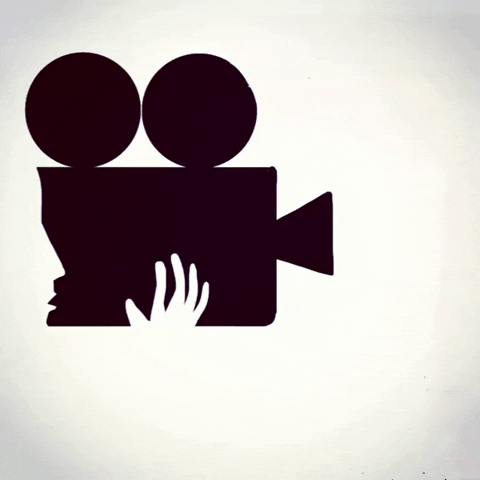
GIF by Barbara Pozzi via GIPHY
Scene animation can be intimidating, but once you have a good workflow and are comfortable with your process, it can be very rewarding. If you're just starting out, here are some tips for getting started:
Keep things simple. It's tempting to try and do too much at once when animating scenes because they can feel like they require so much work! But don't worry--you don't need to learn every single technique right away; just focus on doing one thing well at first (e.g., blocking out the scene). Once that's done, move onto another aspect of your scene (e.g., posing characters).
Check-in often with yourself about how far along each stage of development is going; this will help keep things moving along smoothly without getting stuck anywhere along the way!
Master Your Scene Animations!
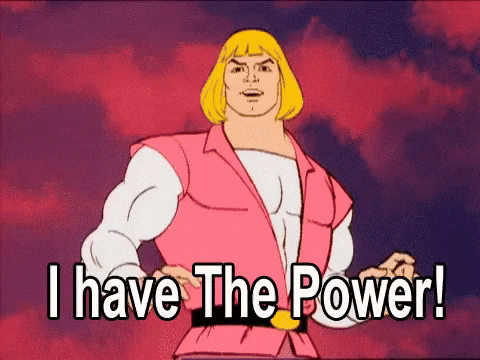
GIF via GIPHY
At the end of the day, the saying "practice makes perfect" will ring true when working on scene animations. With enough time, your scene animations will look like exactly how you pictured it in your head and exactly how your client wanted them!
In conclusion, if you want spiffy clean scene animations, start animating some scenes! If you would like more information about how to do so, be sure to follow our blogs, check out our free masterclass, and our Animation Business Accelerator Program, download a copy of our free marketing handbook, and check out our blog on “How to Start an Animation Studio”!
