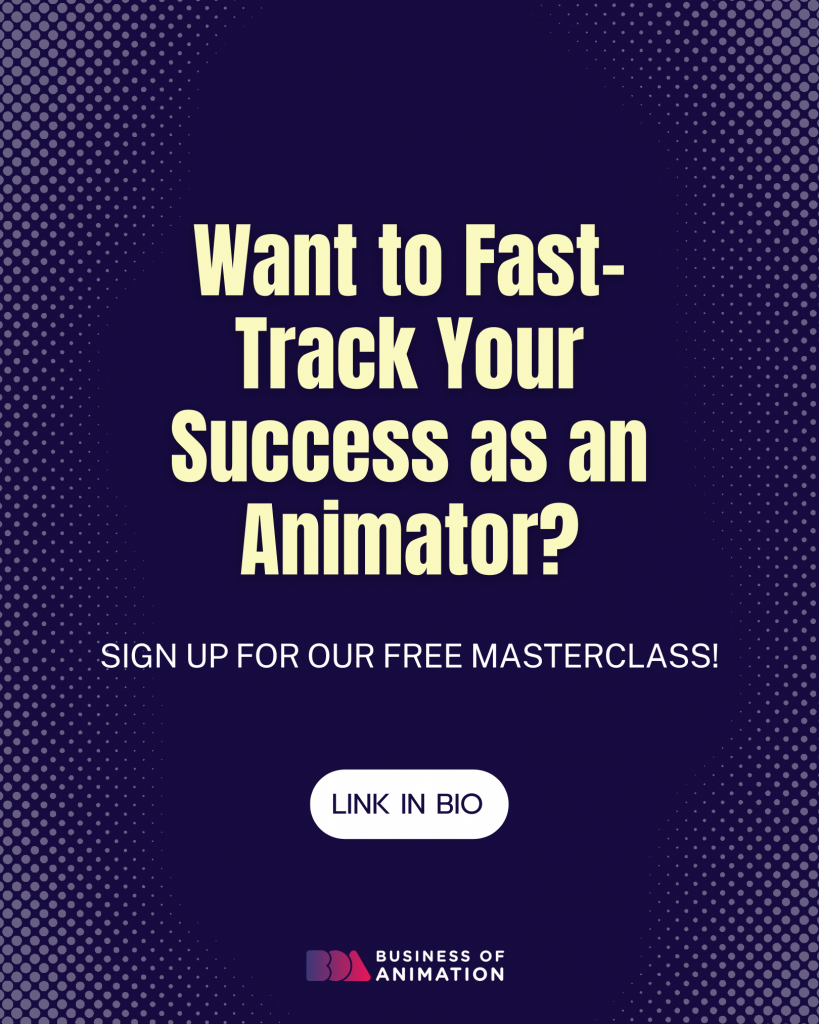Whether you’re creating animations to beef up your portfolio, designing projects for your clients, or collaborating with other animators, you’ll need to equip yourself with the proper tools of the trade in order to bring certain ideas or visions to life.
Take a look at the most important animation equipment that you should own – ranging from basic supplies to tools favored by professional animators – to get your freelance venture underway:

1. Animator’s Non-Photo Blue Pencils
Non-photo blue pencils are used primarily for rough sketches and are noted for their non-photo qualities - when scanning your sketches on a photocopier, the messier blue sketch lines tend not to show, leaving you with a clean drawing.
2. Punched Copy Papers
Copy paper practically goes hand-in-hand with blue pencils, especially if you or your team are going the 2D animation route. Consider purchasing a ream of three-hole-punched paper.
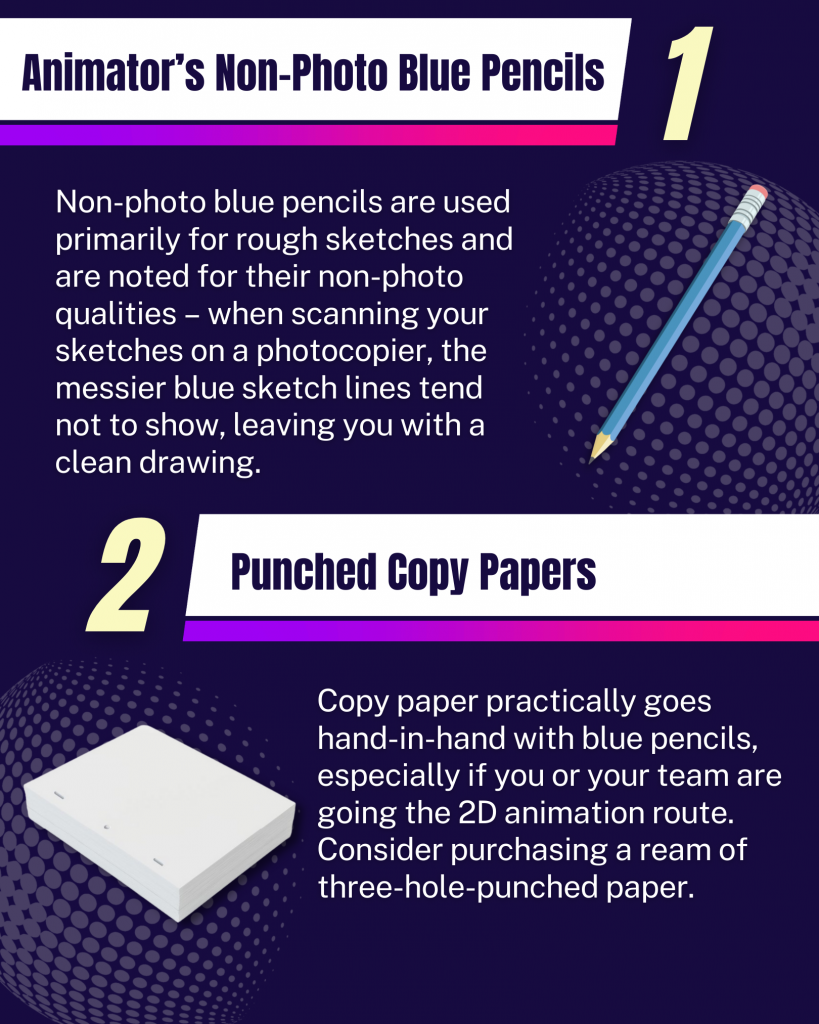
3. Animation Peg Bars
A high-quality peg bar comprises circular and rectangular stubs so that it provides a much more secure paper alignment.
4. Animation Stylus Pens
Stylus pens allow you to draw, sketch, and paint your animations either on a graphics tablet or a computer screen, with the added convenience of unlimited do-overs and correcting mistakes at the tap of an "Undo" button.
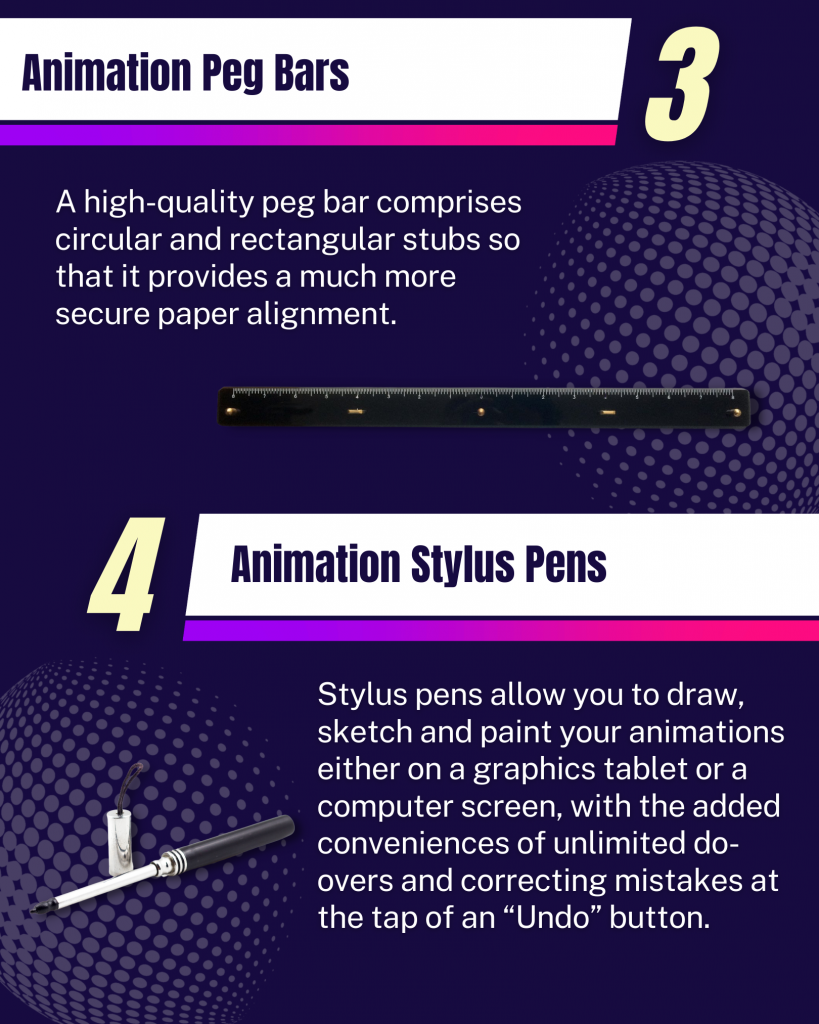
5. Graphics Tablets
Before purchasing a tablet, take into consideration its specifications, namely its drawing area, screen resolution, pen pressure sensitivity, and its connection options.
6. Animator’s Drawing Gloves
A drawing glove is a neat little garment that covers two of your fingers and the insides of your palm that lays flat on the surface of where you're drawing.
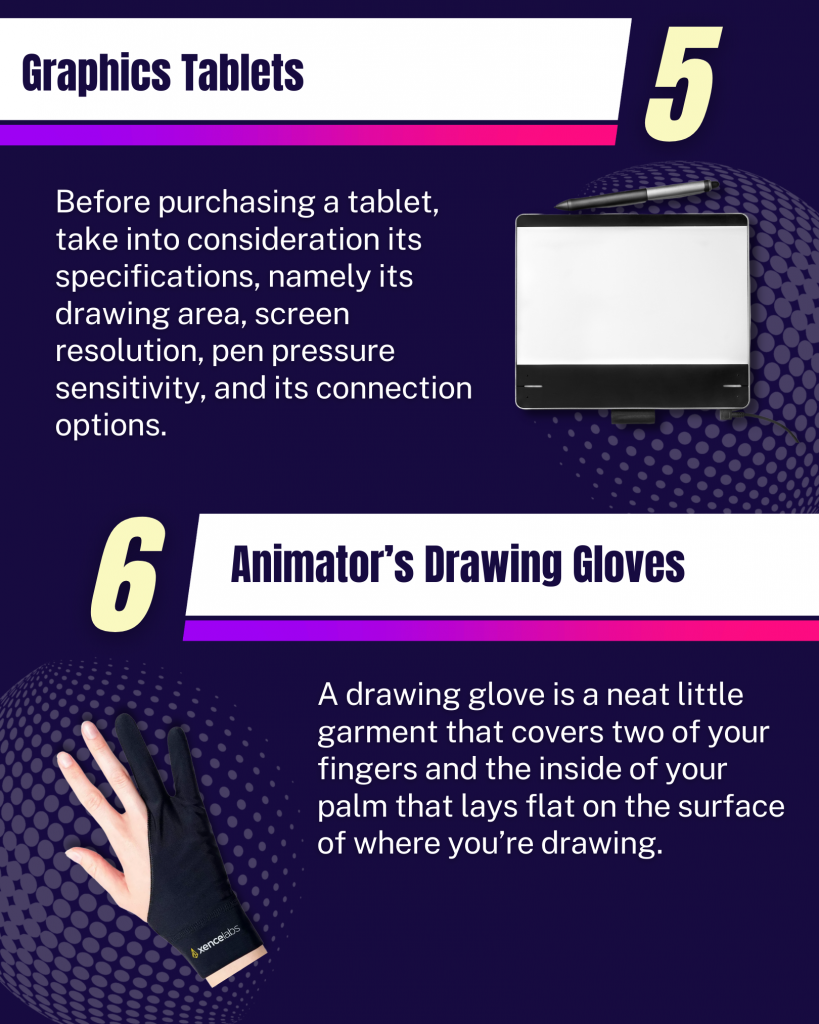
7. Desks and Tables
A light desk or light table - which comes equipped with a back-lit, plexiglass animation disk - not only helps you retrace your sketched frames but also illuminates your artwork underneath, making it transparent enough to see through for reference.
8. Animators’ Chairs
You'll need chairs that are sturdy, comfortable, and adjusted not only to your preferences but also to that of your team of animators.
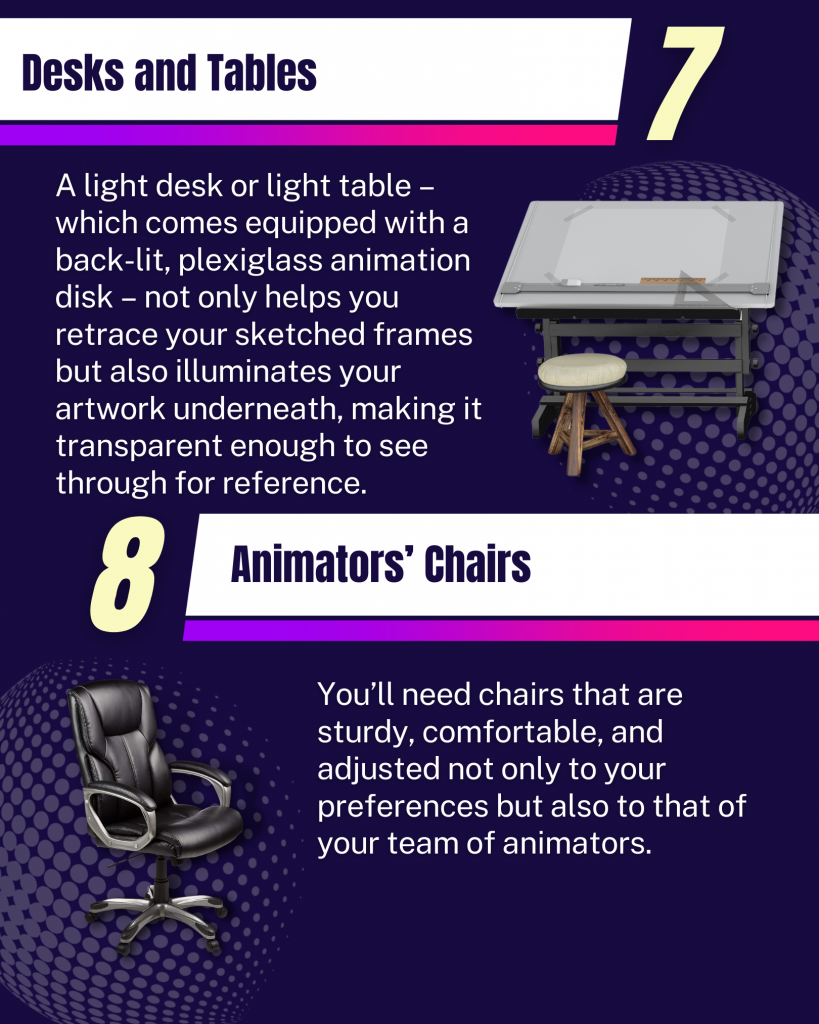
9. TV Screens
From displaying storyboard presentations to showcasing progress from current and completed animation projects, watching these on a TV screen will give you an indication of whether (or not) you're progressing on the right track with your projects, particularly where color accuracy is concerned.
10. Computers
To help you choose the right computer for making animations keep these in mind:
- The CPU's speed
- The RAM's size
- The graphics card quality
- Storage space
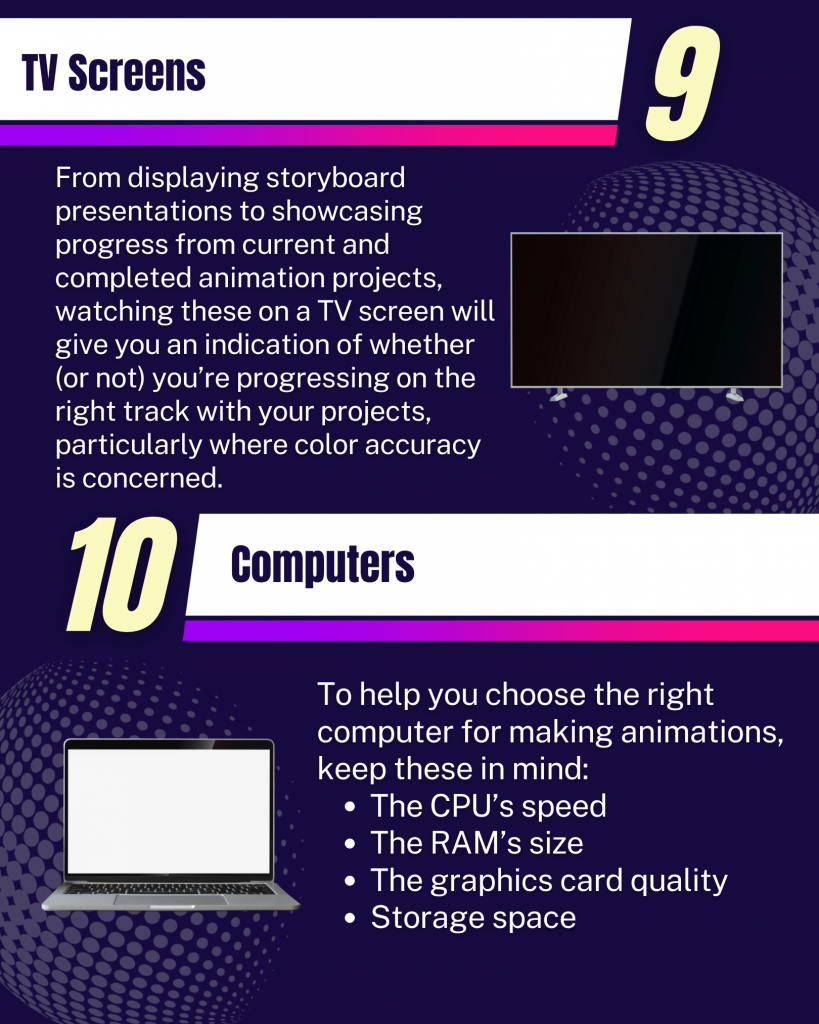
11. Animation Software
Here are just a few examples of animation applications you can buy or use for free: Adobe Animate CC, Blender, CelAction2D, Houdini, and Pencil 2D.
12. Stop-Motion Animation Equipment
When it comes to finding the right animation equipment to create stop-motion animations, freelance animators should consider these five elements: a camera, lighting, a prop or subject to animate, stop-motion software, and video-editing software.
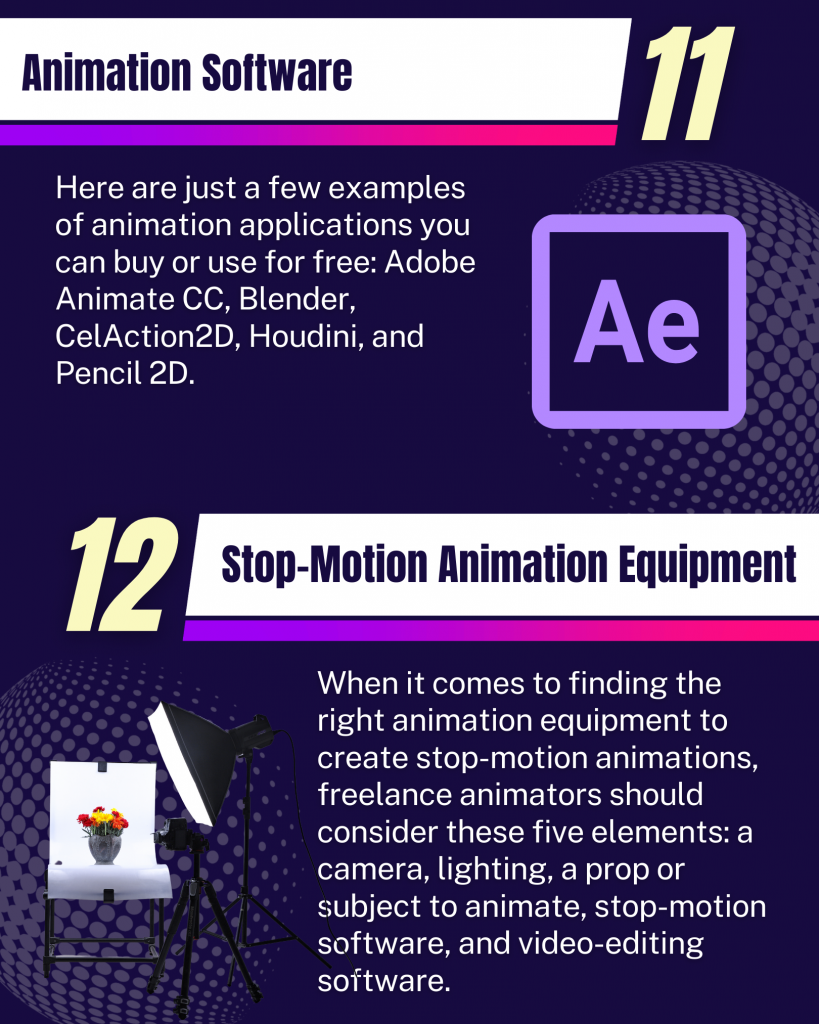
Want to Fast-Track Your Success as an Animator? Sign up for our FREE Masterclass!