As hooked as we are on social media today, using it for professional purposes can be a lot of work, especially when animation is already a very time-consuming job. You have to use multiple channels to maximize your online presence since one social media platform isn’t enough to promote your animation services.
For instance, your latest animated video has just gone live on YouTube, so you want to post on your other social media pages to let your followers know you have a new video up.
But posting manually on multiple platforms can be tiring and inefficient, especially when you know you could be using the time to take a much-needed break or plan your next video.
In this blog post, we help solve that problem by sharing with you the eight best social media management tools for animators and the reasons why you should use them.
Benefits of Social Media Management Tools for Animators
1) Easily Manage Multiple Platforms
Photo by Jeremy Zero via Unsplash
As a freelance animator or studio owner, you should not only work hard but also work smart. This means automating aspects of your workflow. These include email marketing, live chat, and social media marketing.
Without social media management tools, you’ll have to post your animated content manually on every social media website and app. Doing that can be tiring and time-consuming in the long run.
By using social media management tools, you’ll be able to view social media content calendars that will help you manage and schedule your posts across multiple platforms.
2) Edit Social Media Posts Anytime, Anywhere
GIF by Doctor Who via GIPHY
A lot of social media management tools have mobile applications, so you can easily access your calendars and analytics dashboard from your phone. Cloud storage also allows you to make changes from any device and save them so they sync up on your other devices.
Some tools even have a browser extension so you can get notified and manage your social media posts while browsing on your computer.
3) Track and Analyze Conversations
These social media management tools have built-in features that allow social media listening.
Social media listening - or simply “social listening” - allows you to track and analyze conversations and trends about your business, the animation industry, and your competitors across multiple platforms. It then uses that data to inform subsequent marketing decisions.
It’s a way of getting feedback from your audience without asking for feedback. There’s no need to ask your viewers to answer a survey they probably won’t answer anyway.
4) Monitor Your Social Media Performance
GIF by Star Trek Fleet Command via GIPHY
Social media management tools also have analytics, which is responsible for tracking engagements on your posts and determining why certain posts get more engagements and why others get less. These types of engagements include comments, likes, retweets, reposts, and click-throughs on links.
Analytics also tells you the best time to post your content and how many posts you should publish in a day to maximize your reach and number of engagements. It also helps you get a better understanding of your audience.
5) Boost Your Return on Investment
It isn’t enough to create animated videos and promote them on your channels. You also have to pay attention to how your audience responds to your posts.
Measuring performance at every turn is key to setting benchmarks for subsequent plans. In doing so, you increase the chances of retaining your existing audience and growing it.
It tells you which of your content is working and which isn’t, and how you can create future content that will drive more leads and engagements. With the data you gather from your social media management tools, you can set new goals for the online presence of your animation business.
In doing all this, you ensure that you’re getting your money’s worth in terms of the time, money, and effort you’re spending creating videos and promoting them on your social media channels. In other words, you boost your ROI and grow your business in the long run.
8 Social Media Management Tools for Animators
1) Hootsuite
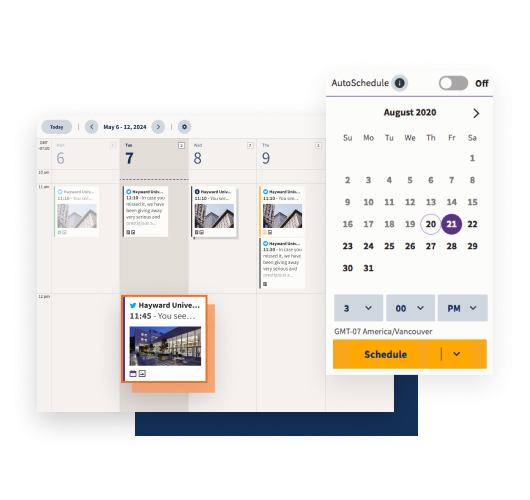
Photo via Hootsuite
Hootsuite has been in the social media management game for a long time now. You may be more familiar with it in relation to Twitter, but its scope covers many more social networking sites, including Facebook, Instagram, YouTube, LinkedIn, and Pinterest.
It has four different plans for different needs, depending on how many users and how many social accounts you’ll be managing.
The features of their plans vary according to the number of social accounts and users that can be accommodated. Their plans entitle their customers to round-the-clock priority support.
Hootsuite offers a generous 30-day free trial for those looking to test the platform.
2) Sprout Social
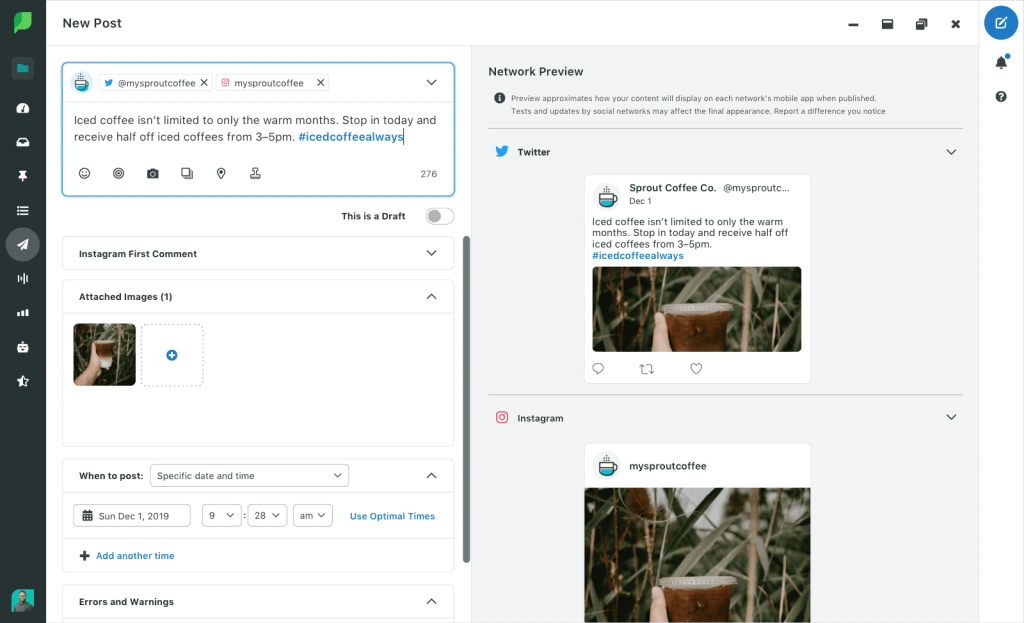
Photo via Sprout Social
Sprout Social has all the usual features for a social media management platform: a unified dashboard and inbox, social listening, analytics, and a visual social media content calendar.
What sets this platform apart from the others is that its tools are more geared towards competition, which may be exactly what your animation business needs.
For instance, apart from social listening and analytics, Sprout Social also tracks share of voice, which measures the share of your advertising online as compared to that of your competitors.
It offers a free trial period of 30 days for their plans that vary in terms of the number of social profiles permitted, support, and other additional features. You can book a personalized demo to see all the ways it can help you grow your animation business.
3) Buffer
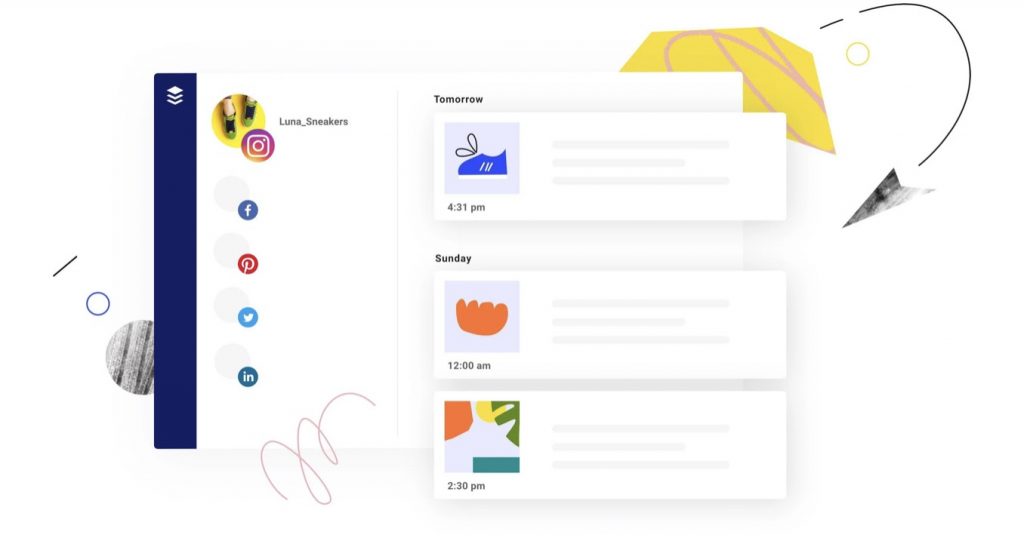
Photo via Buffer
Like the other tools on our list, Buffer unifies all of your social media content such as scheduled posts, messages, and timelines into a single dashboard.
It also has an analytics feature that measures the performance of your social media posts, helping you optimize your hashtags for maximum reach and performance. It then compiles your data into reports you can share with your team.
While Buffer links up with multiple social media platforms, Buffer has a focus on Instagram, and helps you plan both your posts and stories. It has a feature called Shop Grid - only available for the paid plan - which takes your Instagram use to the next level.
Shop Grid allows you to put multiple links in your bio without having to use a third-party tool. This is a must for animators who promote their animated videos across multiple platforms.
With these tools, the Buffer team pride themselves on helping you successfully grow your animation business on Instagram without relying on the use of the platform’s ads.
Unlike the other platforms on our list, however, Buffer does not include collaboration as a baseline feature, with both the free and paid plans allowing only one user to access and contribute to your Buffer account.
Animators looking to use the platform’s collaborative features will need to purchase an add-on. It accommodates unlimited team members and clients and has tools that let contributors draft and request approval, and create and export reports. Buffer offers a 14-day free trial.
4) Agorapulse
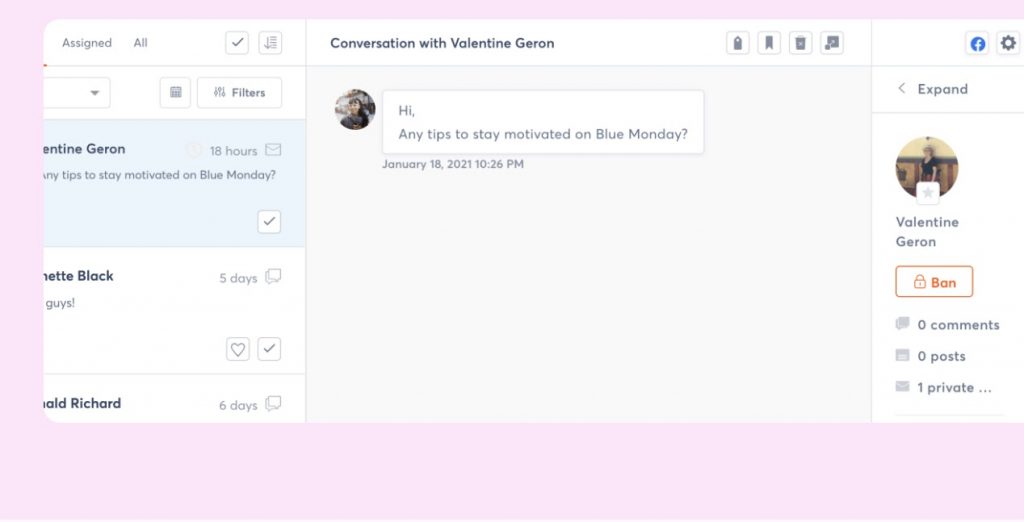
Photo via Agorapulse
All the other tools on this list unify your inboxes into one dashboard, but Agorapulse has a feature called Inbox Assistant that organizes your inbox for you, allowing you to segregate messages based on keywords and phrases.
You can also categorize the messages according to which team member you’ve assigned to reply to them.
With tools such as post preview, image cropping, saved hashtags, and video thumbnail customization, Agorapulse lets you fine-tune your social media posts before you schedule them for publishing.
It also synchronizes Facebook and Instagram comments to those platforms so you can reply to them on Agorapulse’s platform.
Agorapulse understands the importance of repeat posts in maximizing reach and has a reschedule feature that allows you to post the same content multiple times according to your desired schedule.
Through the platform’s social listening feature, animators can monitor keywords and phrases and instantly like, retweet, or reply, or reply via direct or personal message.
Their plans offer a 30-day free trial or personalized demo.
5) SocialPilot
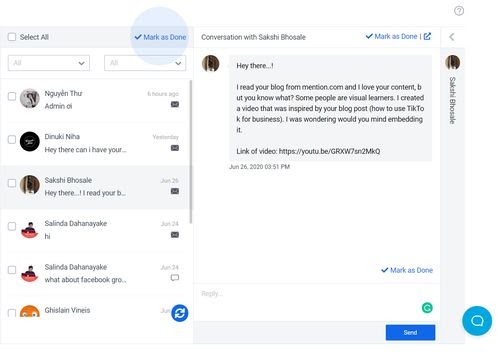
Photo via SocialPilot
While SocialPilot is packed with all the features you’d expect from it, it prioritizes its customer support and claims that its team replies to any concerns in under 4 hours compared to the teams behind the other platforms on our list.
Another feature it uses to set itself apart is that it has a browser extension that gives you better access to all its features - even as you’re surfing the web or working on a video on animation software.
Unlike the other programs on this list, SocialPilot is also unique in that it enables you to manage your Facebook ads, a popular tool among motion designers. Publish and manage your Facebook boost posts and target your preferred demographics using filters for age groups, gender, location, etc.
The features of SocialPilot’splans vary in terms of how many social profiles, users, and clients can be accommodated. All of their plans have a 14-day free trial.
6) Later
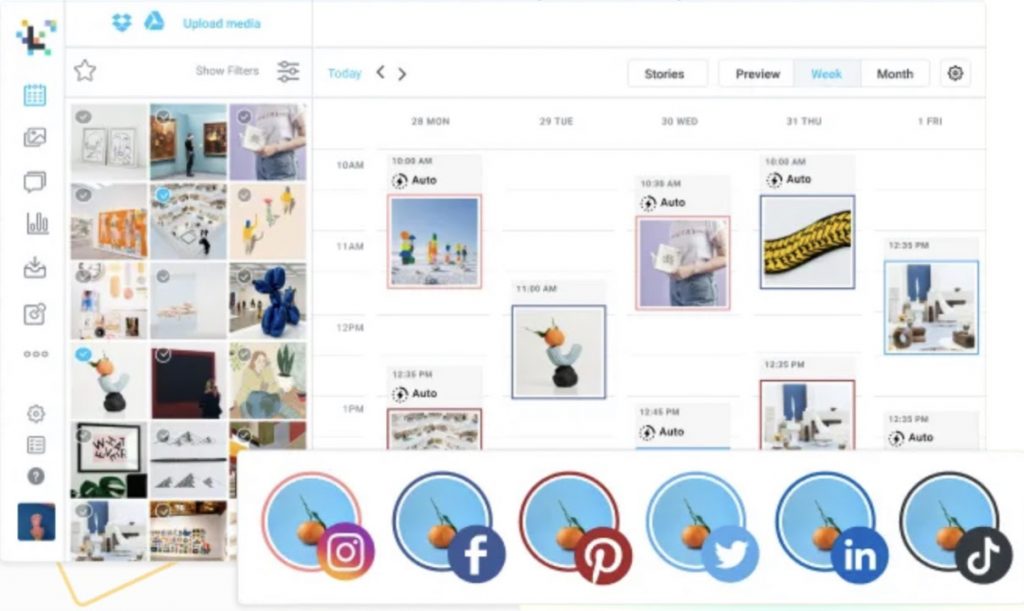
Photo via Later
Later’s main marketing point is Instagram, so it’s perfect for animators who like to do much of their marketing through Instagram, but it’s also capable of linking up to other platforms such as Facebook, Twitter, Pinterest, and LinkedIn.
Apart from helping you plan and schedule Instagram posts, it lets you do the same with stories. It also lets you add trackable links to your stories.
Unlike the other platforms on this list, Later also allows you to schedule posts on TikTok, the perfect platform for animators looking to reach more Gen Z viewers.
Each plan Later offers varies in terms of how many scheduled posts per social profile it can allow. Because there’s a Free plan available, Later does not offer a free trial period.
7) Crowdfire
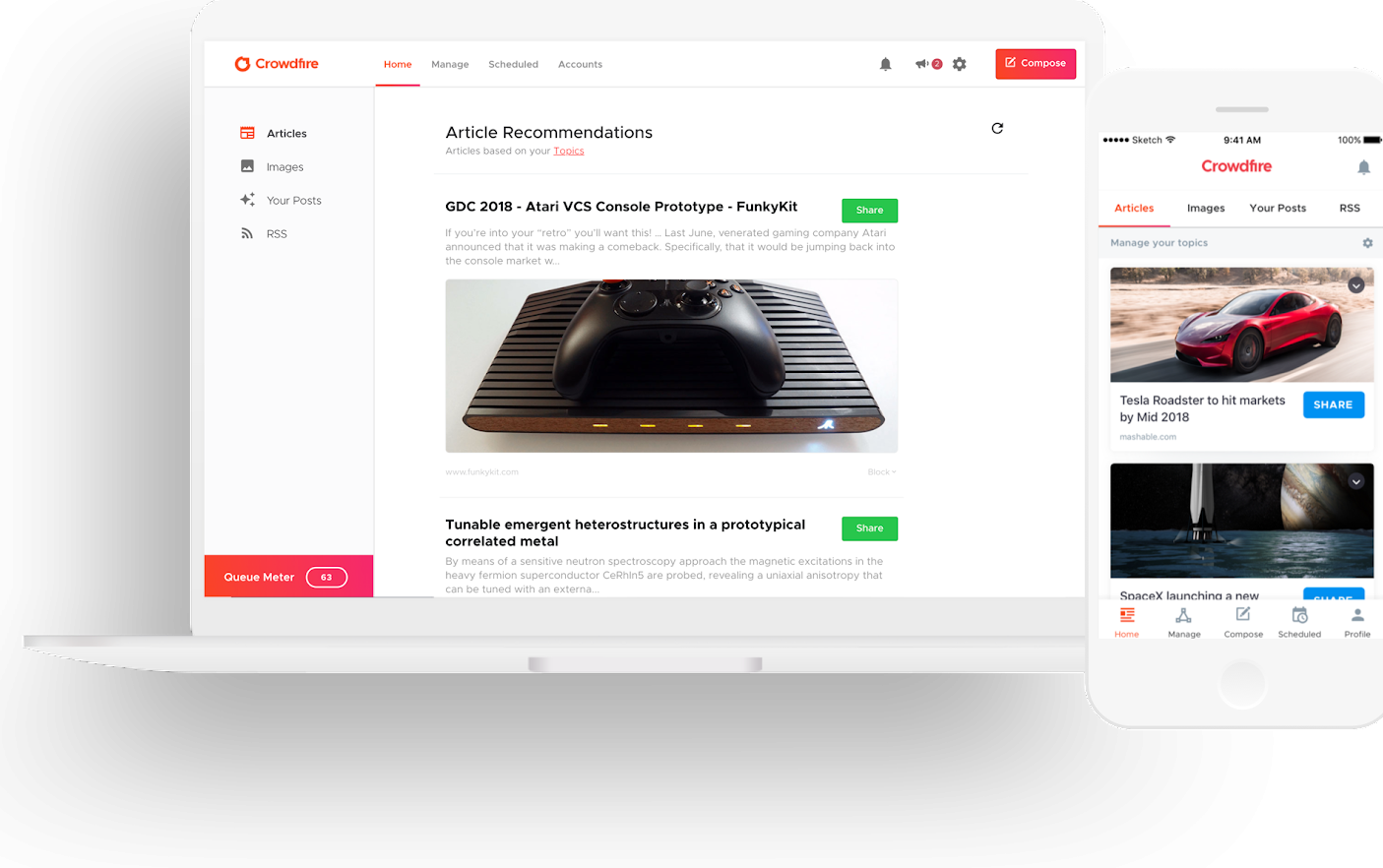
Photo via Crowdfire
Crowdfire comes with all the features you’d expect, but with a few added bonuses that motion designers may find will give them significant advantages.
As part of their scheduling features, for instance, they have a tool called the Queue Meter, which shows you whether you have enough posts lined up for the next 7 days.
Animators with busy schedules, in particular, may find this feature useful, as they can simply schedule a week’s worth of social media posts for publishing so they can work on their next animated videos without worrying about their social media posts.
The scheduling tool also shows you a preview of your planned posts so you can fine-tune them to look their best on your feed.
Crowdfire’s analytics tool makes the task of creating monthly reports more convenient. It has ready-to-use report templates, and you can customize your report by choosing which data points you want to highlight. It also lets you download PDF and PPT versions of your reports.
You can schedule these files for direct export to your email on a weekly or monthly basis for easy sending to your animation clients and team members.
Each of Crowdfire’s plans allows more profiles and scheduled posts per profile than the last. The social media management tool offers a 14-day free trial for animators looking to test the platform.
8) eclincher
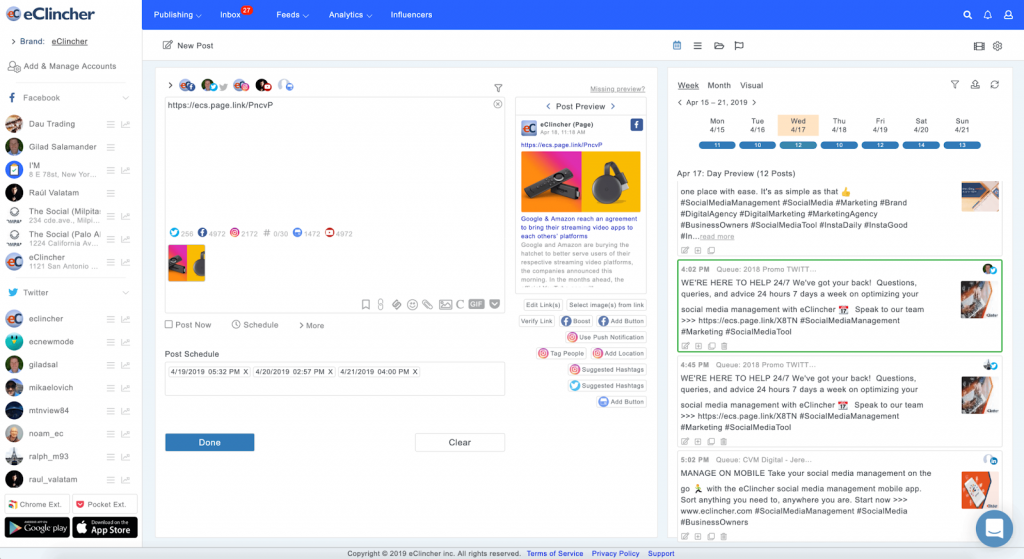
Photo via eclincher
eclincher is a user-friendly social media management platform that’s great for SMBs (small and medium businesses).
It has all the usual tools animators look for in a social media management platform: scheduling and publishing, social listening, unified dashboard and inbox, reporting and analytics, and the option for team collaboration.
It uses a visual calendar to display your scheduled posts across platforms. You also have the option to automate your posts using RSS feed.
eclincher allows you to plan and curate your Instagram grid by dragging and dropping to rearrange scheduled Instagram posts to get the best-looking feed. It also has a link shortener so your posts appear more professional and your followers won’t get put off by long links.
The platform is collaboration-friendly and allows you to tag and assign tasks to team members and invite individuals outside of your team, such as animation clients. You also get notified about new comments, drafts, and notes, and look through the log history of each file.
Each of eclincher’s plans varies in terms of the number of social profiles and users it can accommodate. If you’re still not certain about whether eclincher is the best for you, you can try the program for free for 14 days or book a personalized demo.
Why Animators Should Use Social Media Management Tools
Your job as an animator already eats up a lot of time, so you’ll benefit from automating parts of your workflow, particularly your social media activity.
Using a social media management tool will not only let you schedule and automate your social media posts, but will also inform you on your reach and engagements, and provide you with data on how to fine-tune your posts to grow your animation business.
The platforms we’ve listed are all equipped with scheduling, analytics, and social listening features. If your marketing plan uses multiple platforms but has a focus on Instagram, Buffer and Later are your best options.
If you’re focusing on Twitter, HootSuite is your top choice. Later also has the advantage of giving you the option to plan your TikTok posts. This is something none of the other tools listed claim to be able to do.
If you’re planning on promoting your animation business with Facebook ads, the best choice for you is SocialPilot as it’s the only platform that enables you to manage these.
Of all the platforms we’ve listed, Crowdfire may have the most appealing queueing system, as its Queue Meter allows you to see if you have enough posts lined up for the coming week.
Crowdfire is also the most convenient when it comes to creating and sending reports, allowing you to download PDF and PPT versions, and scheduling these reports to export to your email.
For a competitive edge, Sprout Social shows you your share of voice, which measures your online advertising advantage as compared to that of your competitors.
While all these tools guarantee a unified inbox, Agorapulse arguably has the best system, as it organizes incoming messages according to keywords and phrases of your choice. You can also organize them according to the team member you’ll be assigning to reply to them.
Lastly, for a holistic, user-friendly approach, eclincher is the social media management platform that has all the basic tools any animator could ever need including inbox unification, a visual social media post calendar, link shorteners, post previews, and collaborative features.
By putting into action what you learn from these social media management tools, you are ensuring the long-term growth of your animation business.
For more tips for animators, sign up for our free masterclass and download our free marketing handbook.



