Animation is a long process, and it can take anywhere between a few weeks and a few months to complete a project. Not only that but completing an animation project often requires a whole team of animators who specialize in certain areas in the animation process.
Each one of these job roles in an animation studio is important in making sure your production pipeline stays efficient and that you complete projects on time.
Animation production is very time-sensitive since every task within the pipeline is monitored and given a timeline. Anything that slows down this pipeline runs the risk of creating a scenario that will cause the team to miss the deadline.
For this reason, it’s important that every step in the pipeline is completed on time, and each person should make sure there are no major mistakes on their end. If there are, the animation team runs the risk of losing valuable time and possibly missing a deadline.
For this reason, learning how to create an animation production pipeline is essential to ensure efficiency, productivity, and attention to detail.
However, because animation can take such a long time, it’s important to find ways of optimizing your production pipeline. This will ensure the satisfaction of your animation clients as well as make sure you complete animation projects on time.
One of the most important job roles for saving time animating is animation rigging. This is because, in the rigging stage, all of the controls for animation are created. If this is done properly, an animation team can avoid having to go back and fix any issues that might pop.
In this blog, we discuss what animation rigging is and how you can use it to your advantage to save time animating.
What is Rigging in Animation?
Image by Anass Cherkaoui via Quora
Animation rigging is a way of building the underlying structure of a character or object using a series of interconnected digital bones or joints. These joints are organized in a hierarchical structure and collectively form the skeleton, or rig, of the animation.
Animation rigging can be used to manipulate characters and objects to move in realistic ways. It is a useful process for animation because rigs can create the life-like motion of a model.
Not only that, but animators can use the rig to control all of the movements of the animation. As a result, the rig gives animators unprecedented control, flexibility, complexity, and fluidity of motion over all kinds of animation techniques.
Another big benefit of rigging for animation is that rigging artists can view their renderings from several perspectives. This allows them to see potential deformities in the bone structure before the animation is recorded.
Because animation rigging happens very early on in an animation project, it is useful to iron out any issues with the renderings to avoid having to backtrack later down the line. Animation rigging ensures precision and efficiency when animating.
Rigging is often used to animate humans and other organic figures, but it can be used to animate inorganic objects as well because it serves to make the animation process more intuitive and swift. Rigging is therefore essential for any animation project, especially when precision is necessary.
There are two types of rigging in animation: 2D animation rigging and 3D animation rigging.
2D Animation Rigging
Image by Karan Shah via EnvatoTuts+
One of the main differences between 2D and 3D animation is that 2D animations can be created more quickly. This is because the 2D animation pipeline is often more condensed. After all, there are fewer steps between pre-and post-production that need to take place before the animation can be published.
2D Animation rigging is a much simpler process than 3D animation rigging because the characters will typically have more simplified movements. For this reason, 2D Animation rigging takes less time as animators can simply make bendable points in the character’s anatomy to act as joints.
2D Animation rigging is a very popular technique used in the animation industry that both saves money and speeds up production. Even though 2D animation rigging is used in popular animated shows such as “Archer,” “Bojack Horseman,” and “The Lion Guard,” the technique is much more common in 2D games.
In the case of 2D games, designers and riggers have found that rigging sprites are both effective for creating life-like or over-the-top movements as well as being time-effective. The process for 2D game characters tends to move at a fast clip since the characters are normally less detailed, have fewer dimensions, and have fewer states/poses within the game.
3D Animation Rigging
Image via Kreonit
Animation rigging is used much more often for 3D models than it is for 2D models. Rigging is most common in 3D animated characters for games and movies. This technique simplifies the animation process and improves production efficiency. Once rigged with skeletal bones, any 3D object can be controlled and distorted as needed.
One of the reasons for this is flexibility: cartoons that feature 2D characters often put them in wacky and unrealistic situations where the characters’ bodies move in strange ways, with no clear pattern or algorithm. In contrast, 3D animations are often more realistic, and 3D animation rigging allows animators to limit the movement of their characters to be more life-like.
In the entertainment industry, animation rigging is one of the most important steps in the standard way of animating 3D characters. For this reason, most people in the animation industry need to know how to set up an animation rig. Achieving smooth and complex 3D animations is entirely dependent on the quality of the rigging phase in the animation pipeline.
Once a 3D animation rig is created, simulations are often run to test the quality of the rig and to see if everything moves in the way the rigger intended. These simulations are done by using software that applies physics to the bones in the rig. The outcome is then recorded over a series of frames.
These virtual anatomy simulations are also useful outside of the arts and entertainment industry. For instance, the medical and education industries often need to create visuals for teaching or demonstrations. Complex rigs are often necessary for quality facial animations too.
The advantage of animation rigging is that it grants animators easy control over the movements and deformation of the model, making it relatively simple to animate a character. Although there is a disadvantage in the fact that complex projects can take a very long time to rig, it ultimately saves time because of the control it offers animators later down the production line.
The Benefits of Animation Rigging for Your Animation Workflow
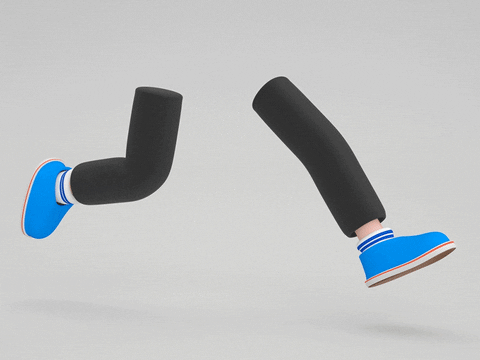
Animation rigging is one of the most important steps in the animation process as the speed and efficiency of the production process depend heavily on having a good quality rig. There are several ways in which animation rigging speeds up the production process, but rigging is mainly responsible for simplifying the animation process down the line.
By spending the time and effort to perfect the animation rig early on in the production process, riggers cut down on the number of problems that might pop up when animators start to flesh out characters.
There are five main ways in which animation rigging speeds up the production process: it simplifies user interfaces, it allows animators to focus on the overall movement of the animation, built-in hierarchical instructions make animation faster and easier, and weight painting lessens the need to go back and fix problems later down the line, and movement constraints aid in the precision of an animation.
- Simplified User Interfaces
Image by Kelly Sikkema via Unsplash
Animation rigging creates simplified user interfaces that allow animators to control often complex algorithms and a huge amount of geometry. Simplifying the process of controlling algorithms and geometry saves valuable time as animators can focus on perfecting their characters rather than sorting through huge amounts of data.
Aside from creating all of the controls for character animations, riggers also help animators by simplifying often complicated processes within the animation software. This helps animators focus on animating rather than fixing structural issues or having to look at every minor detail to make the animation move the way they want.
- Focus on the Bigger Picture
GIF via Giphy
Animation rigging is used to create “bones” that often represent a set of objects such as the arms or legs of the character. Because one “bone” represents a whole set of objects, animators have to control fewer characteristics of the model to get it to move the way they want.
This allows animators to focus on the large-scale motion of an animated character rather than having to move each part individually. But that option still exists as animators can still control every aspect of the motion of their characters since bones are independently moveable.
Animation rigging also involves performance capture (or motion capture). Performance capture is often used to speed up the development time of skeletal animation, as well as increase the level of realism. Performance capture refers to the process of recording body movement, voice, and facial expressions of an actor simultaneously.
The actor is dressed in a mocap suit to capture their body movement, and a microphone is attached to their head to capture their voice. Tiny facial markers are stuck onto the actor’s faces to capture all of the little nuances in their facial expressions.
- Hierarchical Instructions
Hierarchical instructions are created throughout the animation rigging process that will repeat when an animated character is moved. For example, if a hip bone is moved, the femur, knee, shin, and foot will all move as a result of these hierarchical instructions.
This step in animation rigging simplifies the animation process for animators as it limits the number of instructions that they ultimately have to write. Hierarchical instructions also allow the animated object to imitate real life as accurately as possible.
This, again, saves time throughout the production process as animators can simply enter one instruction to make a whole part of a character move instead of having to write individual instructions for every part that makes up that whole.
If you’re interested in learning how to write hierarchical instructions for your animations, this video provides a concise explanation of exactly how to do it. The video is part of a series explaining how to rig characters, and some of the other videos in the series include creating control joints and painting skin weights.
- Weight Painting
Image by jmarkt via Blender Artists
Another very important step in the animation rigging process is weight painting. Weight painting ultimately cuts down on the time it takes to correct any mistakes later down the production line.
Weight painting is used in animation rigging to effectively distribute the necessary portion of the skeleton to an assigned section of mesh. While sometimes difficult to master, weight painting is critical in eliminating distortion from the animation.
Simulations are often run to make sure the weight on every part of the skeleton is correctly distributed and that there are no distorted areas. If there are some issues in the weight painting of the character, the rigger can easily go back and correct any mistakes.
- Movement Constraints
Image by IsaraTech via Epic Games
Programming movement constraints are another essential element in the animation rigging process as it is critical in ensuring that an animated image moves smoothly.
To guarantee smooth movement, the animation software must be programmed to restrict certain types of movements from particular bones. For example, a rigger can program human knees to only bend forward and elbows to only bend backward a certain amount of degrees. This ensures realistic and smooth movement.
This again ensures that there won’t be any mistakes that need fixing in a later stage of the animation project.
Communication Between Animators and Riggers
GIF via Tenor
Since animation rigging is used to create the controls for the animators to use when they work on the positioning and movement of characters, it’s important to make sure every member of an animation team knows what rigging is, how to do it, and what the jargon is.
This ensures that all members of an animation team are on the same page and have a hand in creating the best possible rig for a specific project.
By making sure an animation team communicates with one another, the team working on the animation rigging can have a better understanding of what the other members of the team need in the rig. For example, what controls they need and how they can create the most intuitive rig for animators and character designers to use.
An animator that also knows how to do animation rigging can gain a stronger understanding of anatomy, which leads to more convincing and realistic animations.
If animators understand animation rigging, even if it’s just basic knowledge, it will give them a stronger grasp of anatomy and allow them to understand how the human body moves, which will help them to animate more believable and realistic movements.
This doesn’t mean you need to spend hours and hours learning animation rigging workflows and how to set up a production quality rig. Just a basic knowledge of the principles can help you troubleshoot problems in the rig and even set up basic controls on the fly when a shot calls for it.
The same goes for rigging artists; building their skills in animation can allow them to understand what animators want in a rig. This cuts down on a lot of time that might be wasted if a rigger doesn’t understand the needs of an animator or vice-versa.
If you’re an animator who would like to learn the basics of animation rigging, check out this video explaining the basics of rigging in 2D animation. For a guide on 3D animation rigging, check out this video.
How You Can Save Time Animating by Using Animation Rigging
Animation is a long process, and the process of animation rigging can be just as time-consuming because it forms the basis for the movement of animated characters.
But animation rigging ultimately saves animators valuable time by allowing them to focus on large-scale motion and focussing on getting their characters’ movements as close to real-life as possible. Animation rigging cuts down on the time it takes animators to write specific instructions for the movement of their characters.
In short, rigging is a valuable, time-saving step in the animation process, and while this is a specialized job role within animation, it’s a good idea for every animator to learn the basics of rigging. This will help them to optimize their production pipeline and workflow.
For more tips on how to speed up your animation time, read our blog explaining eight simple steps on how to optimize your workflow. These tips range from planning ahead to taking more breaks and using a good quality rig.
If you’re looking to grow your animation skills, check out our free masterclass, download a copy of our free marketing handbook, and check out our blog on “How to Start an Animation Studio”!



