“Automation applied to an inefficient operation will magnify the inefficiency.”
Bill Gates
Our world runs on technology. As the world moves faster, automation is becoming a central focus.
Automation allows processes to take place or creations to be developed with little input from humans. So automated animation allows animations to be developed with little input from humans. Whether it’s email blasting, scheduled phone calls, or character development, automation is becoming a must-have for the modern world.
While automation has and continues to add value for millions, it’s essential to recognize that it must be built upon an operation that’s already successful. A computer can only do for you what you’ve already done for yourself.
However, when utilized correctly, automated animation can be a huge benefit.
For years, animators have been hand-drawing every character's movement, every scene, and small changes. There’s no argument that traditional animation is extremely time-consuming. Things are changing, however, and automated animation is taking the stage.
In this blog, we’ll break down what automated animation is, what you can automate, and the pros and cons of automating animation production. We’ll also discuss the best technology for getting started.
What is Automated Animation?
Scared Science Fiction GIF by Abbey Luck via GIPHY
Automated animation is utilizing computer software to create various elements in your animation. Essentially, it allows you to skip certain steps within the animation process.
Here are some areas in which you can use automation in your production.
- Walking Scenes: Walking is a repetitive character movement that can easily be automated.
- Book Pages: A turning book is another area where automation can be extremely beneficial – especially because most of the time you won’t be filling in the words on individual pages.
- Background Lighting: Figuring out the perfect background lighting can be an unwelcome challenge for many animators. Automating this process takes a lot of stress off of you.
Manual animation, in contrast to automated animation, involves creating all your images by hand. You’re probably very familiar with this process.
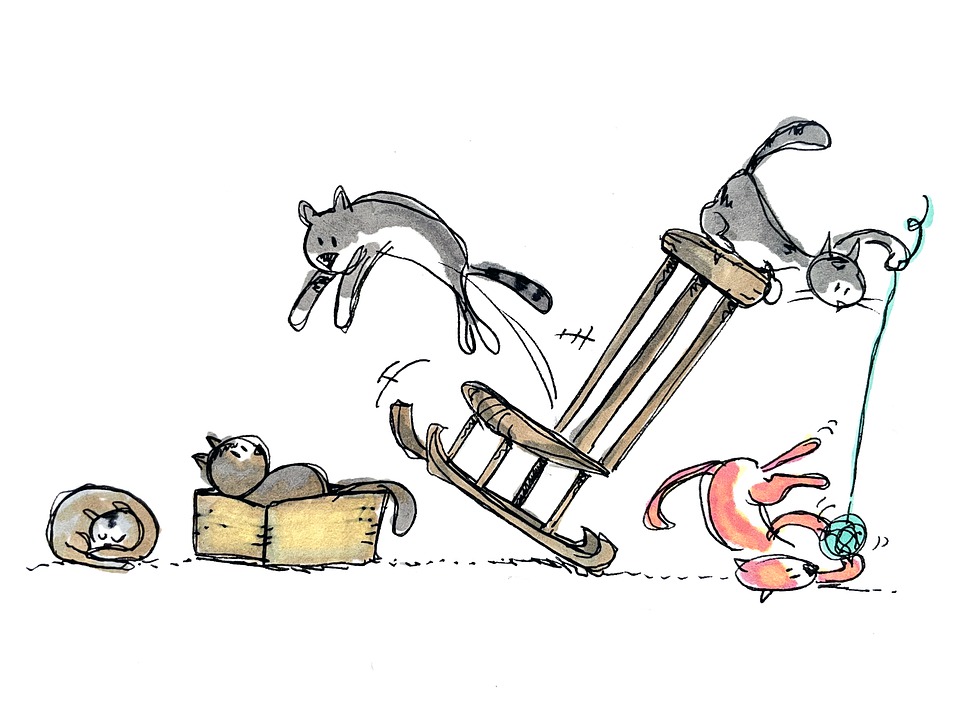
Complete manual animation, while it has been the traditional way of doing things, is extremely time-consuming and unnecessary when we have computer software that can triple our animation production times.
However, recognize that while automated animation is extremely beneficial, it can’t completely replace manual animation. Automation is designed to be used as an assistant to the traditional animation process and functions very well in this role.
When using automated animation, keep in mind that too much computer generation leads to unrealistic images. So, while you want to use automation to your advantage, you also don’t want to go into a place where the entire animation process is automated.
What You Can Automate in Animation Production
Now that we have a better idea of what automated animation is, let’s talk about some of the best ways to utilize it to your advantage.
We briefly covered some of the ways above, but let’s dive a little deeper.
One of the greatest ways automation can assist animators is in creating realistic facial expressions. Facial expressions are one of the aspects of character creation that are relatively difficult to create completely by hand.
Animation Domination Fox Gif by Gifnews via GIPHY
This isn’t because animators don’t know what facial expressions look like. Humans are trained to recognize facial expressions, and most animators excel at recreating them in their characters.
However, there are dozens of subtle details that are a part of every expression. These details can take hours to perfectly recreate, thus preventing you from spending time on other aspects of your animation that could take priority.
Using automated animation, you can easily make subtle changes to a character’s facial features – making it a much quicker process to show a character-changing emotion.
You can also automate your character’s movements through rotoscoping. If you’re not familiar with the idea of rotoscoping, here’s a brief overview:
Rotoscoping allows an animator to create more realistic characters by changing the character’s movements to be more like humans. Computer software generates this realistic movement by tracing live-action scenes to learn the way humans move.
You can use the rotoscoping process to automate almost all of your character’s movements. In addition, their movements will likely look more natural than they would if they were hand-drawn.
Matthias Brown Rotoscoping GIF by Traceloops via GIPHY
While these are neat concepts, there’s a lot more you can do to automate your animation production. One of the more advanced things you can do with automated animation is changing the way your characters respond when they meet a stimulus on the screen.
For example, let’s say your character experiences a situation where they run into something unexpected. You would be able to automate their response to the stimulus rather than needing to draw out every element of the reaction.
This is huge for animators who often spend hours visualizing how a character should respond in any given situation.
As you’ve seen, there are many things you can do for your animation production by using automated animation to affect specific elements. However, these things barely scratch the surface of what you can do once you have a full understanding of how automated animation works.
The Pros and Cons of Automation
Automating a large part of your animation production can be quite beneficial! This is one reason why machine learning animation is so popular today. As with anything, however, it has some downsides.
The main thing to keep in mind with automated animation is that you first have to do the work to ensure your animations are well-created. Going back to the quote at the beginning of this article, automation is there to assist in making an efficient operation more efficient.
Automating an inefficient operation will only make the inefficiency stand out more.
With this in mind, let’s look at some of the pros and cons of automated animation.
Pros of Automated Animation
Image by mohamed_hassan by Pixabay
- Automation reduces the time and resources needed to create an animation.
- Automation makes many projects more cost-effective.
- Automation takes out much of the guesswork in creating a character’s movements and facial expressions.
- Automation allows you to get more done in less time.
Cons of Automated Animation
Selling Out Season 4 GIF by Spongebob Squarepants via GIPHY
- Automation software is often expensive and has a large learning curve. It takes time to become adjusted to using the software, and you can expect to make plenty of mistakes initially.
- Too much automation takes away from the realism of the animation. One of the things that make animations so special is that they are hand-drawn. As a result, they are often quite realistic. While useful, computer software can’t produce the same effect a drawn animation can.
- Automation software isn’t always reliable. This isn’t to say that most of the time it’s not, but there are times when it will fail you – as will any computer system. For this reason, it’s essential not to rely on it too heavily.
Overall, choosing automated animation has a ton of benefits. There’s a lot you can do once you become familiar with the software.
Automated animation can make a huge difference in how often you can create new material, how much time it takes to produce a new animation, and how much work you need to put into the project as a whole.
If you have many clients you’re working for at any given time, automated animation can be a lifesaver!
The Best Automation Technology for Animators
There is a lot of software available for animators, and every day there are more being created. Most of this software do relatively the same thing, but there are, of course, some that work better than others.
Let’s take a look at some of the best automation technologies available for animators.
Working 9 to 5 GIF by Jon Frickey via GIPHY
Animaker
Animaker is one of the top software to assist in automating your animation production primarily because it is so easy to learn to use.
Animaker works best for animators that are creating simple and short videos, such as instructional videos or marketing videos.
It’s extremely easy to use – featuring tons of customization features. It also does a great job of explaining how to use the software for everything from basic animations to much more advanced creations.
Marionette Studio
Marionette Studio operates completely on an online platform, which is super useful if you want to avoid having to download software on your computer, or if you have a computer that doesn’t support a wide range of software downloads.
Marionette Studio is fantastic for animators that are primarily focused on 2D animations. It contains tons of tools that allow you to take your animation from a first draft to a completed professional animation.
One of the best features of this program is that it allows you to completely skip many steps that are involved in repetitive movements, such as walking. For example, you can cause your character to walk from one point to another by doing no more than selecting where you want it to go.
The software will fill in realistic movements for your character, making it enormously easy to create multiple characters and interactions between them in a fairly small time frame.
Adobe Animate CC
Adobe Animate isn’t as old as some of the others, but it’s one of the best options.
This software allows you a lot of flexibility in your creations. You can create anything from basic 2D animations to far more advanced 3D animations. There’s a ton that this program offers and it’s pretty easy to learn to use – making it one of the best options for those new to automating their animation.
Adobe Animate also comes with a range of additional features that help to make your character creations as realistic as possible.
Final Thoughts – Is Automated Animation Your Best Route?
Utilizing automated animation is a fantastic way to speed up your production. There’s a ton that you can do with automation software, and it’s not too hard to learn initially.
Automating certain features of your animation allows you to get more done in less time, and gives you much more flexibility in your creations. In addition, it takes out a lot of the guesswork in figuring out how to create character movements, facial expressions, and more.
Automated animation may not be the best route for every animator, but for most, it’s a fantastic route to speed up your production and create your best animations.
If you want to learn how to grow your animation skills even further be sure to check out our free masterclass and download a copy of our free marketing handbook. Be sure to also check out our blog on “How to Start an Animation Studio”!



