"Adobe After Effects is the ultimate playground for visual artists, where imagination knows no limits." - Unknown
In the world of animation, technology is everything. One technology that has proved to be a game-changer is Adobe After Effects, often abbreviated to AE. This industry-standard tool is packed with features for motion graphics and visual effects that can revolutionize your animation work.
But within AE itself, there are many additional AE tools that you can harness to streamline your workflow and take your projects to a new level. These plugins, scripts, and extensions enhance the functionality of After Effects, making it an even more powerful tool in your animation arsenal.
Let's delve into the world of AE tools, discovering the top plugins that every animator needs to boost efficiency and sophistication in their animation work.
Cover GIF by Geovs.tv via GIPHY
The Essential AE Tools for Animators
1. Duik Bassel: Revolutionizing Character Animation
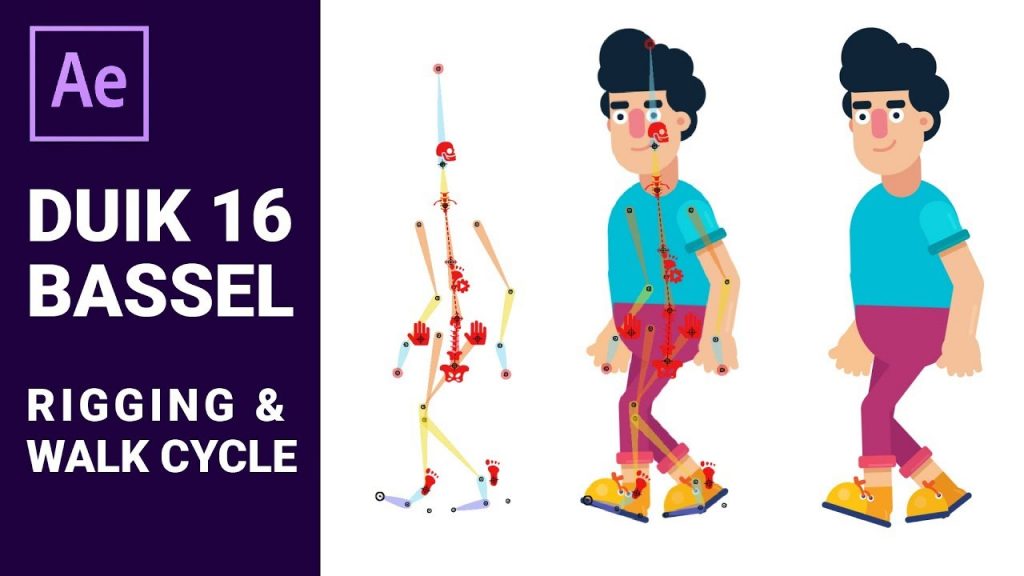
Image via YouTube
Duik Bassel is a game-changing AE tool, primarily used for character rigging and animation. It simplifies the rigging process, taking the complexity out of creating dynamic, animated characters.
With Duik Bassel, you can bring any character to life, using inverse kinematics and other advanced techniques that were once the domain of 3D animators alone. Importantly, Duik Bassel is an open-source project, which makes it freely accessible to all animators, regardless of budget constraints.
So whether you're a seasoned pro or just starting, Duik Bassel should be a key part of your AE toolkit.
2. Motion 3: Streamlining Your Workflow
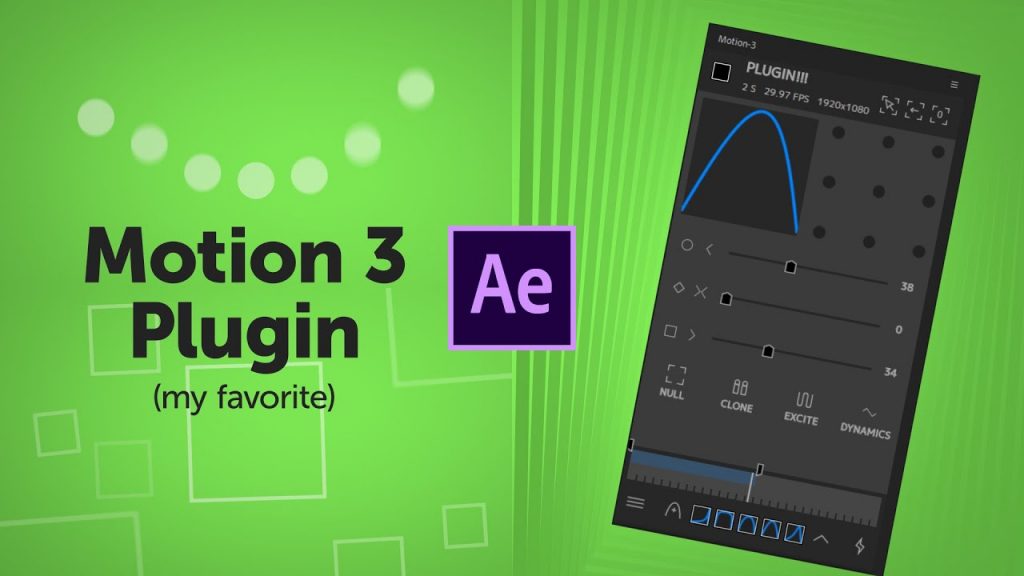
Motion 3 is another AE tool that has taken the animation world by storm. This powerful plugin is designed to simplify the animation process, making it faster and more intuitive. With its set of efficient tools and a vast array of features, Motion 3 speeds up your workflow, letting you focus on creativity rather than manual tasks.
It covers everything from text animation to 3D graphics, giving you the power to create awe-inspiring animations with just a few clicks.
3. Newton 3: Bringing Real-World Physics to Your Animations
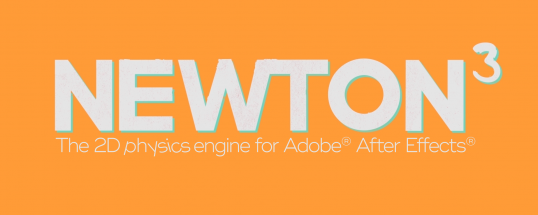
Image by aescripts
When it comes to physics simulations in After Effects, Newton 3 is the AE tool you need. This advanced plugin makes it easy to incorporate real-world physics into your animations.
Whether it's collision effects, gravity simulations, or complex interactive animations, Newton 3 makes it all possible. By bringing a touch of realism to your work, you can create animations that are more engaging and visually appealing.
4. Element 3D: Unlocking the Third Dimension
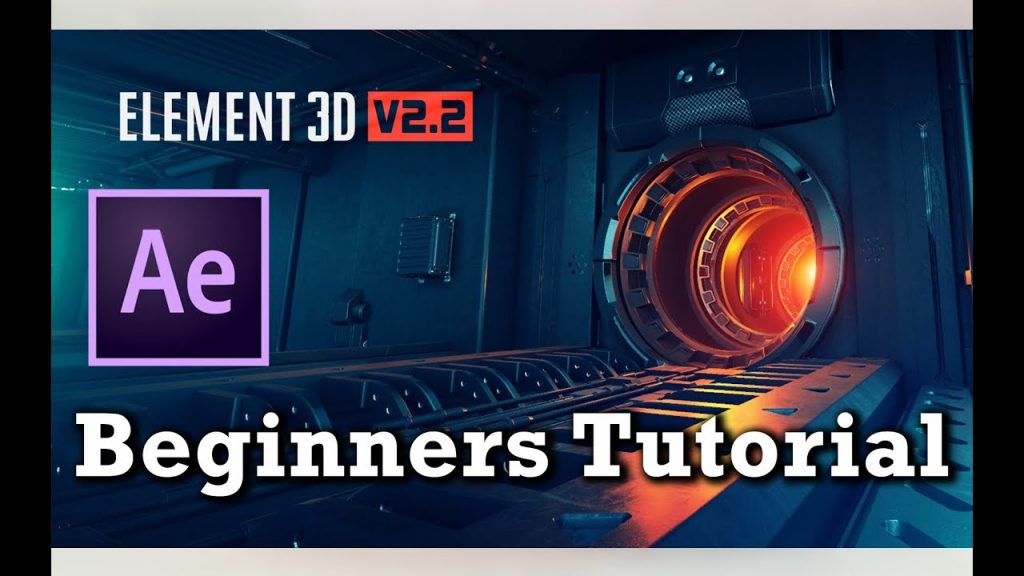
Image via YouTube
Element 3D is an AE tool that has made 3D animation accessible to more animators. With Element 3D, you can not only incorporate 3D objects into your After Effects projects but also create them from scratch.
From text extrusion to particle rendering, Element 3D provides a comprehensive toolset for all your 3D animation needs. By adding a third dimension to your animations, you can elevate them to new heights.
5. Ray Dynamic Color: Simplifying Color Management
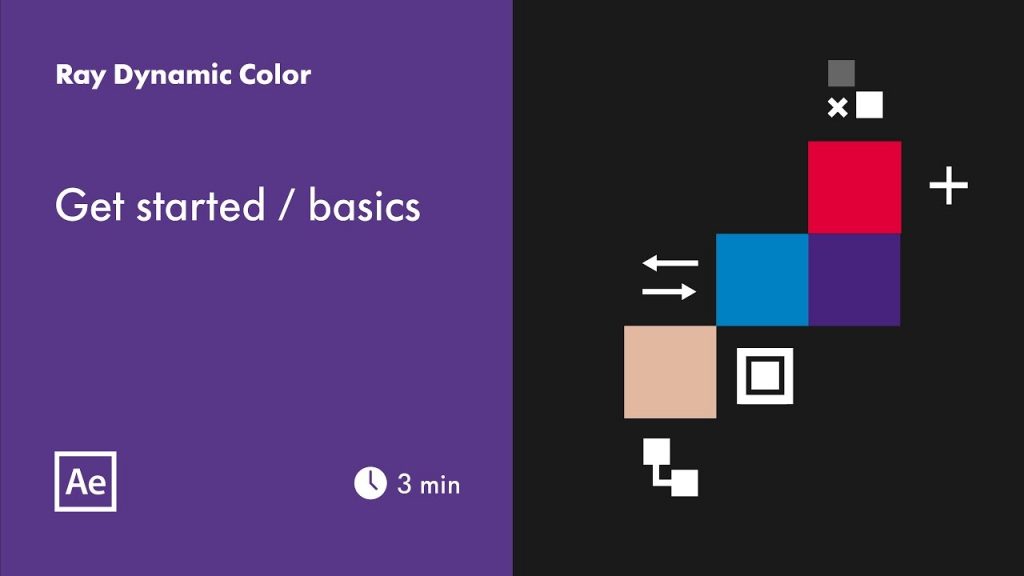
Image via YouTube
The importance of color consistency in animation cannot be overstated. Ray Dynamic Color is an AE tool designed to help with just that. It allows you to manage and synchronize colors across your projects, ensuring consistency and improving the quality of your work.
With Ray Dynamic Color, you can spend less time on color adjustments and more on the creative aspects of animation.
6. Red Giant Universe: Expanding Your Creative Options

Image by CineD
Red Giant Universe is another valuable addition to your AE toolset. This plugin offers over 79 GPU-accelerated effects and transitions, giving you the ability to truly differentiate your animations.
From glitch effects and light leaks to stylized looks and textures, Universe expands your creative options, allowing you to give your work a unique aesthetic. By including Universe in your AE arsenal, you can add variety and intrigue to your animations, capturing your audience's attention in innovative ways.
 | Looking to Elevate Your Business Skills as an Animator? |
Unlock your potential with our FREE Masterclass Our free masterclass is the perfect opportunity to do just that. You'll learn what you need to take your animation business to the next level. | |
7. Stardust: Harnessing Particle Effects

Image via YouTube
Particle effects can transform your animations, creating a sense of depth and dynamism. Stardust is a modular 3D particle system for After Effects that brings an entirely new dimension to your work.
With its node-based interface, you can create spectacular effects by combining 3D particles, live footage, 3D models, and more. From creating stunning visuals for music videos to generating effects for advertising campaigns, Stardust offers a level of versatility that can elevate your projects.
8. Mocha AE: Perfecting Motion Tracking
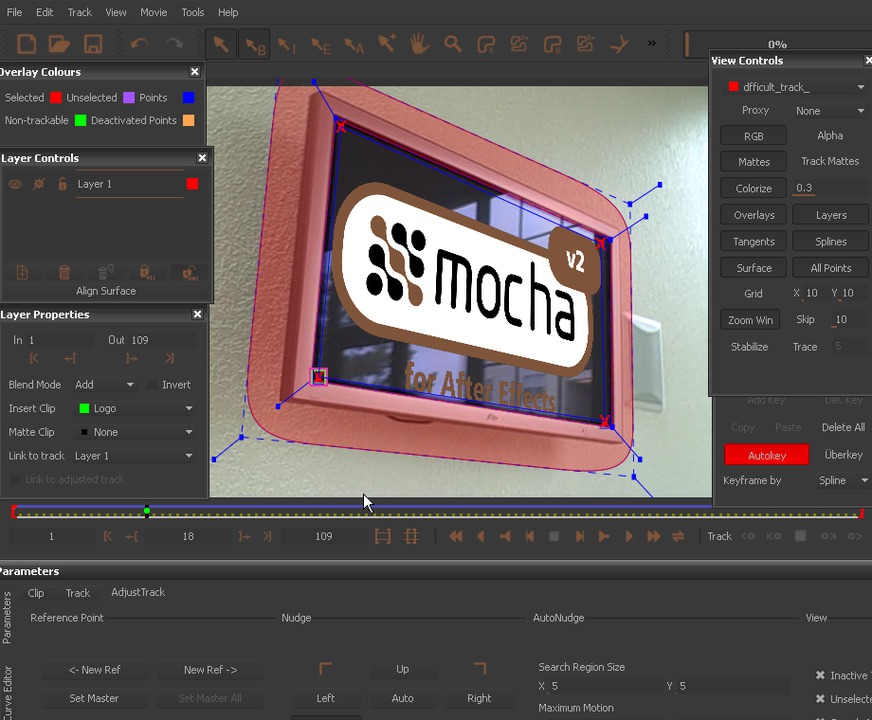
Image via Pluralsight
In the realm of motion tracking, Mocha AE is a tool that has garnered high praise among animators. This planar tracking system allows you to accurately track objects even through challenging conditions like motion blur or off-screen moments.
This accuracy can help you create convincing visual effects and composite graphics with ease. Plus, Mocha AE integrates seamlessly with After Effects, making it a must-have tool for any animator needing to do advanced tracking work.
Empowering Your Animation Journey with AE Tools
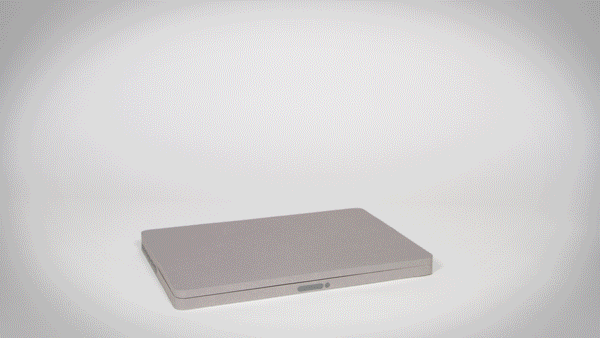
GIF by criswiegandt via GIPHY
The world of animation is a competitive one. To succeed, you need to constantly evolve and adapt, learning new skills and tools. AE tools are part of this evolutionary process. By mastering the right tools, you can enhance your creativity, streamline your workflow, and ultimately, produce high-quality work that sets you apart in the animation industry.
Each of these tools, whether it's Duik Bassel for character rigging, Motion 3 for efficient animation, Newton 3 for physics simulations, Element 3D for 3D animation, or Ray Dynamic Color for effective color management, is designed to enhance a specific aspect of your work.
But remember, there’s a learning curve with these tools. The initial stages might seem daunting, but with persistent practice and application, you'll soon realize their potential in helping you create animations that truly stand out. Just like learning any new skill, it’s all about perseverance and continuous learning.
Endeavor into the Future of Animation Beyond AE Tools

Tools and software are only part of the equation. To really excel in your animation career, you need to have a holistic understanding of the business of animation. And that's where the Animation Business Accelerator program comes in.
Our program is designed to provide comprehensive training to both freelance animators and animation studio owners. We offer on-demand video lessons, live mentorship calls with industry experts, deep-dive learning events into trending topics, and a supportive community of like-minded professionals.
Whether you're starting your animation journey or looking to scale new heights, the Animation Business Accelerator program is here to support you every step of the way. Don't forget to check out our blog on "How to Start an Animation Studio" for in-depth insights and guidance. Kickstart your animation journey with us today and be part of the future of animation!


