The Importance of Animation Rendering
If you're a freelance animator, mastering the art of animation rendering is not just a skill—it's an essential part of bringing your creative visions to life.
Imagine spending countless hours designing characters, creating storyboards, and meticulously animating each frame, only to be let down by the final output.
That's where rendering steps in—transforming your digital sculptures into stunning visuals that tell a story, evoke emotions, and captivate audiences.
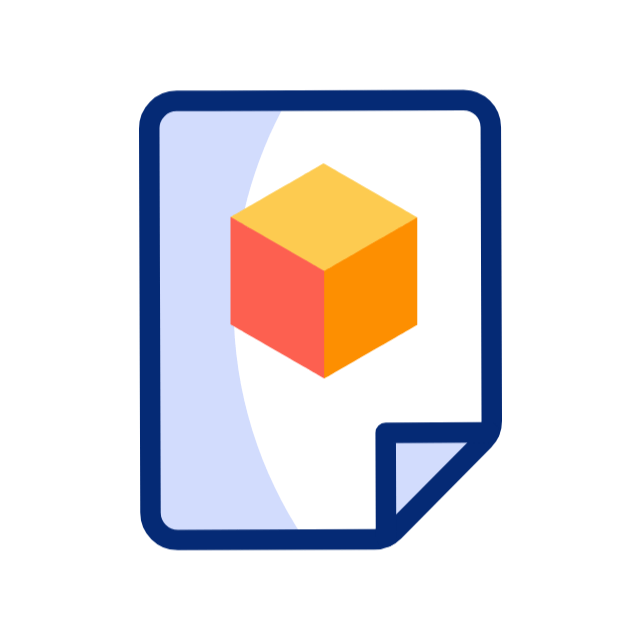
Image by Freepik via Flaticon
For freelance animators, understanding and mastering rendering is akin to a chef perfecting their recipes. It's what separates good animations from great ones.
This blog is crafted to demystify the complexities of animation rendering, making it accessible and manageable.
Whether you're just starting or looking to refine your skills, we'll navigate through the essentials of rendering, from choosing the right software to balancing quality with speed.
Our aim? To arm you with the knowledge and techniques needed to elevate your animation projects, ensuring they not only meet but exceed client expectations.
What is Rendering in Animation?
Animation rendering is the process of generating a photorealistic or non-photorealistic image from a 2D or 3D model through computer programs.
Think of it as the final exam after a long semester of preparation: your models, textures, and animations are put to the test, with rendering being the deciding factor in the quality of your final presentation.
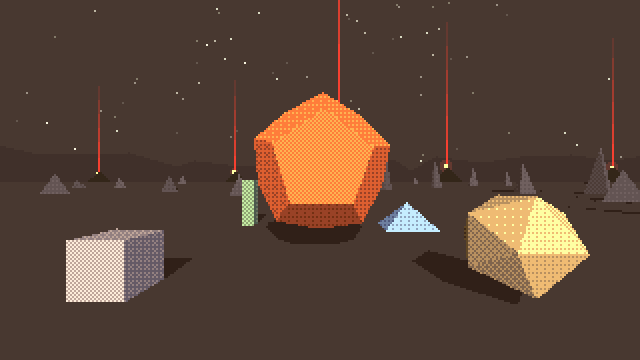
GIF by REZ via GIPHY
For freelance animators, grasping the basics of rendering is crucial. It's not just about hitting the 'render' button; it's about understanding what happens when you do.
Rendering involves calculations for light, shadow, color, and texture, transforming your meticulously crafted animations into the final visual output.
This process can vary in complexity, from simple line drawings to intricate scenes with complex interactions of light and materials.
Key Components of Rendering
- Lighting: How light sources affect the appearance of objects, including shadows and reflections.
- Textures: The surface characteristics of an object, which determine how it interacts with light.
- Shading: The technique used to depict depth and detail on surfaces, enhancing realism.

|
|
|
Business Mastery for Any Animator For animators at any level, learn the essentials of turning your passion into a profitable career. |
|
|
GET FREE TRAINING
|
|
Rendering Techniques
- Rasterization: Quickly converts 3D models into 2D images but might lack depth compared to other methods.
- Ray Tracing: Offers more realism by simulating the way light interacts with objects, though it can be time-consuming.
- Real-Time Rendering: Used in gaming and interactive animations, balancing quality and speed to produce fluid motion.
Understanding these components and techniques is the first step towards mastering animation rendering. It allows you to make informed decisions about how to approach your projects, ensuring that you can produce high-quality animations efficiently.
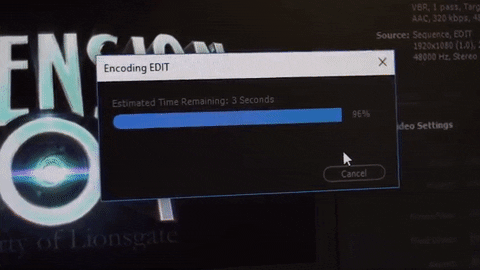
GIF via GIPHY
As a freelance animator, your choice of rendering technique will depend on the project requirements, deadline, and the level of realism you need.
Each technique has its strengths and challenges, and part of your journey in mastering rendering is learning which method fits best with your animation style and project goals.
Choosing the Right Animation Rendering Software
Selecting the appropriate animation rendering software is akin to an artist choosing their palette: it can significantly influence the outcome of your work.
For freelance animators, this decision is crucial, as the right software not only enhances the quality of your animations but also streamlines your workflow, saving you time and resources.
Factors to Consider
- Compatibility: Ensure the software works seamlessly with your animation tools and hardware.
- Features: Look for software that supports the animation rendering techniques you prefer and offers the functionalities you need, such as lighting effects, texture management, and rendering speed options.
- Cost: Consider your budget. There are free and open-source options available, but professional-grade software might offer more advanced features at a cost.
- User Community and Support: A robust user community and reliable customer support can be invaluable, especially when you encounter technical challenges.

Image via Blender.org
Popular Animation Rendering Software for Freelancers
- Blender: A free, open-source 3D creation suite that supports all aspects of 3D work, including rendering. Its comprehensive feature set and strong community make it a popular choice.
- Autodesk Maya: Widely used in the industry, Maya offers powerful rendering capabilities but comes with a steeper learning curve and higher price point.
- Maxon Cinema 4D: Known for its ease of use, Cinema 4D is a favorite among motion graphics artists. It offers excellent rendering options for creating high-quality visuals.
- RenderMan: Developed by Pixar, RenderMan is renowned for its advanced rendering capabilities, making it suitable for high-end production work.
Choosing the right software involves weighing these factors against your specific needs and preferences. Experiment with different options, and take advantage of free trials when available!
Techniques for Realistic and Fast Rendering
Achieving a balance between realism and decent animation rendering speed is one of the greatest challenges freelance animators face.
However, with the right techniques and a strategic approach, it's possible to produce high-quality animations within reasonable timeframes. Here are some tips to help you enhance the realism of your animation rendering while keeping an eye on efficiency.
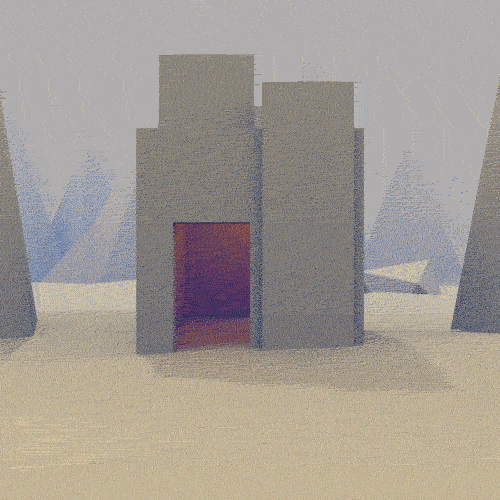
GIF by Mathew Lucas via GIPHY
Enhancing Realism
- Lighting: Mastering lighting is essential for adding depth and realism to your animations. Experiment with different lighting setups to mimic natural light or to create dramatic effects, depending on the mood of your scene.
- Textures and Materials: High-quality textures can transform a flat, lifeless model into a vibrant, believable object. Use detailed textures and realistic material settings to give your objects a tangible feel.
- Subsurface Scattering (SSS): This technique is crucial for rendering materials that light partially penetrates, like skin or wax, adding to the realism of your characters and scenes.
Speeding Up Animation Rendering
- Optimize Your Scenes: Before rendering, optimize your scenes by reducing the complexity of models, compressing textures, and removing unseen elements. This can significantly reduce rendering times.
- Use Proxies and Instances: For scenes with repetitive elements, use proxies or instances. This means rendering a detailed object once and reusing it multiple times, which saves processing time.
- Adjust Rendering Settings: Often, slight adjustments to animation rendering settings can reduce time without noticeably affecting quality. Experiment with lower sample rates or resolution during initial tests, and only use high settings for the final render.
Balancing Quality and Speed
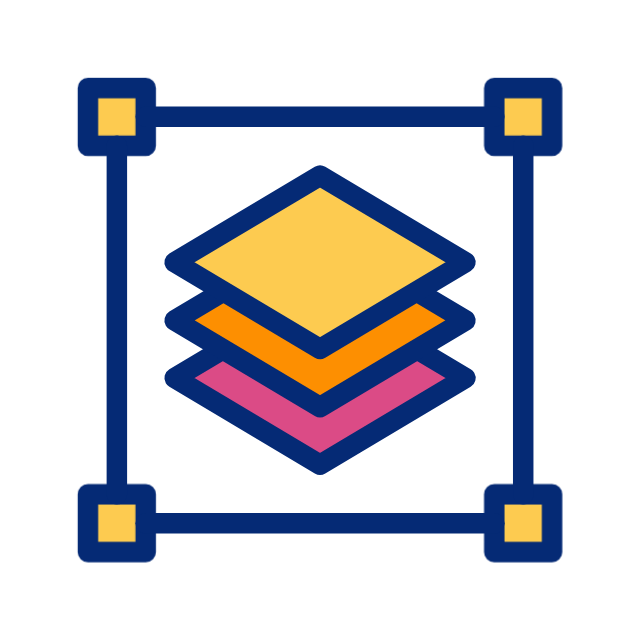
Image by Freepik via Flaticon
- Selective Detailing: Focus detail and high-quality rendering on the focal points of your scene, allowing less critical areas to be less detailed. This draws the viewer’s eye to where you want it and saves time.
- Batch Rendering: Utilize batch rendering for sequences, rendering overnight or during off-hours to maximize your productivity during the day.
- Cloud Animation Rendering Services: For particularly complex projects, consider using cloud rendering services. They can handle heavy rendering tasks faster than personal hardware, though costs should be weighed against benefits.
By integrating these techniques into your workflow, you can enhance the quality of your animations without sacrificing efficiency. Each project will have its own set of challenges, but with practice, you’ll find the perfect balance between speed and realism that works for you.
Mastering Animation Rendering to Enhance Your Freelance Career
Mastering the art of animation rendering is a journey that can significantly elevate the quality of your work and set you apart in the competitive field of freelance animation.
By understanding the basics, choosing the right software, and applying techniques to balance quality with efficiency, you’re well on your way to producing animations that captivate and impress.

Image by Freepik via Flaticon
Remember, rendering is where your creative visions become a reality. It's the final, crucial step that brings your animations to life, showcasing your skills and dedication to your craft.
Embrace the challenge of mastering animation rendering, and use it to unlock new levels of creativity and professionalism in your projects.
If you’re an animator who’s looking to start your own studio or grow your career, check out our blog on How to Start an Animation Studio and GET FREE TRAINING to kickstart your animation career today.



