"Laptops are the gateway to limitless possibilities, empowering us to create, connect, and explore the world at our fingertips."
Tim Cook
In the fast-paced and ever-evolving world of 3D animation, your choice of hardware can make all the difference between a streamlined creative process and one plagued with frustrations.
Whether you're an established professional or a fledgling artist trying to make your mark, the "best laptop for 3D modeling" can serve as a vital partner in your creative endeavors, helping bring your wildest imaginations to life.
As anyone who's dabbled in the animation industry can attest, the right laptop is one that caters to your unique needs as an animator, boasting robust specifications that can handle demanding software and complex rendering tasks without compromising on portability.
This article will delve into the essential features defining the best laptop for 3D modeling and animation, providing valuable insights to make an informed purchasing decision.
Cover GIF by artbyulinn via GIPHY
Identifying the Crucial Features of the Best Laptop for 3D Modeling
Power-Packed Processing – The Heart of Your Laptop
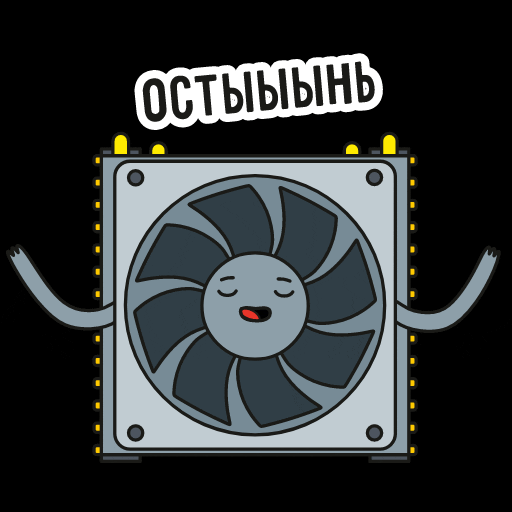
GIF by citilinkofficial via GIPHY
At the heart of any great laptop for animation is a robust and speedy processor. The processor is the brain of your machine, responsible for executing each instruction in your software. As animation and 3D modeling involve heavy computations, having a high-performance processor ensures your laptop can tackle these tasks without lag, thereby offering a smooth operation.
Ideally, your chosen laptop should have an Intel Core i7 or i9, or an AMD Ryzen 7 or 9. These are currently among the fastest processors available in the market, capable of effectively supporting animation and 3D modeling software.
Generous RAM – The Multitasking Maestro
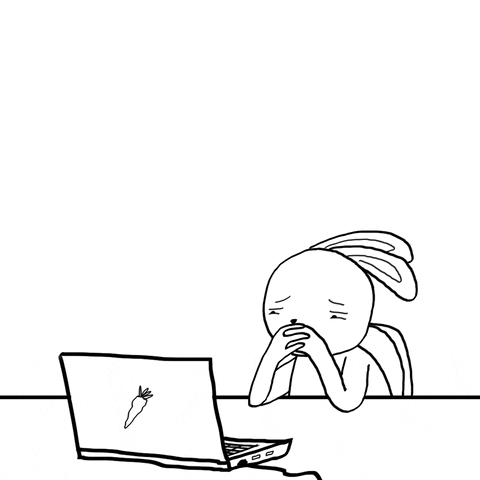
A powerful processor alone won’t cut it. For seamless operation, your laptop should come equipped with ample RAM, which acts as your system's short-term memory. The more RAM your laptop has, the better it can handle running multiple applications simultaneously.
This is particularly crucial when you're working with complex 3D models or intricate animation sequences. For most animation and 3D modeling tasks, a laptop with 16GB RAM should suffice. However, if you're working on exceptionally detailed projects, it may be worth investing in a model with 32GB RAM to ensure your system never skips a beat.
Stellar Graphics Card – Bringing Your Creations to Life
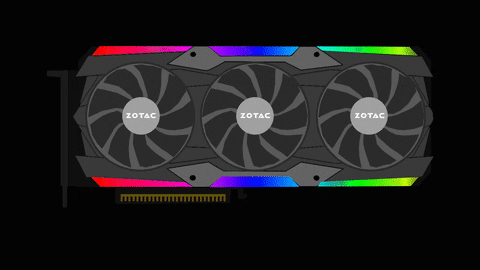
When hunting for the best laptop for 3D modeling, a high-performance graphics card is a must-have. It's responsible for rendering the images, animations, and videos that appear on your screen. A great graphics card can translate into faster, smoother rendering of your animation projects.
Consider a laptop equipped with NVIDIA's GeForce RTX series or AMD's Radeon Pro series. These GPUs offer excellent performance and have proven their mettle in handling graphic-intensive tasks such as animation and 3D modeling.
Adequate Storage – Your Creative Repository
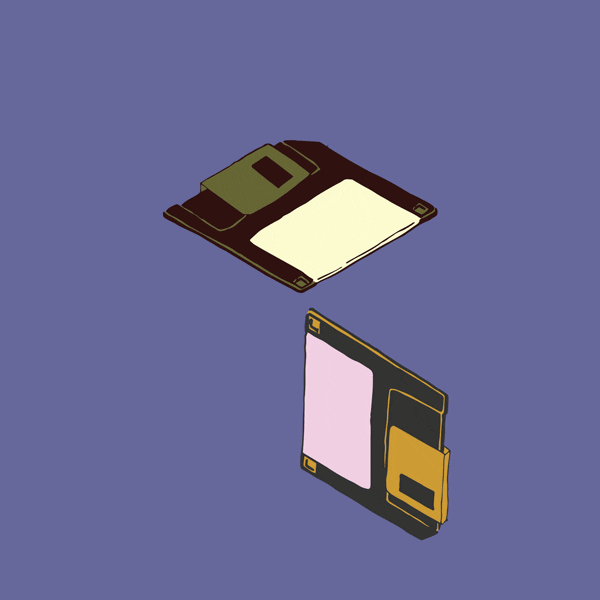
GIF by bad arithmetic via GIPHY
As an animator, you'll be working with large file sizes. Therefore, your laptop needs sufficient storage space. Moreover, the type of storage plays a critical role in the laptop's overall performance.
A solid-state drive (SSD) is a must-have in any laptop you consider for animation. SSDs are much faster than traditional HDDs, which can significantly decrease load times for your software and files. A minimum of 512GB SSD is recommended, but if your budget allows, a 1TB SSD would provide even more space for your projects.
Quality Display – Seeing is Believing
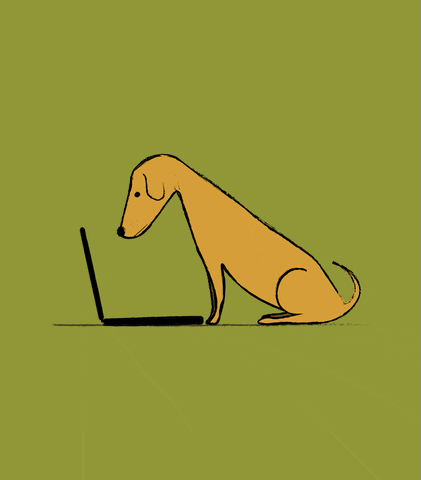
The laptop's display plays a crucial role in your animation work. It's the window through which you'll view your creations, and as such, needs to be of high quality. A high-resolution display can accurately portray the detail and color depth in your animations, ensuring what you see during the creation process matches your final output.
Ideally, the best laptop for 3D modeling should boast a screen resolution of at least 1920 x 1080 pixels. For those aiming for the highest level of detail in their work, 4K UHD displays may be worth considering. Additionally, ensure the laptop has an IPS panel for accurate color representation and wider viewing angles.
Laptops Well-Suited For 3d Modeling And Animation With Their Key Specs
Dell XPS 15 9500
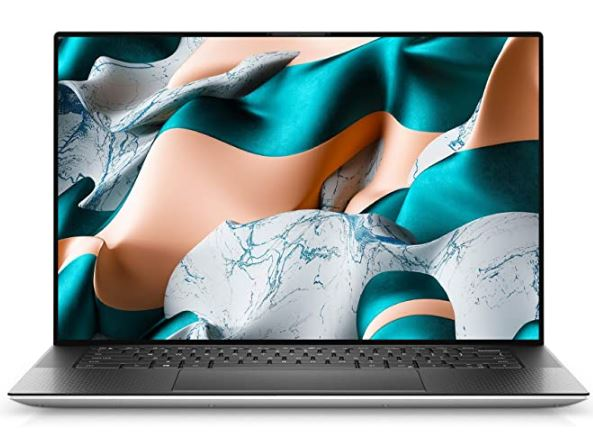
Image via Amazon
- Processor: 10th Gen Intel Core i7-10750H
- RAM: 16GB DDR4-2933MHz
- Graphics Card: NVIDIA GeForce GTX 1650 Ti with 4GB GDDR6
- Storage: 1TB PCIe SSD
- Display: 15.6" 4K UHD+ (3840 x 2400) InfinityEdge Touch Anti-Reflective Display
Apple MacBook Pro 16

Image via iStore
- Processor: 9th Gen Intel Core i9
- RAM: 16GB DDR4
- Graphics Card: AMD Radeon Pro 5500M with 4GB GDDR6
- Storage: 1TB SSD
- Display: 16" Retina display with True Tone
Razer Blade 15 Studio Edition

Image via Amazon
- Processor: 8th Gen Intel Core i7-8750H
- RAM: 32GB DDR4-2667MHz
- Graphics Card: NVIDIA Quadro RTX 5000 with 16GB GDDR6
- Storage: 1TB SSD
- Display: 15.6" 4K OLED Touch Display
ASUS ROG Zephyrus G15

Image via Amazon
- Processor: AMD Ryzen 9 4900HS
- RAM: 16GB DDR4-3200MHz
- Graphics Card: NVIDIA GeForce RTX 2060 with 6GB GDDR6
- Storage: 1TB PCIe NVMe SSD
- Display: 15.6" 240Hz FHD (1920 x 1080) IPS-Level Display
HP ZBook Studio G5

Image via Amazon
- Processor: Intel Xeon E-2176M
- RAM: 32GB DDR4-2666MHz
- Graphics Card: NVIDIA Quadro P1000 with 4GB GDDR5
- Storage: 1TB PCIe NVMe SSD
- Display: 15.6" 4K UHD (3840 x 2160) IPS DreamColor Display
Your Choice of the Best Laptop for 3D Modeling Paves the Way for Success
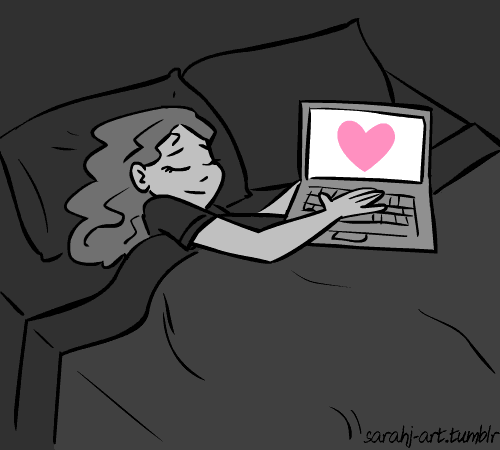
Sleep Love GIF by GIPHY
With numerous options available in the market, selecting the best laptop for 3D modeling and animation can feel overwhelming. However, it's essential to remember that the right choice ultimately depends on your unique needs as an animator. This comprehensive guide has provided you with the fundamental factors to consider when making your decision.
Remember, technology is merely a tool—it is your creativity, talent, and dedication that will truly set your work apart. So, choose a laptop that enables rather than hinders your creative process, one that becomes a reliable partner in your animation journey.
Finding the best laptop for 3D modeling is an essential first step, but there's much more to building a successful animation career.
Get instant access to our FREE TRAINING where we go over why you're not achieving the level of success you desire and get advice on what steps you need to take to live your dream life. For those ready to dive in, don't forget to check out our blog on "How to Start an Animation Studio." Your animation career awaits—equip yourself with the right tools and knowledge to make it a resounding success.



