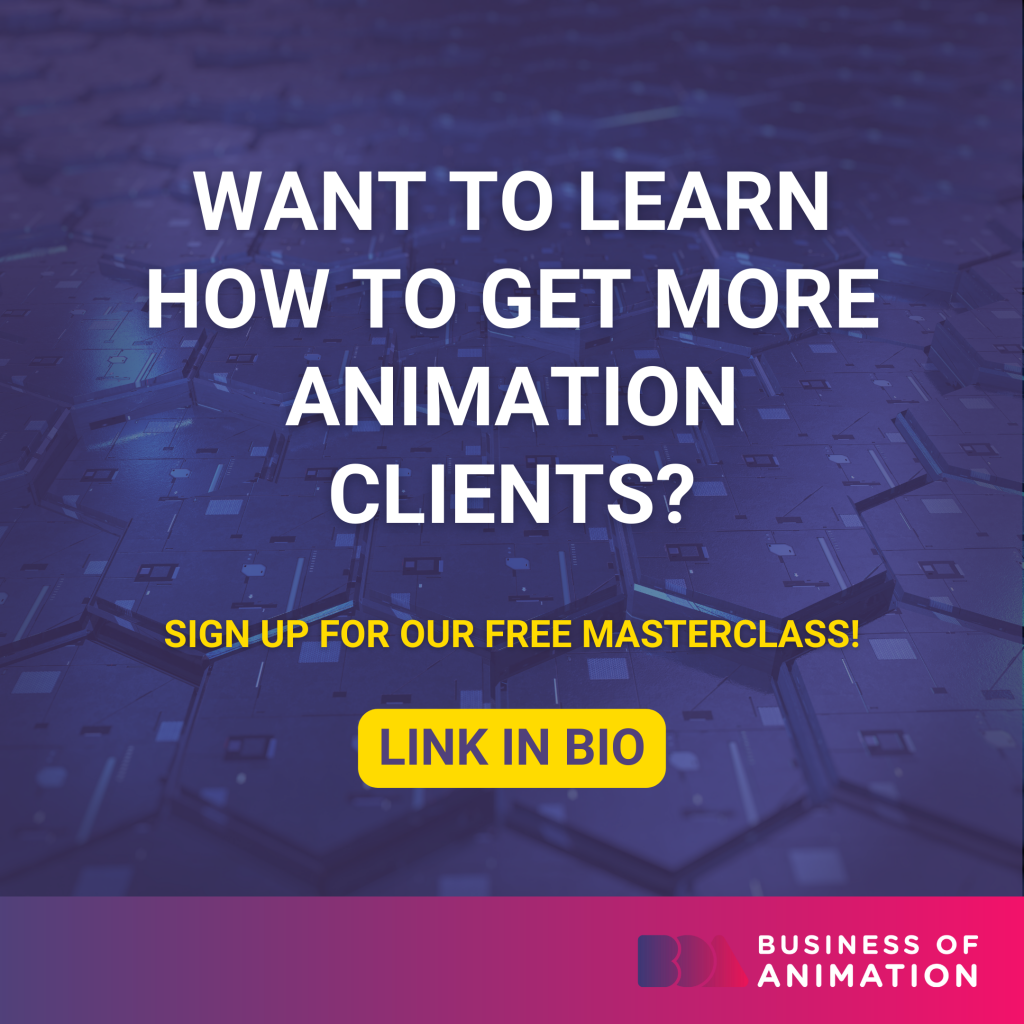When selecting a laptop for animation, prioritize processing power, graphics capabilities, and sufficient storage and memory to handle the demands of animation software. A laptop with these features will ensure that you can work on your animations efficiently and effectively.
Check out more features to look for in laptops for animation.

#1. Screen Size and Resolution
Ideally, you'll want a laptop with at least 1920×1080 resolution.
If possible, try to get something higher than this (like 4K or 5K) so that everything can be seen in detail and there's room for all those extra layers of detail.
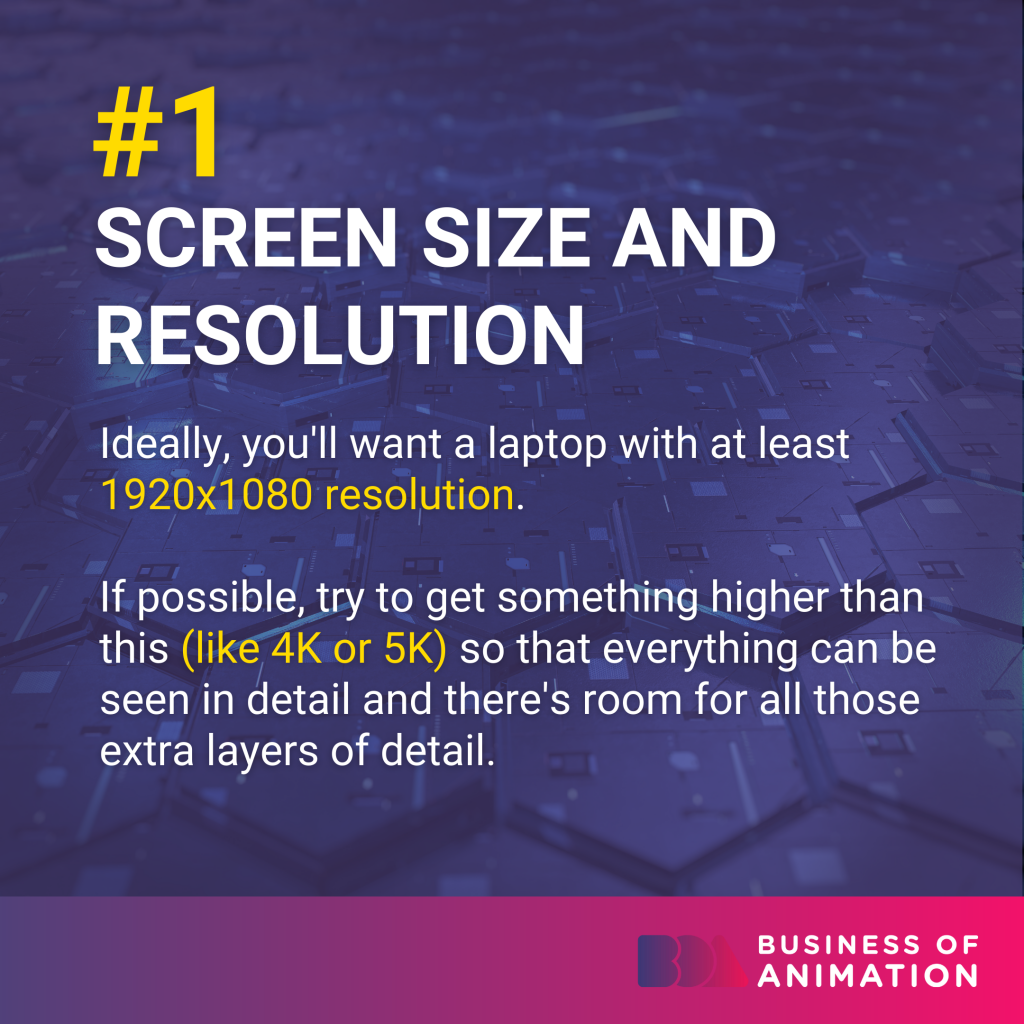
#2. High-Performance Graphics Card (GPU)
A dedicated graphics card, such as an NVIDIA GeForce or AMD Radeon, can greatly improve the performance of the laptop when working with complex 3D animations.
A powerful graphics card helps render and display animation. Choose a 4GB VRAM graphics card.
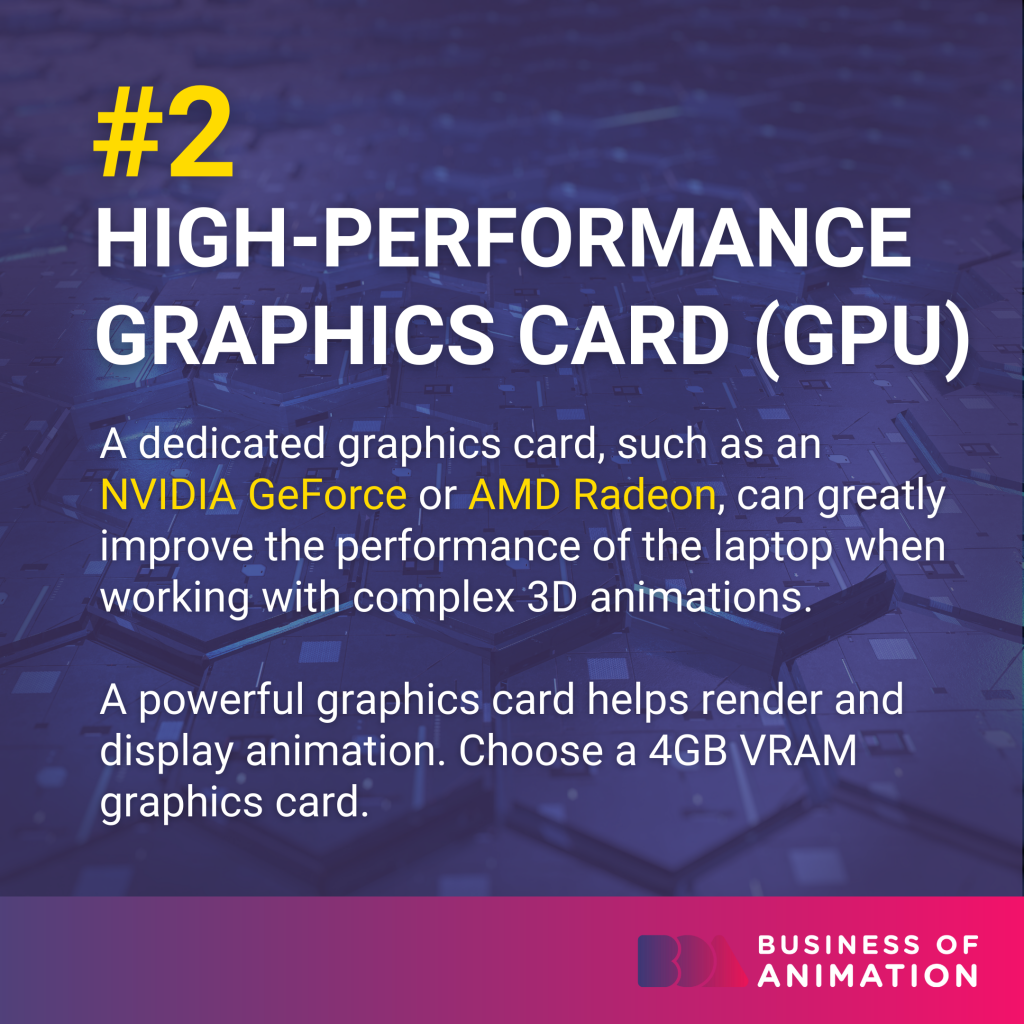
#3. A Powerful Processor (CPU)
A powerful processor is essential for rendering and processing animations quickly.
Look for an Intel Core i7 or i9 processor, which has multiple cores and threads, allowing them to handle heavy workloads. A faster processor also means less time spent waiting for renders to complete.
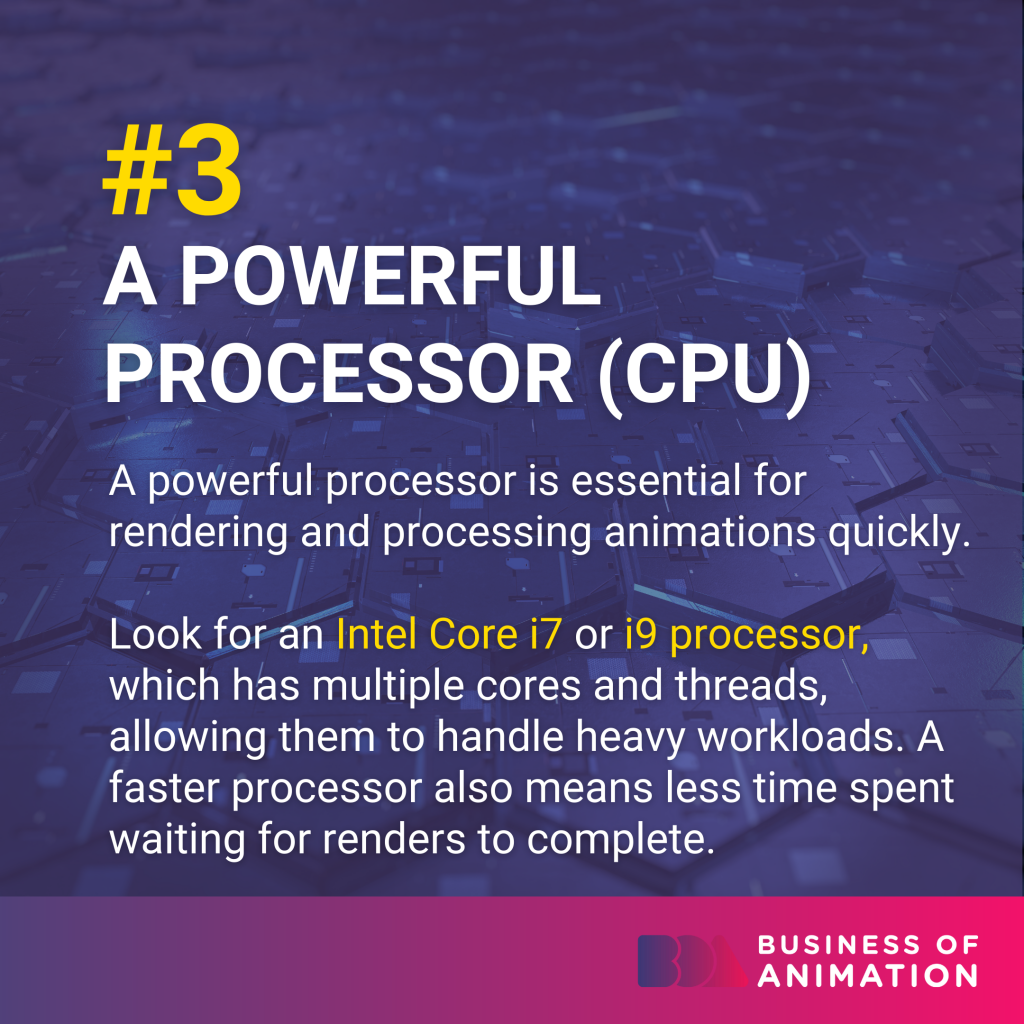
#4. Lots of Memory (RAM)
Animation software can be memory-intensive, so it's important to have at least 16GB of RAM.
This ensures your laptop can handle multiple applications and software demands. Some laptops have upgradable RAM for future memory expansion.
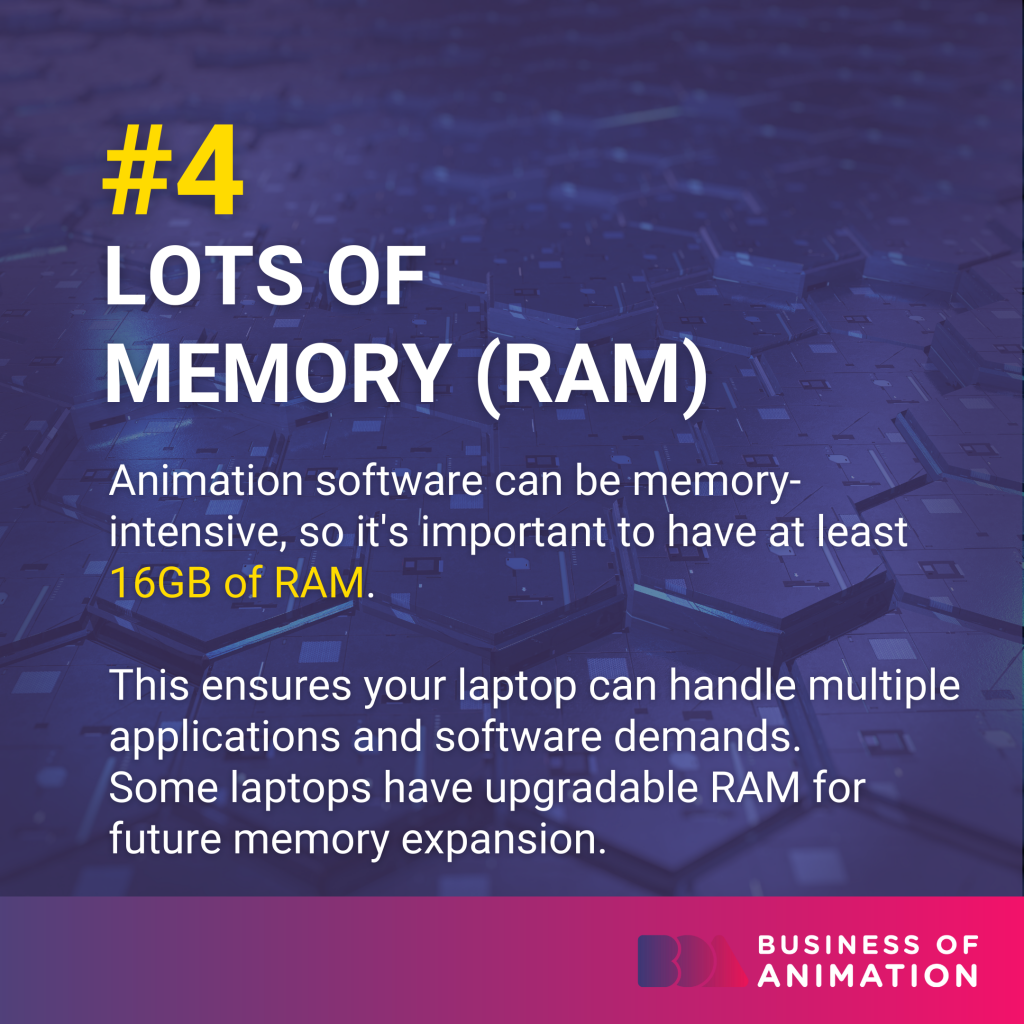
#5. Large Storage (Hard Drive)
Choose a laptop with an SSD instead of an HDD for faster read and write speeds.
SSDs cost more than HDDs, but they're worth it for large animation files. If you plan to store a lot of data, aim for 512GB or more.
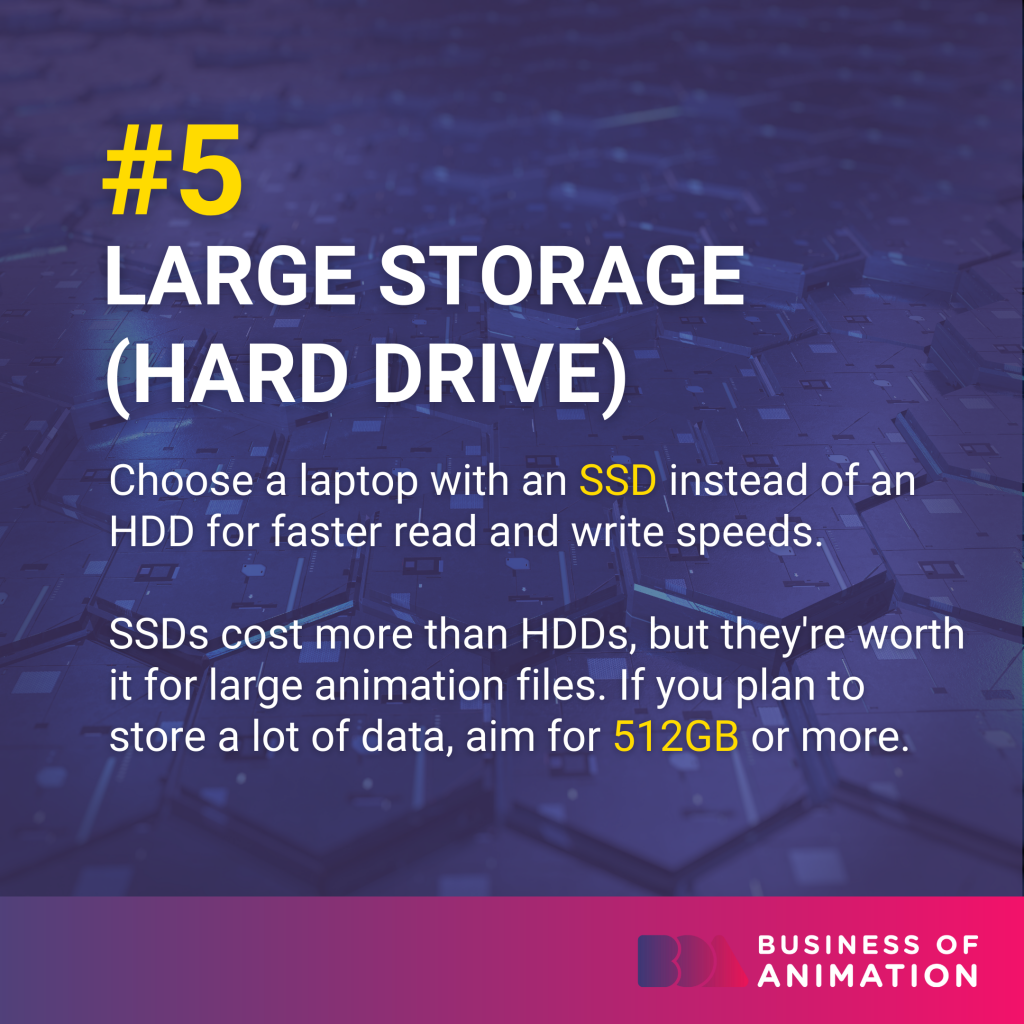
#6. Great Battery Life
Animation work can be intensive and drain battery life quickly, so look for a laptop with a battery life of at least 6-8 hours.
This will ensure that you can work on your animations for a decent amount of time without needing to charge your laptop. However, a more powerful laptop may have a shorter battery life.
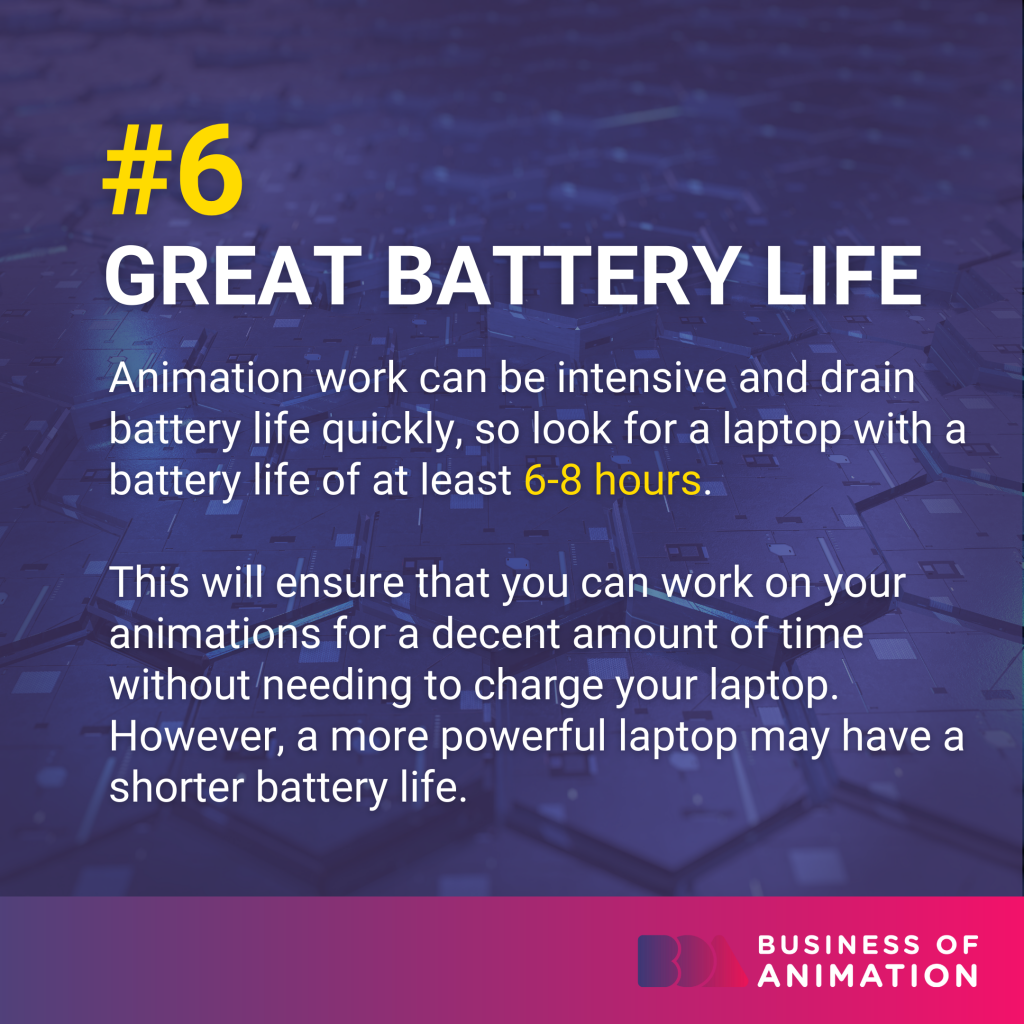
#7. Operating System
Some animation software is only available for certain operating systems, so consider which OS you prefer and make sure it is compatible with your software.
Windows is the most common operating system for animation software, but macOS and Linux are also popular.
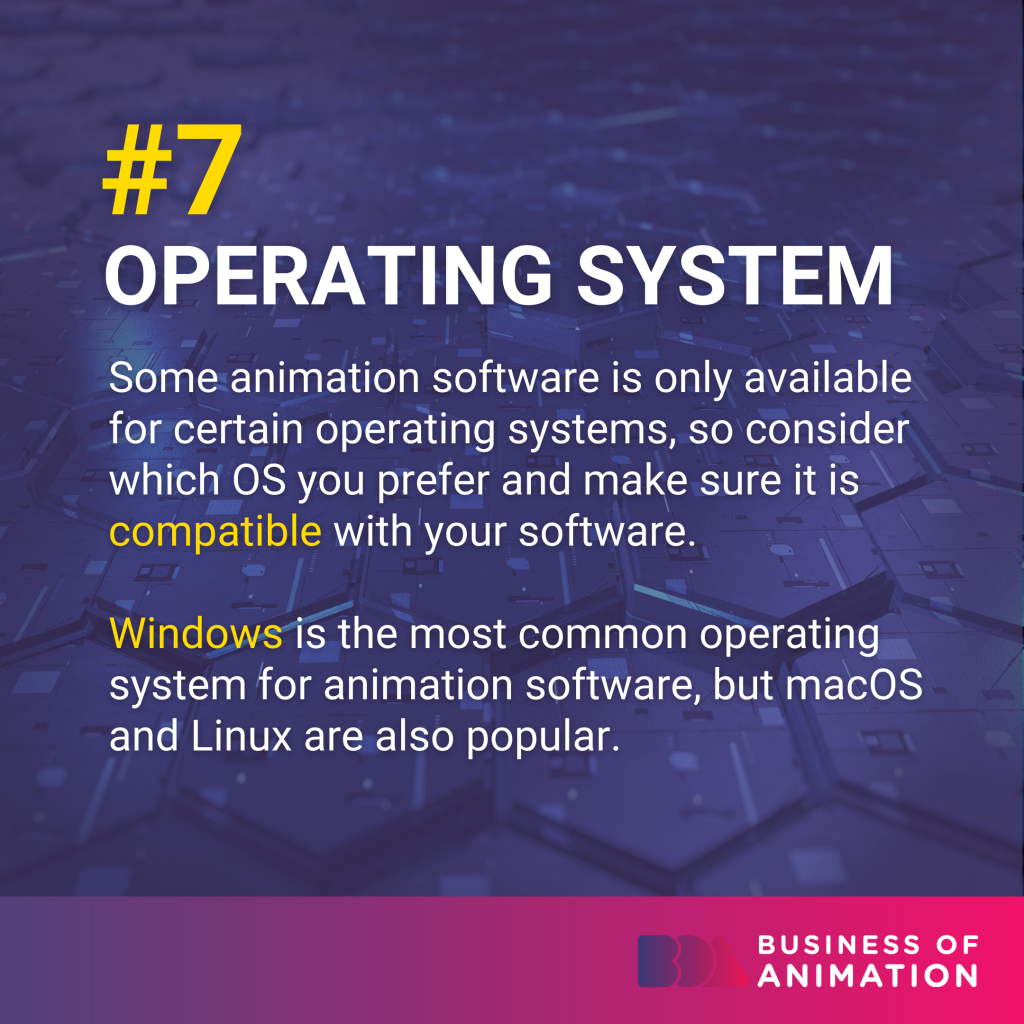
#8. Good Cooling Features
While it's not as important as a processor or graphics card, a good cooling feature is still an important factor.
If your laptop has poor cooling, your CPU and GPU will get too hot and throttle performance, not just for animation but for everything else.
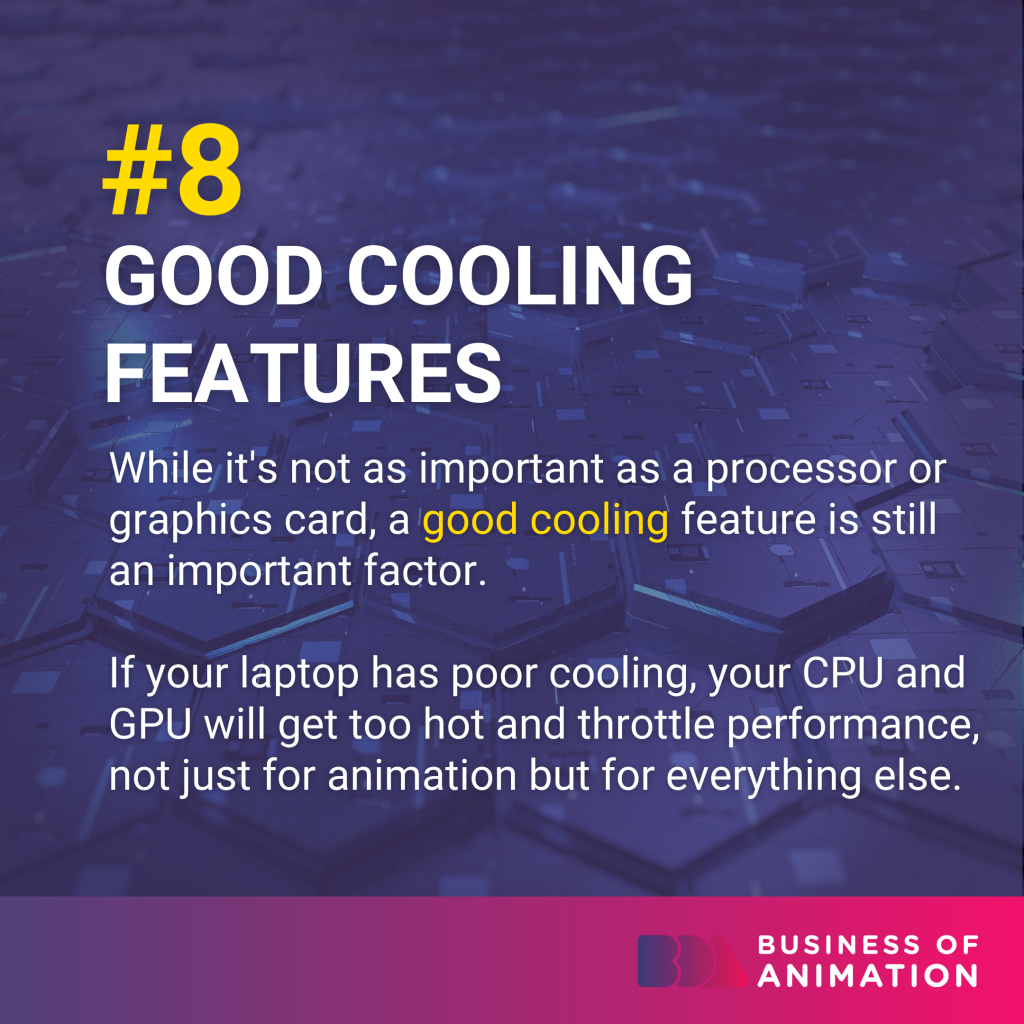
Want to Learn How to Get More Animation Clients?
Sign up for our FREE Masterclass!