Master Onion Skinning in Animation
In the world of 2D animation, onion skinning is a pivotal technique that animators swear by. It's not just a feature found in animation software; it's a bridge between your creative vision and the seamless animation you aim to produce.
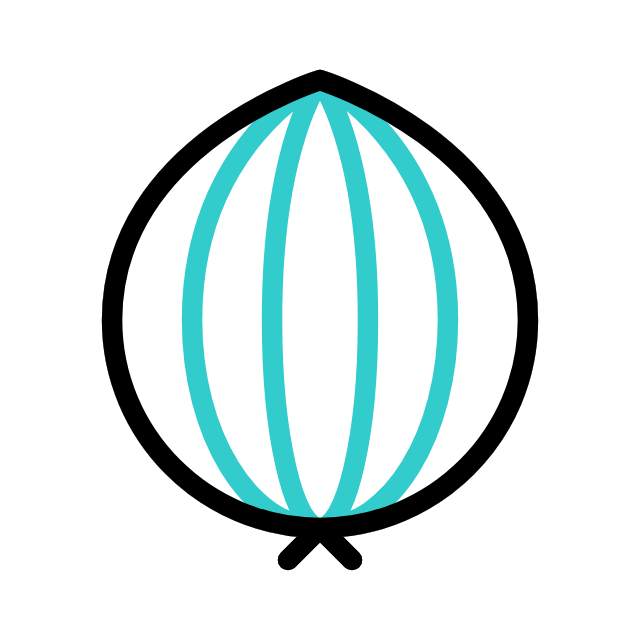
Image via Flaticon
Whether you're a seasoned animator or someone just dipping their toes into the vast ocean of animation, mastering onion skinning can significantly elevate the quality of your animations.
In this guide, we dive deep into the realm of onion skinning, offering five essential tips that can help both aspiring and professional animators harness the full potential of this technique.
From understanding your software's specific features to mastering the opacity and color settings that will make your animations stand out, we've got you covered.
What is Onion Skinning?
Onion skinning is a technique widely used in the world of 2D animation, acting as an essential tool in an animator's arsenal. But to truly appreciate its value, it's important to understand what it entails.
Imagine being able to see not just the frame you're working on but also a ghosted image of the previous and next frames. This is onion skinning at its core—providing a layered view that resembles the translucent layers of an onion, hence the name.
Video via YouTube
This functionality is crucial for creating animations that are smooth and cohesive. It allows animators to precisely track the movement of objects or characters across frames, ensuring that each transition is fluid and natural.
By seeing where an element has been and where it's supposed to go, animators can adjust their drawings in the current frame to better align with the overall motion of the scene.
Tip 1: Understanding Your Software's Onion Skinning Features
Each animation software comes with its own set of features for onion skinning, and knowing how to leverage these can make a significant difference in your workflow.
For instance, Adobe Animate and Toon Boom Harmony are popular choices among 2D animators, each offering robust capabilities.
In Adobe Animate, the onion skinning feature can be easily toggled on and off, allowing you to adjust which frames are visible in the onion skin range.
Toon Boom Harmony takes it a step further by enabling you to customize the colors used for previous and next frames, making it easier to distinguish between them.
Video via YouTube
Exploring these features in your preferred software is key. Take the time to familiarize yourself with the settings available to you—experiment with turning onion skinning on and off, adjusting the range of frames that are visible, and playing with opacity and color settings.
Tip 2: Setting Up Your Workspace for Optimal Onion Skinning
Effective use of onion skinning starts with a well-organized workspace. When setting up your workspace for animation, consider the visibility of your layers.
Make sure that the layers you're not currently working on are either hidden or locked, reducing on-screen clutter and focusing your attention on the frames that matter most.
Layer management is another crucial aspect. Organize your layers in a logical manner, ensuring that each element of your animation has its own layer.

GIF by Miranda Javid via GIPHY
Tip 3: Mastering the Opacity and Color Settings
Adjusting the opacity and color settings of your onion skins is vital for clarity. Many animation software programs allow you to change the opacity levels of the ghosted frames, making them more or less pronounced on your canvas.
By reducing the opacity of past and future frames, you can keep your focus on the current frame while still maintaining a reference for motion.
Color coding can further enhance this clarity. Assigning different colors to past and future frames can help you quickly identify the direction of movement at a glance. This visual differentiation is especially helpful in complex scenes where multiple elements are moving simultaneously.

|
|
|
Business Mastery for Any Animator For animators at any level, learn the essentials of turning your passion into a profitable career. |
|
|
GET FREE TRAINING
|
|
Tip 4: Utilizing Onion Skinning for Complex Animations
When working on complex animations, such as scenes with multiple characters or intricate movements, onion skinning becomes an invaluable tool.
In these scenarios, consider increasing the number of visible onion layers. This gives you a broader view of the animation's flow, helping you to better coordinate the movements of different elements.
However, it's also important not to overload your workspace with too many visible frames, as this can lead to confusion.
Striking the right balance is key; adjust the range of onion skins to include just enough frames to provide a clear understanding of the motion without cluttering your view.
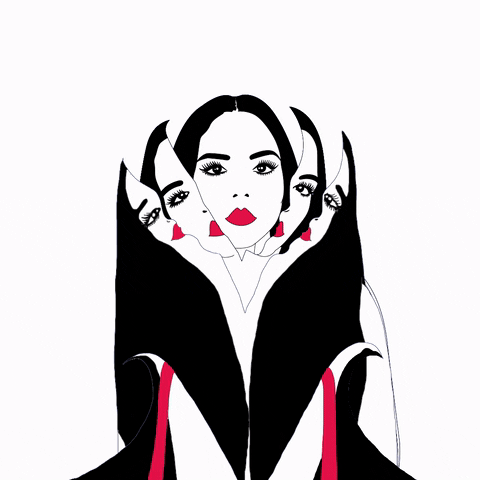
GIF by xavieralopez via GIPHY
Tip 5: Combining Onion Skinning with Other Animation Techniques
Onion skinning is most effective when used in conjunction with other animation techniques.
For instance, combining it with tweening can help you visualize the start and end points of motion, making it easier to create in-between frames that are consistent with the overall movement.
Similarly, when working on frame-by-frame animation, onion skinning provides a reference for each successive drawing, ensuring that each frame contributes to a smooth and cohesive motion.
Experimenting with how onion skinning integrates into your workflow is crucial. Each project may require a different approach, and being flexible with your techniques will allow you to achieve the best results.
BONUS TIP: Advanced Techniques and Problem-Solving
After covering the basics and essential tips for onion skinning, it's crucial to delve into some advanced techniques and common issues animators might face, along with solutions to overcome them.

GIF via GIPHY
Leveraging Custom Onion Skinning for Detailed Animations
Custom onion skinning involves adjusting your settings beyond the default options to suit specific animation needs. For intricate animations, consider customizing the number of frames visible in your onion skinning range more precisely.
Some software allows for asymmetric onion skinning, where you can see more frames ahead than behind, or vice versa.
Solving Common Onion Skinning Challenges
- Overlapping Frames Confusion: When frames are densely packed, it can be challenging to differentiate between them. To mitigate this, increase the differentiation in color and opacity between the current frame and the onion skins.
- Maintaining Consistency Across Keyframes: For animations where consistency in character size, position, or movement is crucial, use onion skinning to overlay keyframes over your current work.
Integrating Onion Skinning with Storyboarding
Onion skinning isn't just for the animation phase; it's also a powerful tool during the storyboarding process.
By enabling onion skinning while sketching out storyboards, animators can ensure continuity between scenes. This pre-visualization technique helps in planning the transitions and pacing of the animation, providing a cohesive flow to the storytelling.
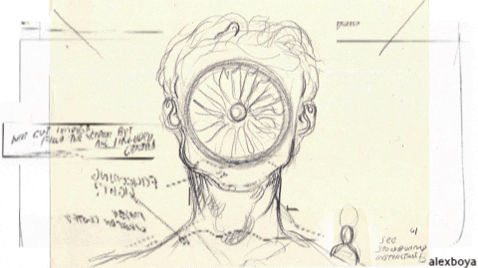
GIF by Alex Boya via GIPHY
Tips for Efficiency
- Keyboard Shortcuts: Familiarize yourself with keyboard shortcuts for quickly toggling onion skinning settings. This can significantly speed up your workflow, allowing more time for the creative aspects of your animation.
- Use Onion Skinning Sparingly: While onion skinning is invaluable, relying on it too much can hinder creativity. Use it as a guide rather than a crutch, turning it off periodically to check the natural flow of your animation.
Layer Your Onion Skinning Skills Into Your Projects
Mastering onion skinning is a game-changer for animators, offering a window into the past and future of your animations. It's a tool that, when used effectively, can dramatically improve the fluidity and cohesion of your work.
Remember, the key to successful animation is not just in mastering individual techniques but in understanding how to blend them seamlessly into your workflow. So, take these tips, experiment with them, and discover how onion skinning can transform your animations.
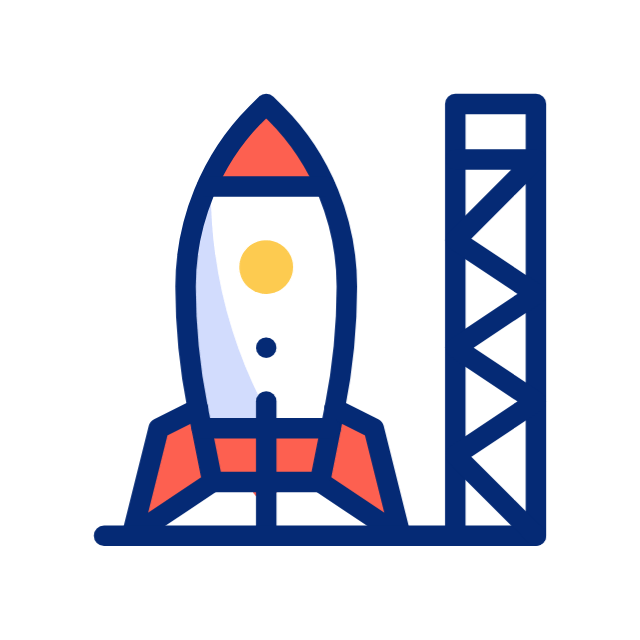
Image via Flaticon
If you’re an animator who’s looking to start your own studio or grow your career, check out our blog on How to Start an Animation Studio and GET FREE TRAINING to kickstart your animation career today.



