Recent studies have shown that up to 90% of people who spend extended time in front of digital screens suffer from eye strain. While giving up animation projects may not be an option for freelance animators, you can take steps to keep your eyes safe while on the job and at home.
Here are 6 ways you can protect your eyes from too much animation screen time:

What is an Eye Strain?
Eye strain is a condition that is commonly associated with driving long distances or staring at computer screens and other digital devices.
These symptoms usually develop when your eyes become tired after intense use.
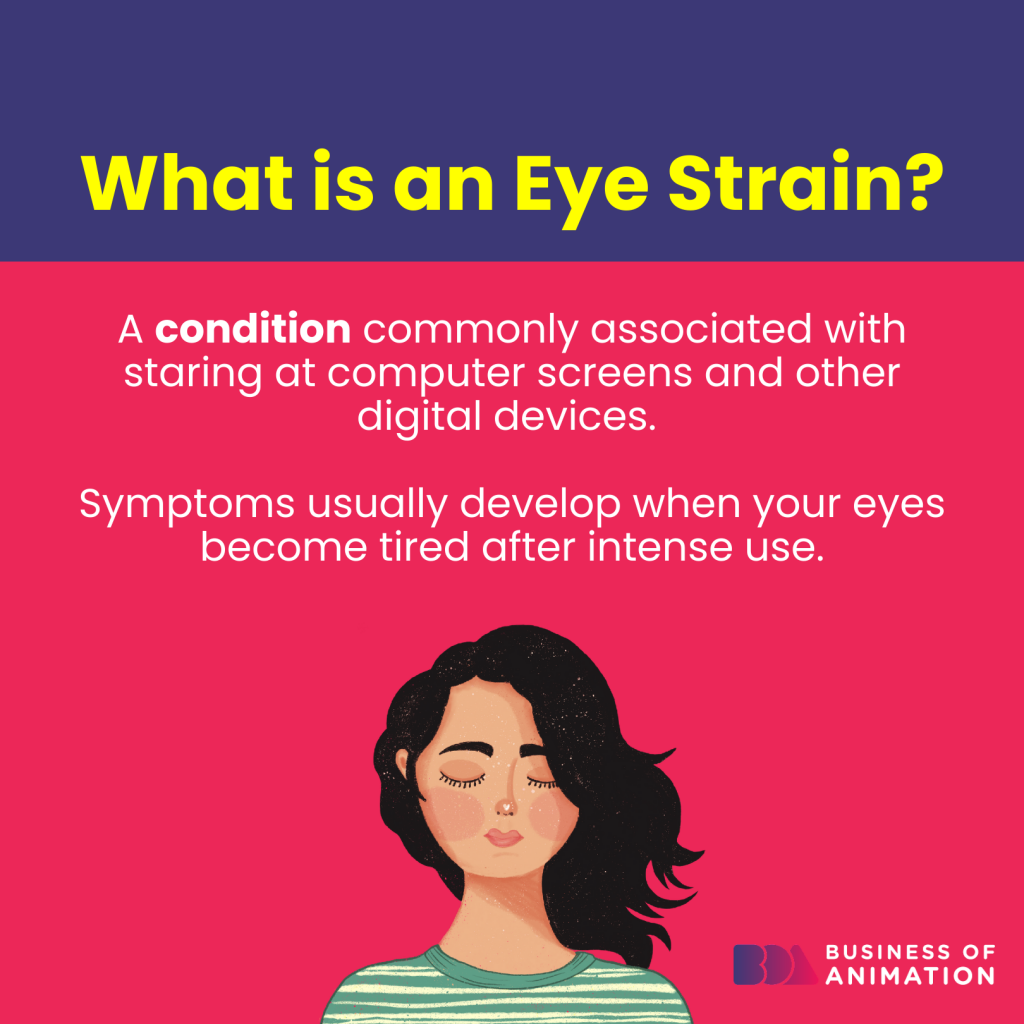
1. Observe the 20/20/20 rule
For every 20 minutes you spend staring at the screen, you must look at something at least 20 feet away for at least 20 seconds. This provides your eyes with a much-needed break.
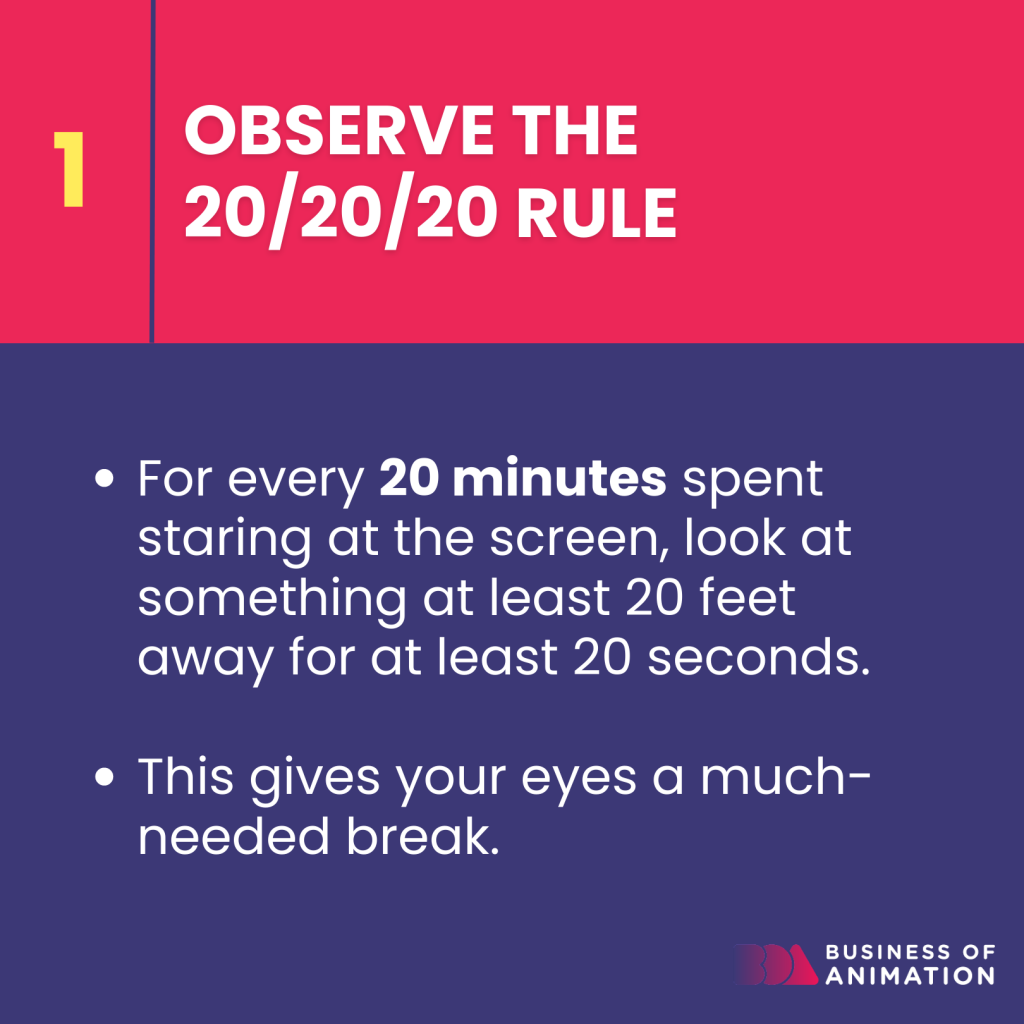
2. Adjust your screen position
A screen's position can be adjusted to protect your eyes. Ideally, you should sit at least 20-30 inches away from your screen and set it so that the top of the screen is at eye level. This not only reduces the chances of eye strain but it also prevents neck strain.
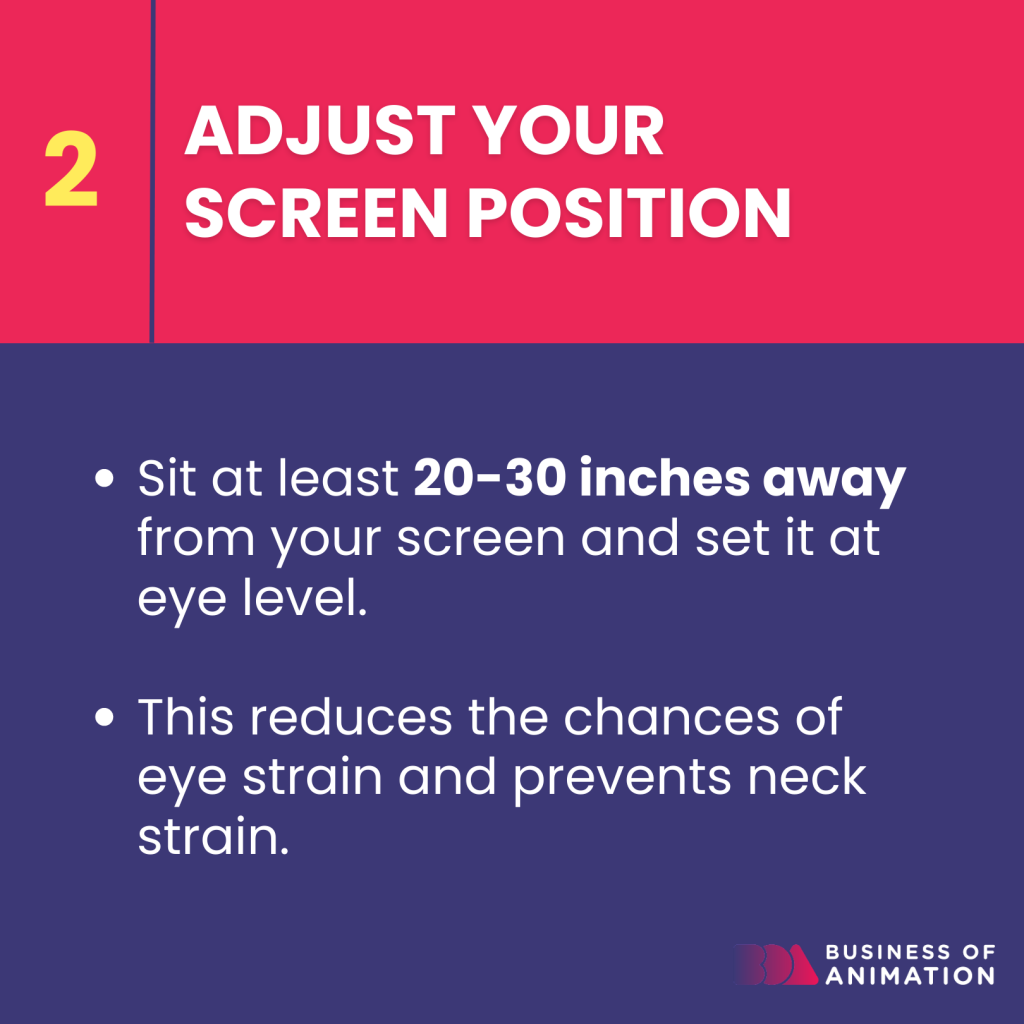
3. Reduce glare
When possible, using an anti-glare matte screen can help reduce the effect glare can have on your eyes. The glare from your computer or phone screen makes it impossible for your eyes to focus properly. If your wear glasses, make sure your lenses have an anti-reflective coating.
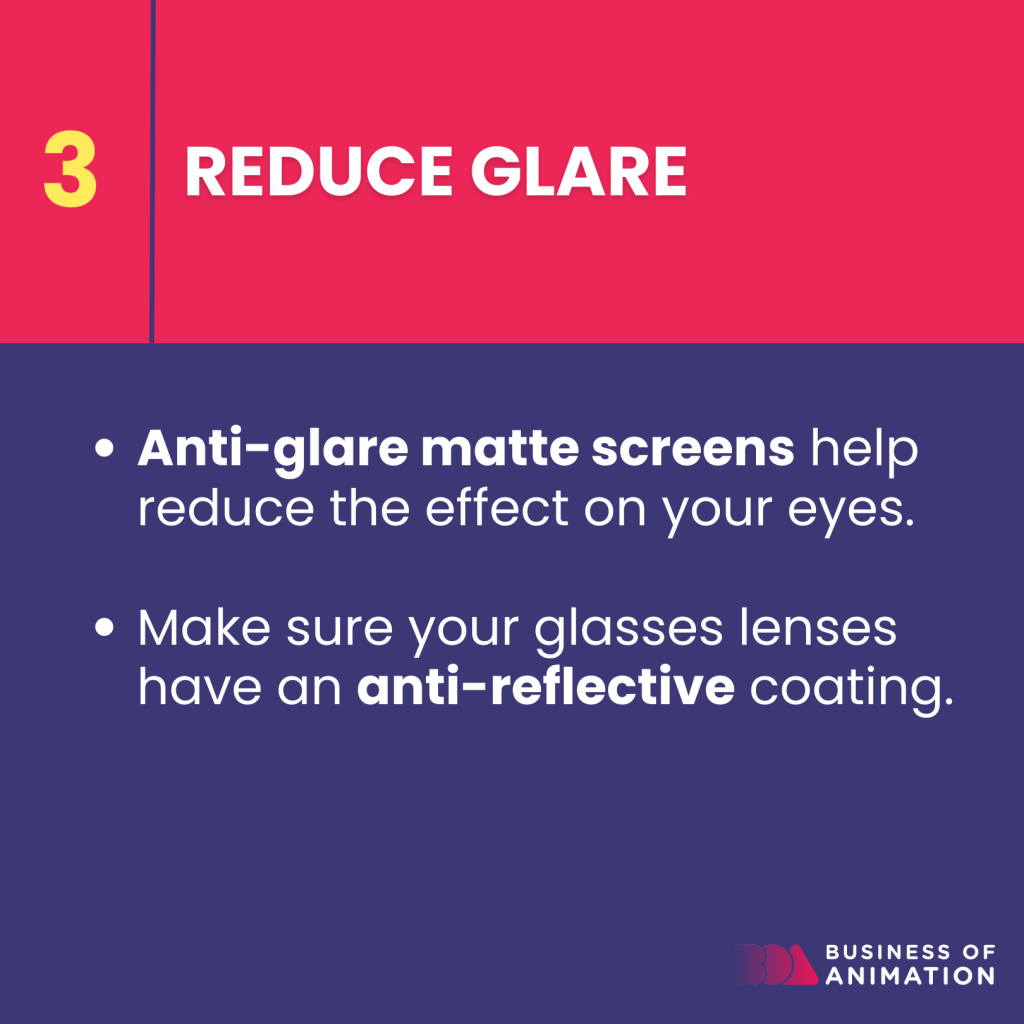
4. Tackle your workplace lighting
When it comes to screen time in the workplace, lighting is everything. With an excessive amount of light, either natural or artificial, your screen will reflect more glare, which hurts your eyes. Try tackling the glare in your workplace to ease the strain on your eyes.

5. Take regular breaks
Rest breaks for your eyes are something your grandparents didn't have to plan into their day. But today we spend more and more time at our computer screens and need to consider giving our eyes a rest throughout the day.
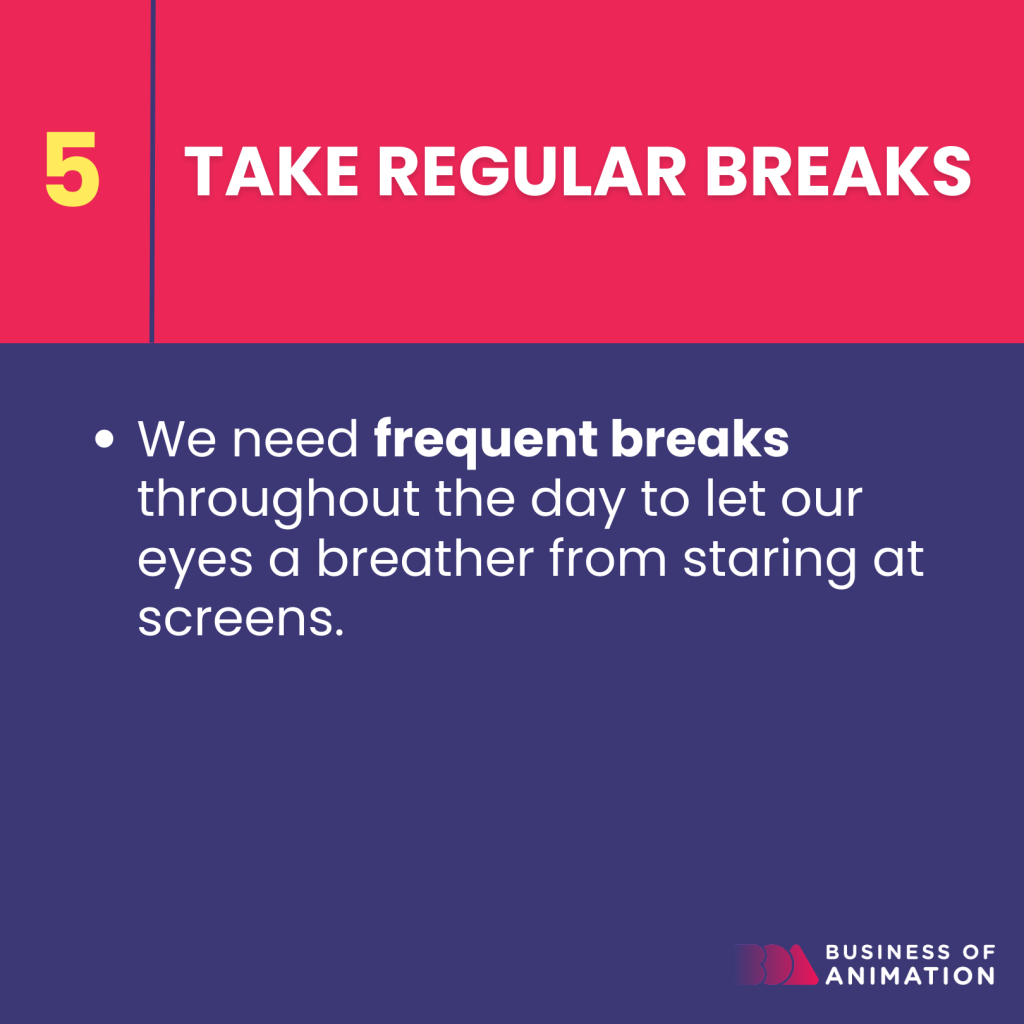
6. Schedule regular eye exams with an expert
It is important to have a regular eye examination so that you can prevent any eye conditions or problems that may come up down the road. The consultation can also provide a great opportunity to find out if there are any options available for your particular eye problem.
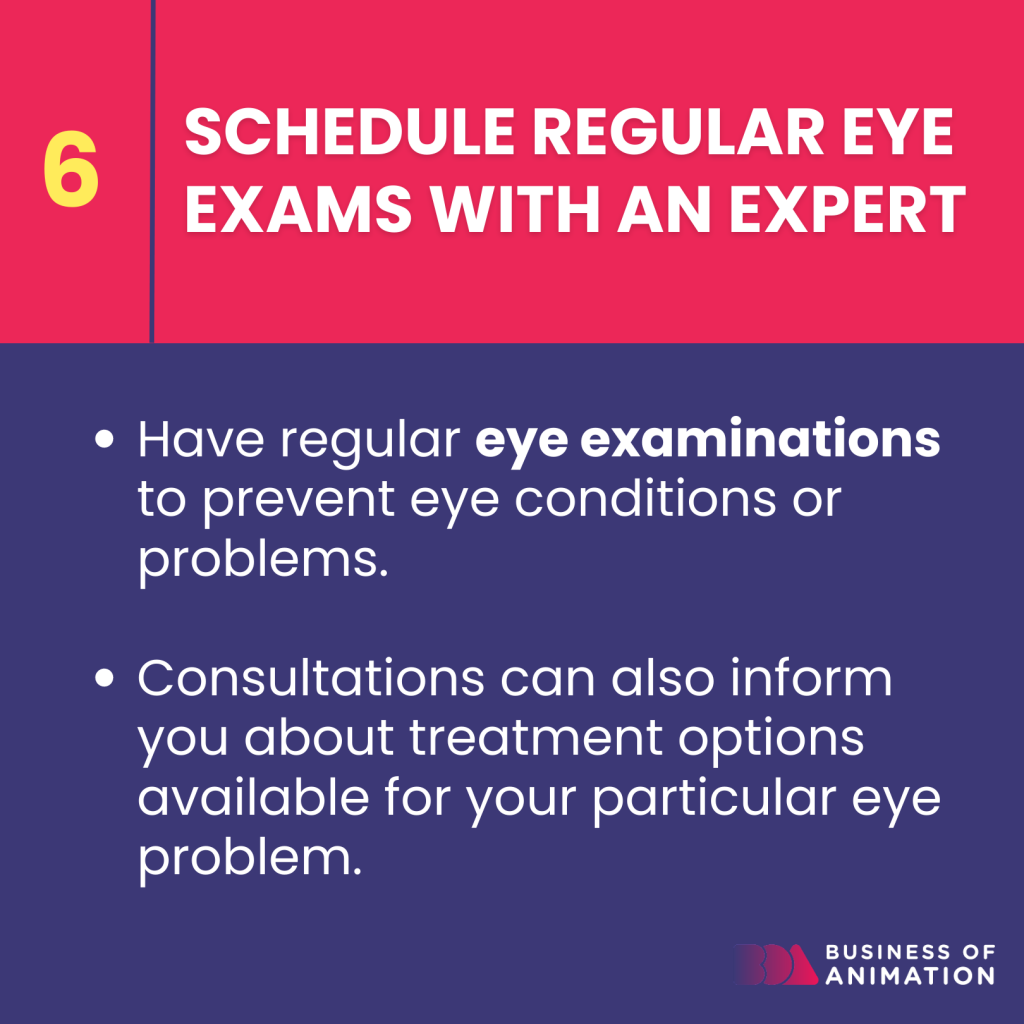
Unlock the Fastest Path to Cash
FREE Live Training Webinar For Animators




