Let's talk about the magical world of compositing! If you're a fan of movies or animation, you've probably seen the stunning results of compositing in action. From superheroes soaring through the sky to dragons breathing fire, compositing can take you from the real world to a world of fantasy and beyond!
In simple terms, 2D compositing is like being a master chef, but instead of ingredients, you're combining different layers of media to create a mouth-watering final image. Think of it as the ultimate blending of CGI and live-action footage, with a pinch of flat images and a sprinkle of smoke simulations to create a visual feast for the eyes.
Whether you're a seasoned pro or just starting out, 2D compositing is a skill that will have you creating masterpieces from your first animation to your last!
What Is 2D Compositing?
GIF by Amazon Prime Video via GIPHY
You may be wondering: what is 2D compositing? It's the process of combining various elements into one image. For example, if you have a video of a person talking and want to add some text over their head, that would be considered 2D compositing.
The final image is a composite (or combination) of multiple layers--the layers can be images, video, or other graphics. In video editing and animation software like After Effects or Cinema 4D it's common for each layer to have its own position in space relative to all other layers so that they appear stacked on top of each other when viewed together as an ensemble in real-time during playback.
Interpolation in 2D Compositing
GIF by Frédérique via GIPHY
Interpolation is the process of creating new frames between existing ones. It can be used to create the illusion of movement, depth, or time.
In 2D compositing, workflows often involve using interpolation as a way to speed up your workflow and make it easier for you or your team members who are animating characters or objects.
When we're working on 2D character animation there's no need to have every single frame pre-drawn out because there are only so many poses someone can do before they get tired! So what happens if you just want your character moving from one pose into another? Well, that's where interpolation comes into play!
2D Compositing: Timeline
Gif by Detail Technologies via GIPHY
So it is time to start 2D compositing! The first thing to understand is your timeline which is the main interface that you will be using when compositing your 2D animations. On your timeline, you will see all of your animations, sound effects, music, and voice-over recordings here.
The timeline is divided into sections for each asset type. For example, the audio track is at the bottom of the timeline and contains all of your sound effects, music, and voice-over recordings. The video track is up top and has all of your video clips or still images.
The timeline is the heart and soul of your animation project, and with its real-time display, you can see your masterpiece come to life before your very eyes. It's like having a magic wand, giving you the power to arrange your assets into a stunning scene that will captivate your audience. Whether you're creating a superhero showdown or a cute kitten video, the timeline is the trusty sidekick that will help you achieve your vision.
2D Compositing: Key and Fill Light
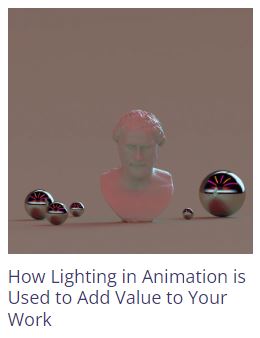
Read our blog on How Lighting in Animation is Used to Add Value to Your Work!
Key lights are used to define the shadows and highlights of an object. Fill lights are used to lighten up dark areas, create contrast between objects, or add a bit more dimension to your scene. If you're working with 2D animation, you'll want to use both key and fill lights together in order to get the best results out of your composite.
The first step is defining which areas should be lit by key light and which should be lit by fill light (or both). Key lighting is usually reserved for backgrounds--the part of your scene that forms an outer shell around everything else--while fill lighting will work best on characters or other foreground objects like props or vehicles
2D Compositing: Color Correction
Read our blog on How Animators Use Color in Animation to Influence Viewers!
The second and very important aspect is understanding color correction when you are doing 2D compositing. When editing your 2D animation you will need to adjust the colors to make them look more natural, or more consistent with the specific style that you are working on. Color correcting doesn’t stop there, It can also be used to fix problems with lighting and color balance, but it's also commonly used to adjust contrast and saturation.
Although color correction is a very effective tool, it can be challenging to use well without a lot of knowledge. Before beginning any type of color correction endeavor, it's critical to comprehend the fundamentals.
The first step in color correction is evaluating the image. This means looking at it as a whole and deciding what needs to be corrected. For example, if an image is too dark or too light, this can be fixed with some basic adjustments to brightness and contrast. You can also use levels to adjust how dark or light each color is on an individual layer (such as making all reds brighter). Color temperature is another important part of color correction as this will set the entire mood for your scenes!
 | Looking to Elevate Your Business Skills as an Animator? |
Unlock your potential with our FREE Masterclass Our free masterclass is the perfect opportunity to do just that. You'll learn what you need to take your animation business to the next level. | |
2D Compositing: Timing And Speed
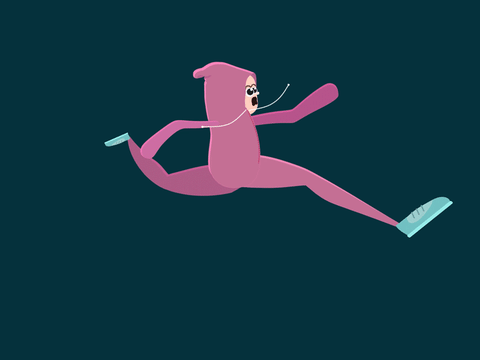
When you're adding layers to your scene, it's important to be aware of the timing and speed of each layer. Timing refers to the length of time it takes for a layer to complete its animation from beginning to end, while speed refers to how long it takes for one frame (or picture) of an animated object or character on screen.
For example: if you have a character walking across your scene at 24 frames per second (fps), then his/her stride would be 24px per frame; however if you wanted him/her moving faster so he/she covers more ground in less time--you could adjust his/her speed as needed by changing his stride length accordingly.
2D Compositing: Keying
GIF by South Park via GIPHY
Keying is the process of isolating or removing elements from a scene. This can be done by keying out colors, shapes, and textures in order to create clean backgrounds for animated characters. Keying is also used to remove green screen footage from its background so that you can composite your character into another scene.
Another technique of keying is called chroma keying. This is the process of removing a specific color from a scene and replacing it with another one. This can be done by using an opaque green screen, which allows you to key out any other color in addition to green (such as blue skies or red walls).
When you’re working on a 2D compositing project that involves keying out an element from a scene, it’s important to know the difference between what is called “soft key” and “hard key.”
The soft key is when you have a lot of color variation in your foreground and background. This means that the edges are not clearly defined because there’s so much overlap between them. The hard key, on the other hand, is when everything has very little color variation and therefore creates clean lines between each object in the scene.
2D Compositing: Reflections, Refractions, and Shadows
GIF by AuroraDraws via GIPHY
Reflections, refractions, and shadows are all the same thing. They're simply the way an object's surface interacts with light and other objects in its environment. When you see a reflection on a glass surface, it's because the light is bouncing off of that surface and back into your eyes so that you can see it.
In 2D compositing, when mixing 2D animation with compositing, there are three different types of reflection: ambient occlusion, specular highlights, and reflections themselves.
Ambient occlusion defines how much ambient light should be present in each part of an image based on where shadows fall on surfaces like walls or floors--it's sort of like global illumination without having actual global illumination enabled!
Specular Highlights define how shiny/glossy surfaces will look when hit by direct sunlight; these can be used alongside ambient occlusions for added realism but aren't necessary for every scene because they only affect certain types of materials like metal or glass instead of everything.
Reflections define how objects will look when they're reflected on other surfaces like mirrors or water; this is the most common type of reflection you'll see in animation/compositing because it's what makes things look like they're actually in their surroundings instead of just floating around with nothing to interact with.
The Basics of 2D Compositing
GIF by mannyjammy via GIPHY
Now that you're familiar with the basics of 2D compositing, it's time to put your knowledge into practice! Go back over this article and make sure you understand each section before moving on. Then try out some of the techniques we've covered here in your own work--you'll be amazed at how much more polished your animations will look when they're combined with live-action footage or other images from different sources.
For more information about 2D compositing, as well as answers to any other questions you might have, be sure to follow our blogs, check out our free masterclass, and our Animation Business Accelerator Program, download a copy of our free marketing handbook, and check out our blog on “How to Start an Animation Studio”!



