Let's face it: we all make mistakes. If you're a freelance animator, there are some freelance animation errors that could cost your client money and time. For you, this can even mean losing the client altogether and soiling your reputation as a freelance animator.
Here, we explore five animation errors every freelancer makes so you can avoid them in your work. Mistakes will always be inevitable, and the smallest of freelance animation errors will happen. But as early as now, you can take the right steps to minimize those mistakes and carve your path to success!
1. Not Knowing You or Your Client's Target Audience
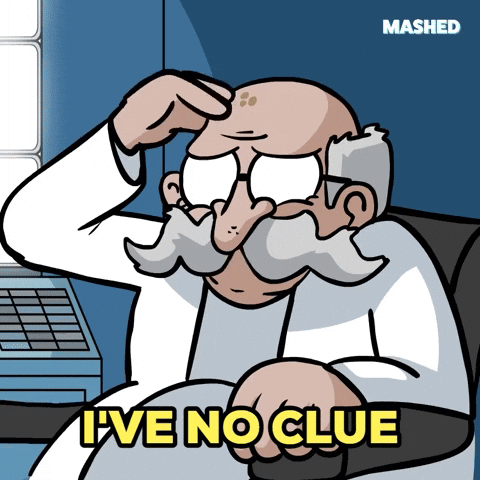
The first step in avoiding animation errors is to get a clear understanding of your target audience, and the client’s target audience. This can be tricky because, a lot of times, freelance animators don’t fully understand their own animation style or brand.
For example, if you create motion graphics for websites that are mainly used by kids between the ages of 6-12 then your animations will likely be different than if you were creating an animated explainer video for a company with an adult audience.
Understanding your client's target audience is equally important because if they're targeting older people then they may have specific expectations about things like: audio quality (should it sound “professional?”), screen resolution (HD vs 4K) and more!
2. Not Taking Constructive Criticism Well
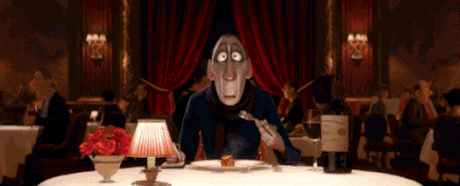
GIF by Disney Pixar via GIPHY
Although it's important to take critique well, it can be difficult for anyone who has put their heart and soul into a project. Critique or constructive criticism means you're taking steps in the right direction, so don't be discouraged by it.
Instead of taking criticism personally and getting upset when someone points out that one of your animations feels off, use this as an opportunity to learn something new. If you don't take critique well, you won't get better at what you do—and no one wants that!
Critique is one of the most important parts of animation. It's how you can improve your skills and get better at what you do. Without it, your animations will never be as good as they could be! So simply not following criticism is an animation error in itself. Why hold yourself back?
3. Not Creating a Checklist to Avoid Animation Errors

GIF by True and The Rainbow Kingdom via GIPHY
It's important to have a checklist of things to do, especially if you're working from home. A checklist can help you avoid forgetting anything and ensure that everything is done in an organized manner. It will also help ensure that all of your projects get done more efficiently and that no steps are overlooked or skipped.
A good animation checklist should include the following items:
- An overview of what needs to be done (e.g., "Create storyboard")
- Details about how each step should be completed (e.g., "Use pencils for rough drawings; use ink for final drawings.")
- A list of tools needed for each step (e.g., "pencils; erasers" if you're a traditional animator).
- List of deadlines agreed upon by you and the client.
4. Forgetting to Take Notes
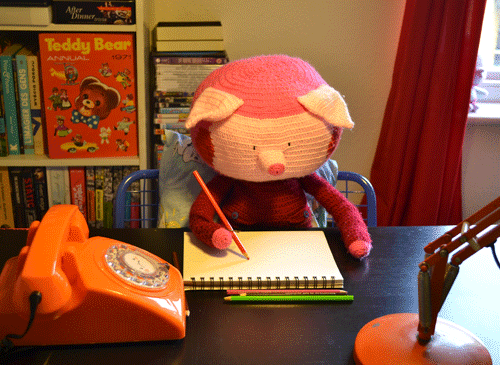
GIF by Philippa Rice via GIPHY
It's important to take notes during meetings. Animation errors can occur if you forget what you're supposed to do in the first place. To avoid any gaps in communication, here are some tips on how you can take down notes during a meeting effectively:
- Record the meeting if possible, with the client's consent.
- Write down what you learned from the meeting and what needs to be done as a result.
- Write down names of everyone who attended the meeting, including clients, partners, and vendors. This will help you remember who they are if they become relevant later on in your project.
- Take note of next steps or action points agreed upon during the meeting so that it doesn't slip through the cracks when everyone leaves their desks at home for the weekend.
5. Failing to Separate Work from Personal Life
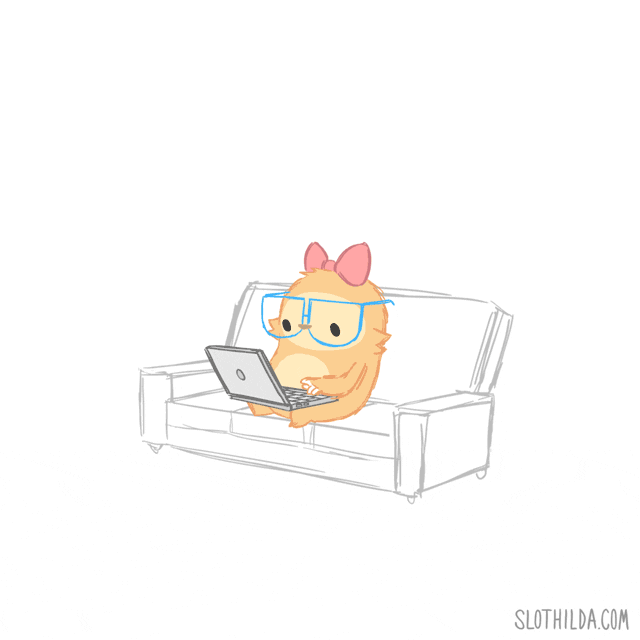
When you’re working, you should be working.
That might seem like common sense, but many freelancers are guilty of mixing their personal and professional lives. It’s easy to get distracted by your social media feed when you should be focusing on your work, or to answer a phone call when it could wait until later in the day.
The best way to avoid this problem is by not bringing my personal life into my workspace at all (yes, even if that means leaving your computer in another room). Your home office should only be used for work purposes so that no matter what happens outside of it, once you step inside the door—the only thing on your mind will be getting things done efficiently and accurately.
You'll be making small animation errors all the time if you end up mixing work and life together.
Freelance Animation Errors are Points You Can Learn From

GIF by Cheetahboo via GIPHY
Freelancing is hard work. It’s even harder to make a living from it, and even more difficult to do well. That doesn’t mean that you can't have success in your freelance career, however. It just means that you have to be smart about how you approach your job — and what mistakes you avoid making along the way.
You can learn from the mistakes of others!
It's important to avoid making the same mistakes as other freelancers because they can cost you money, time, and effort if they're not addressed quickly enough. If someone else has already made those mistakes before you did (or even better: if they've learned from them), then it's up to you whether or not to learn from their experience...and hopefully avoid making those same errors yourself!
Minimize Your Freelance Animation Errors & Learn!
As you can see, freelancing is not easy. There are many mistakes and animation errors that can be made and many things to think about as a freelancer. However, if you learn from the mistakes of others and avoid them yourself, then you can be successful in your work as a freelancer!
If you're looking for that path to success, be sure to follow our blogs, check out our free masterclass, and our Animation Business Accelerator Program, download a copy of our free marketing handbook, and check out our blog on “How to Start an Animation Studio”!



