“Learn technique; have full command to the extent of not being conscious of how it is done. When craftsmanship has been developed, you are free to create, technique will give way to expression”
– Sergei Bongart, Painter
What does every animated video have? A storyline, yes. Characters, yes. A conflict, yes. But most importantly, every animated video has a background. But what is background design animation?
Think of your favorite animated scene in a film, series, or short video. The background design animation is essentially what surrounds your characters. For instance, Andy’s Room in Pixar’s “Toy Story”; the mountains and forests in Nickelodeon’s “Avatar: The Last Airbender”; or even the explosions of smoke in Adult Swim’s “Rick and Morty.”
In a broader sense, background design animation could just as easily be the couches in a room, the view behind a window, the trees and the way they move with the wind, and the layout of different objects and elements in an animated scene.
Whether it’s done in 2D animation, 3D, or using mixed animation styles, background design animation sets the atmosphere and helps define the tone in a given animated scene.
With good background animation, audiences can become more immersed in the animation videos they consume. The people behind background design animation are, you guessed it, background design animators. They may also be referred to as background designers or even layout designers.
In a conversation with one of Studio Ghibli’s background supervisors, background designer Kazuo Oga shared, “I think background painters are craftspeople they determine the shape of what is depicted in the storyboards and layouts in concrete terms.”
Since you’re still starting out, you most likely don’t have the funds to hire a background design animator. And because of how important it is to make impressive background design animation, you might feel intimidated or overwhelmed by where to begin.
Thankfully, in this blog post, we’ll list down all the innovative techniques for background design animation. That way, you can develop a clear understanding of where to begin, what to do in each step of the animation production pipeline, and how you can practice and improve.
Innovative Techniques In Creating Background Design Animation
Go Through The Animation Script And Storyboard
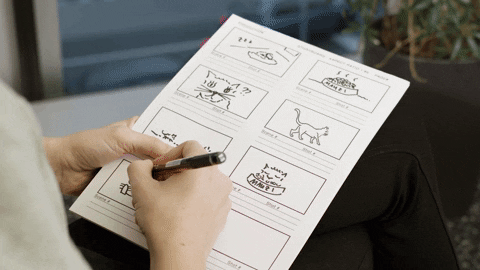
GIF by tincanmotion via GIPHY
As the blog post stated earlier, a background design animator works closely with storyboard artists or even scriptwriters. This is because almost everything in your animated video will rely on the storyboard, including the background design animation.
Revisiting the script or storyboard will help you maintain consistency throughout the various animated scenes and character actions.
While you can try to come up with different ideas yourself, odds are that the script and storyboard have already been approved by the client and the entire team. The storyboard, in particular, already contains everything you need to have for your background design. Your job would then mainly consist of copying the rough background sketches onto your software, refining them, and ensuring their consistency.
On that note, if you strongly believe that another background design would be much better suited to tell the story or interpret your client’s vision for the animated video, communicate it with the animation scriptwriter or storyboard artist before you make any changes – that is unless you did the storyboarding yourself.
Additionally, you are also coordinating with the character designer as you are setting the background for the character’s action. You must know when your animated characters enter, exit, and move in a scene.
The script is equally important for both the storyboarding and the background design. For both positions, it would be your responsibility to translate the descriptions on paper into something tangible for the viewers to see and connect to. In such cases, you’d need both an active imagination and good drawing skills — this brings us to our next two innovative techniques.
Work On Your Drawing Skills
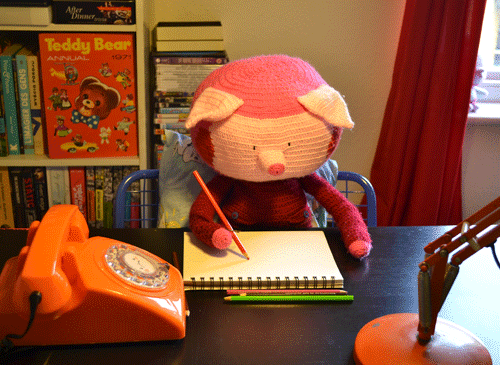
GIF by philipparice via GIPHY
Good background design animation relies on good illustrations. While you don’t need to have the most impressive drawing skills, it always helps to be good at it. Or at least master the fundamentals of illustration. Being an animator, after all, requires you to be able to make clear and coherent sketches.
With good drawing skills, you’ll be able to create more immersive background designs that will enhance your audience’s viewing experience. Inconsistent and displeasing background design animation will only end up distracting audiences from the message or the plot of the animated video.
Working on your drawing skills also prevents you from copying the graphic design layouts and animated videos you see online. It enables you to build an active imagination and create more authentic drawings. But what exactly are the drawing fundamentals?
This consists of mastering shapes and edges, space, the dynamics between light and shadow, and measurements. Working on these four specific fundamentals will lead you to make better illustrations, such as background design animations.
It will also aid you in depicting how the background design appears in relation to the many external factors surrounding and affecting it, such as the animated characters, the angling, and the movement of light.
Besides working on drawing fundamentals, the most promising ways you can develop your overall drawing skills can be by doing the following:
First, simply draw everything you see. Whether it be copying a design you found on the internet or sketching a room in your own house, just draw it. Make no exceptions, no matter how challenging it appears.
In doing so, you will also end up noticing small details you may sometimes overlook, such as the way your flower tilts when placed directly underneath the sun. These small details are important in order to draw more realistically and accurately.
Second, draw repeating patterns or shapes. You can create a grid in your sketchbook and fill it with various patterns or you can replicate symbols from different angles. These things can be anything from a leaf in your backyard to a pattern on your wallpaper. This will allow you to develop your motor skills or your brushwork.
And third, practice with drawing exercises, such as blind contour drawing, continuous line drawing, and speed-sketching exercises. Not only are these fun practices but they also improve specific skills, like hand-eye coordination.
Observe How Background Design Animators Work
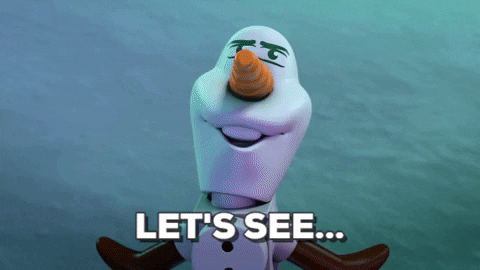
While you’re definitely building an active imagination by working on your drawing skills, another way you can do that is by observing the artists in your environment.
There are also the top background design animators such as Studio Ghibli’s Kazuo Oga who created the background design animation for “My Neighbor Totoro” and “Spirited Away” and Disney’s Walter Peregoy who worked on “Sleeping Beauty” and “One Hundred And One Dalmatians” whom you can learn from.
Besides watching the animated films and series themselves, you can also check out the behind-the-scenes footage. You can always catch various tips and techniques there.
Additionally, you can peruse online interviews or find works inspired by such animators online. Thanks to the internet, we have an unlimited repository of inspiration. You can browse Behance, Pinterest, Dribbble, or even Instagram, using the right hashtags and keywords.
Remember, you can learn from anyone, not just famous background designers. All it takes is a little more attention to detail and specificity. Notice the way the background design is sketched on a children’s book or the way it looks on a billboard, and you’ll realize how you can find inspiration for your own background design animations even in the most unlikely places.
Pay Attention To The Movement Of Light On Your Background Designs
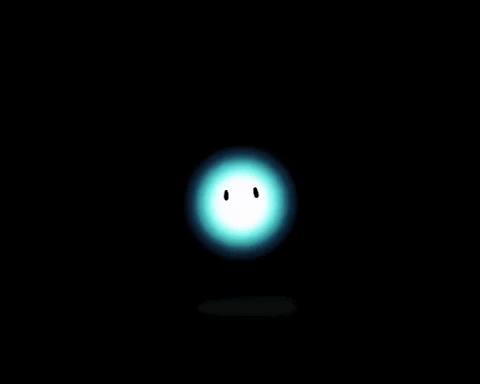
Understanding the way light moves and affects your background can be a rather tricky thing. But it’s essential in creating immersive and accurate background design animations.
With good and effective lighting on your backgrounds, not only can you show the weather and time of day but you can also convey the mood and atmosphere in a given scene. They add a layer of depth and complexity, making even the most ordinary background designs stand out. In other words, lighting adds emphasis and value to your animated videos.
There are different kinds of lighting effects used in animation.
First, there’s directional lighting. This is also known as infinity light. Think of the effect of sunlight or moonlight on your scene. This kind of lighting is one that comes from a faraway source but with sustained intensity.
Second, point light. This is considered to be the opposite of directional lighting. Point light, also known as omni light, comes from a smaller source and emits light in all directions, like a lightbulb in a room.
Third, area light. This is light emitted from a source with a specific size and shape. Take a window for instance.
And fourth, we have the spotlight. Spotlight is what it is: A cone light shone on a particular object or character. The closer you are, the more intense the light is. Spotlight is actually very popular in 3D animation software.
Now, you must commit to the hard work and study how each kind of light will affect the background design animation. Remember that proper lighting also refers to the reflection, shades, and shadows of your animated characters and objects. That way, you can create background designs that effectively highlight significant parts in a scene, convey the right mood, and support your overall story.
Think About The Camera Angle And Movement
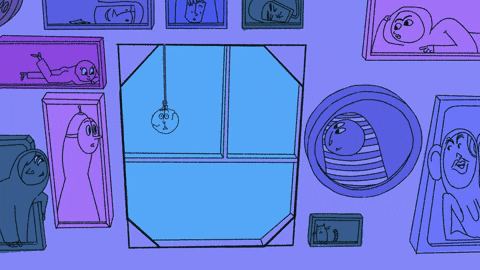
GIF by from_hyunsuk via GIPHY
Yes, camera angle plays a specific role even in animation. For one, they make your background design animation appear interesting and innovative, even straight and eye-level shots can achieve this as long as you’ve mastered the basic camera angles and movements.
The basic camera angles and movements consist of a pan, where the camera moves horizontally (either left or right); a tilt, where the camera moves vertically (either up or down); zoom in or out, where the camera is moving closer or farther from the subject; and a dolly shot, where the camera is mounted on a dolly to get the effect of seamlessly moving closer or farther from the entire scene.
Once you have a clear understanding of the script, storyboard, and the animated video’s message, you can even try experimenting with various camera angles and positions to see what would work best. Usually, the camera angle is already set on the storyboard but as you’re working closely with the storyboard artists, you could still have some freedom to explore.
When creating background designs for animated videos of all kinds, you must grasp the reason behind different angles. For instance, you can opt for an aerial shot if you want to show the vastness of a particular background design, like a forest or the view from a mountaintop.
Like proper lighting, designing your backgrounds with the right angles will allow audiences to become more immersed in the story. It makes for a more engaging and dynamic animated video.
Learn About Staging
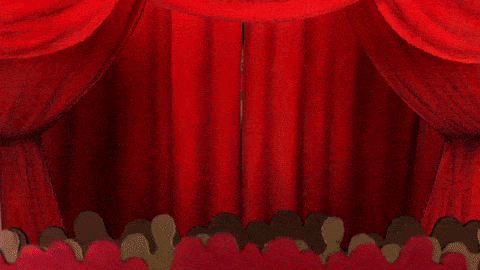
GIF by mighty-oak via GIPHY
Staging serves as one of the foundations of telling a strong animated story. It refers to the layout of your animated characters, objects, camera angles, and background design animation, among other animated elements, in a set.
When done right, staging guides your audience’s eye to the significant parts of an animated scene, encouraging them to become more engaged in the material.
Additionally, proper staging makes your animated video clearer, more cohesive, and comprehensible. For instance, think about a fight scene with bad staging. Audiences might become confused about what’s happening – who’s losing and who’s winning. And because they’re so confused, it might make a scene that’s supposed to be exciting quite dragging instead; A jumble of different kicks and punches.
Proper staging means learning about timing, camera angling, and your characters’ poses and actions to make sure it all ties together seamlessly.
You begin staging by giving your audience a starting point. This refers to a certain pose done by your animated characters. From there, map out what happens next. Is there a reason behind this pose? What will your character do next? Why is that their next course of action? You then stage your scenes accordingly.
For example, your leading character is meant to stand up from her chair and run towards the door to her partner. Consider where you would place the chair and the door, where you would place her, where she would end up, and how she could get from point A to B easily in a way that doesn’t make your audience wonder, “How did that happen?”
You can also explore a bit with staging to make your background design animation look fun. Play around with your angles and character weight to spice things up a bit.
Show Don’t Tell
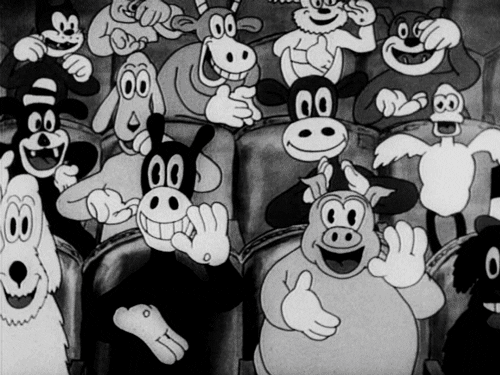
And the most common yet essential technique: Show, don’t tell.
Remember, your audience is smart, so you shouldn’t give everything away. It will only spoil your animated video. Allow your audience to witness the events in your scene and develop their own ideas as it’s unfolding.
Effective storytelling means being able to express so much even with little to no dialogue. So go through your animation script and try to eliminate any dialogue you think would be redundant or unnecessary; dialogue that you think can be better expressed through your background design.
Your background design animation can show so much about a certain character or scene. For example, you can design a messy and cluttered room for your leading character who’s either too busy to fix his things or too lazy to care for themselves. That way, your character won’t have to speak out about his current situation and your audience can simply understand based on your background design.
Tools And Software In Creating Background Design Animation
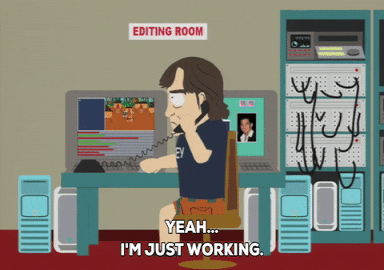
But for you to practice and master the innovative techniques for background design, you’ll need to know the most ideal tools and software to use:
- Adobe Photoshop - This is for editing your images, like your 2D animation backgrounds
- Adobe Animate, Mudbox, Blender, Autodesk Maya, Blender - These software are for your 3D animation backgrounds. They’re for painting, modeling sculpting, and any other activity you may need to do.
What Are The Innovative Techniques for Background Design Animation
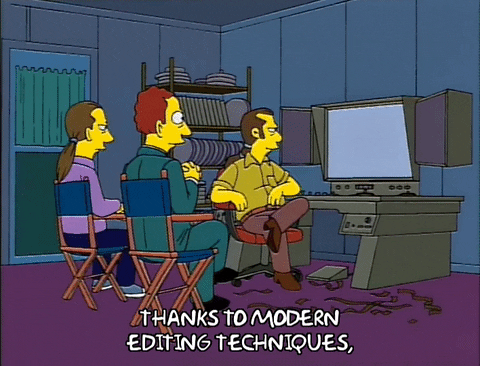
GIF via GIPHY
When it comes to creating immersive and dynamic animated videos, having a good background design is your key. It sets the tone and atmosphere in your scene, so an effective background design animation will help captivate your audience and keep them hooked till the end.
But it’s honestly not such an easy task. So whether you hire a background design animator or commit to becoming one yourself, there are a couple of innovative techniques you’ll need to master.
Techniques such as reminding yourself to refer to your script or storyboard, working on your drawing skills, observing how other background design animators work, paying attention to lighting, considering your camera angles, learning the art of staging, and mastering “show, don’t tell’ will lead you to create background designs that bring out the best in you animated video.
So even if background design animation appears challenging, at least you’re now well-equipped with the next steps and the proper know-how to start practicing.
If you’re an animator who’s looking to start your own studio or grow your career, check out our blog on How to Start an Animation Studio and GET FREE TRAINING to kickstart your animation career today.



