Practical Tips for Cartoons Shadows and Shading
When it comes to bringing cartoons to life, the mastery of shadows and shading plays a pivotal role.
These elements are not just mere details; they are essential in adding depth, dimension, and a sense of realism to animated scenes.
For animators, understanding the nuances of shadowing can transform a flat, two-dimensional image into a vibrant, dynamic artwork.
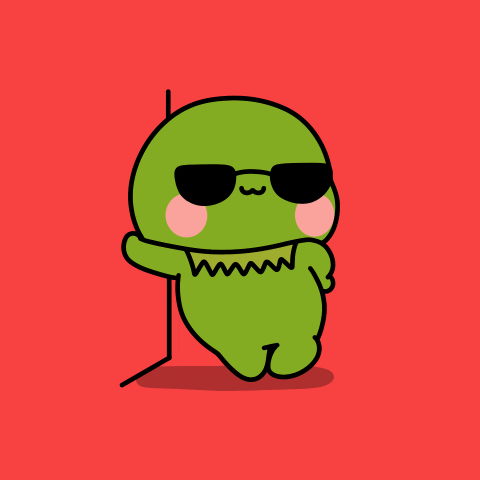
GIF by Kermit via GIPHY
In this blog, we delve into 5 practical tips to cartoon shadows and shading, offering valuable insights to both budding and seasoned animators.
These tips will guide you through the complexities of creating compelling and realistic shadows, elevating the quality of your animation work.
Whether you're an aspiring animator or a seasoned professional, mastering the art of cartoon shadows is a step toward perfecting your craft
1. Understanding Light Sources
A fundamental aspect of creating realistic cartoon shadows in animation lies in accurately identifying and representing light sources.
Light sources dictate not only where shadows fall but also their shape, sharpness, and intensity.
Setting the Scene
To start, consider the setting of your scene – is it under the bright sun, in a dimly lit room, or illuminated by multiple light sources? This understanding directly impacts how shadows are cast.

GIF by Cyberpunk: Edgerunners via GIPHY
Adhering to Physics
In cartoons, shadows need not strictly adhere to real-world physics, but a basic understanding of light behavior adds authenticity.
For instance, a strong, direct light source like the sun creates sharper, darker shadows, whereas an overcast sky results in softer, more diffused shadows. Here's a video that neatly covers cartoon shadows and lighting basics in animation:
Video via YouTube
Similarly, the angle and distance of the light source play a crucial role. Light coming from above casts different shadows compared to light from the side.
Practical Tip
Here's a tip: When setting up your scene, sketch a quick diagram showing the light direction. This will serve as a handy reference for consistent shadow placement throughout your animation frames.
Also, consider the intensity of the light. Brighter light sources cast more pronounced shadows, while dimmer sources create subtler shading. By mastering these aspects, you can enhance the depth and realism of your cartoons, making your animations stand out.
2. Types of Shadows in Cartoon Animation
Understanding the different types of cartoon shadows is crucial for adding depth and realism to your cartoon animations.
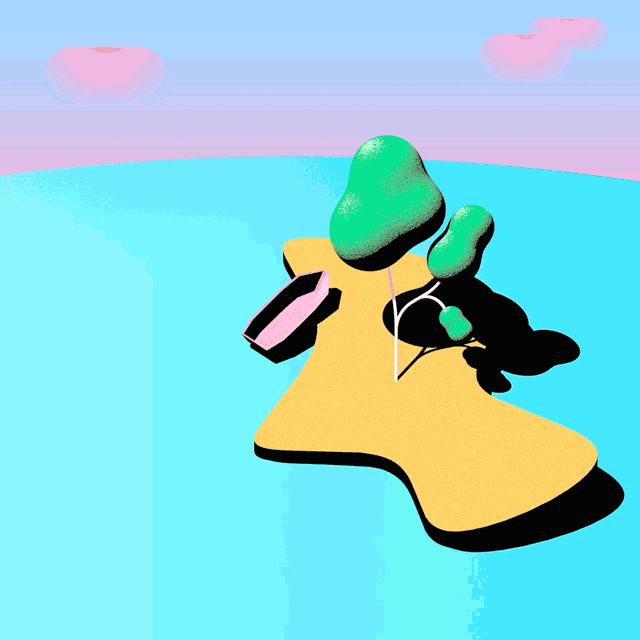
GIF abj.world via GIPHY
Generally, there are three main types of cartoon shadows you'll encounter: cast shadows, form shadows, and ambient shadows. Each plays a unique role in shaping the visual narrative of your animations.
Cast Shadows
These are cartoon shadows created when an object blocks a light source, casting a shadow onto another surface. In cartoons, cast shadows are essential for establishing a relationship between objects and their environment.
For example, a character standing under a tree might have a dappled shadow pattern reflecting the leaves above.
Form Shadows
Form shadows occur on the object itself, away from the direct light. They help to convey the shape and contour of the object.

Image via Clip Studio TIPS
In cartoon animation, form shadows are vital for giving characters and objects a three-dimensional appearance. Paying attention to form shadows can significantly enhance the believability of your animated scenes.
Ambient Shadows
These are soft cartoon shadows that fill in areas not in direct light, often used to suggest the overall shape and volume of objects in less defined lighting.
Ambient shadows are particularly useful in cartoons for suggesting depth in a more subtle manner, without the stark contrast of direct lighting.
3. Shading Techniques for Different Textures
Shading isn’t a one-size-fits-all process in cartoon animation; different textures require different approaches.
The way you shade a silky dress, for instance, differs vastly from how you would add cartoon shadows to a rough tree bark texture. Here are some tips to effectively shade various textures in your cartoons:
Fabric

GIF via GIPHY
When shading fabric, observe how the material folds and creases. Lighter shading on the crests of the folds and darker shading in the troughs can create a realistic fabric appearance. Pay attention to the fabric's flow and drape, adjusting your shading to match its fluidity.
Metal and Reflective Surfaces
Metal surfaces have high reflectivity. This means sharper highlights and darker shadows, with a stark contrast between the two.
Also, remember that metal often reflects its surroundings, so you might need to include subtle reflections of nearby objects or characters. Here's a helpful video to explain reflective surfaces in cartoon shadows:
Video via YouTube
Skin
Skin shading can be challenging due to its semi-transparent nature and varied tones.
Use a blend of warm and cool cartoon shadows to create depth, highlighting areas where bones are close to the skin, like elbows and knees, and shading more deeply in recessed areas like under the chin.
Natural Elements
For elements like trees or rocks, observe their irregular, often rough surfaces. Use a combination of hard and soft shadows to mimic the randomness of nature.

|
|
|
Business Mastery for Any Animator For animators at any level, learn the essentials of turning your passion into a profitable career. |
|
|
GET FREE TRAINING
|
|
Varied intensity in cartoon shadows can help create the texture of bark or the ruggedness of a rock.
4. The Role of Color in Cartoon Shadows and Shading
Color choice in cartoon shadows and shading isn't just about darkening your primary hues. It's a critical element that adds depth and emotion to your cartoons.
Here's how you can use color effectively in cartoon shadows.
Complementary Colors for Cartoon Shadows

GIF via GIPHY
Instead of just using a darker version of the object's color for shadows, consider using complementary colors.
For example, for a yellow object, subtle shades of purple in the shadows can add vibrancy and depth. This approach can make your animations more visually appealing and dynamic.
Color Temperature
Cartoon shadows aren’t always black or gray. Understanding color temperature can dramatically improve your shading.
Warm light sources cast cooler shadows, while cool light sources cast warmer shadows. This subtle use of warm and cool colors in shading can bring a scene to life.
Mood and Atmosphere
The color of your shadows can also set the mood of your animation. Cooler cartoon shadows can evoke a somber or calm atmosphere, while warmer shadows can suggest a lively or intense scene. The choice depends on the emotional tone you want to set for your animation.
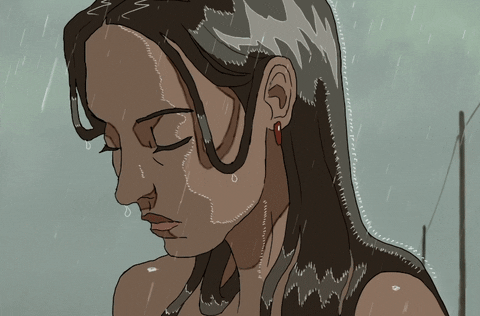
GIF via GIPHY
Translucency Effects
For objects like leaves, skin, or cloth, where light partially passes through, use lighter, saturated colors for the shaded areas. This can create a natural, translucent effect, making your cartoons feel more lifelike.
5. Digital Tools for Cartoon Shadows and Shading
These days, an array of tools and software can greatly enhance your cartoon shading skills.
Whether you're a novice or a seasoned animator, these tools can streamline your workflow and bring a professional polish to your work.
Here's a look at some popular digital tools for cartoon shading:
Adobe Photoshop
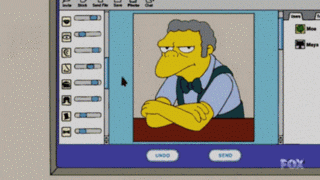
GIF via GIPHY
A staple in digital art, Photoshop offers extensive features for shading, including layers, blending modes, and a variety of brushes.
Its layering system is particularly useful for creating complex shading effects without affecting the base colors.
Procreate
Ideal for iPad users, Procreate is known for its intuitive interface and impressive brush library. It's great for animators who prefer a more hands-on, natural drawing experience.
The app also supports pressure sensitivity, offering more control over your shading techniques.
Clip Studio Paint
Widely popular among comic and manga artists, this software excels in line art and shading.
It offers a range of customizable brushes and tools specifically designed for cartoonists, making it a great choice for detailed shading work.
Toon Boom Harmony

Image via Toon Boom
For those focused on animation, Toon Boom Harmony is a powerhouse. It not only allows you to draw and shade your cartoons but also to animate them.
Its advanced shading tools can help create more dynamic and expressive animations.
Master Cartoons Shadows and Shading
Mastering the art of cartoon shadows and shading is a journey of continuous learning and experimentation.
From understanding light sources to employing various digital tools, each step contributes to the creation of captivating and lifelike animations.
Remember, effective shading is about more than just technical skills; it's about using shadows to convey emotion, depth, and story.
Whether you're enhancing the texture of a character's clothing or setting the mood of a scene with color, your approach to shadows and shading can elevate your animation work from good to great.
If you’re an animator who’s looking to start your own studio or grow your career, check out our blog on How to Start an Animation Studio and GET FREE TRAINING to kickstart your animation career today.



