Maximizing Creativity in 3D Animation with Adobe Substance Designer"
In the dynamic world of 3D animation, the quest for realism and creativity is unending. As animators constantly push the boundaries of what's possible, the tools at their disposal become crucial allies in their creative journey.
One such revolutionary tool that has emerged as a game-changer is Adobe Substance Designer. Famed for its powerful texturing capabilities, Substance Designer has redefined the standards of visual detail and realism in 3D animation.
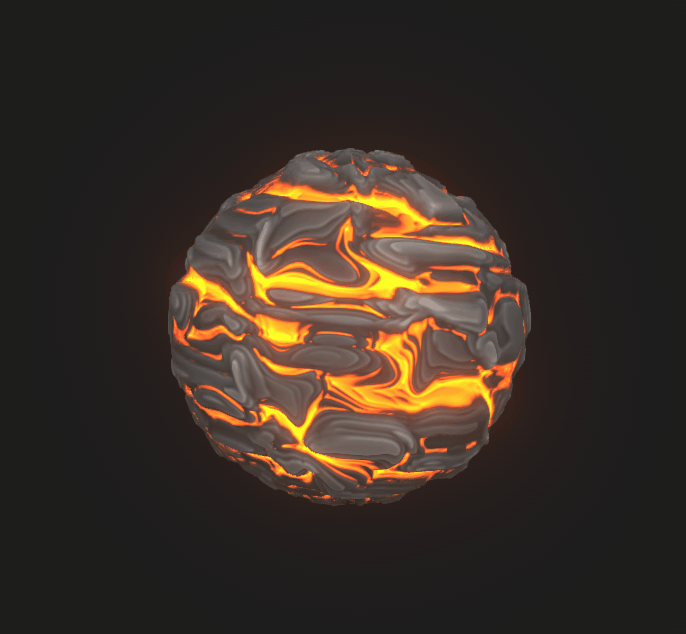
GIF via Artstation
But what makes Adobe Substance Designer a must-have for animators? Beyond its technical prowess, it is the freedom and flexibility it offers to artists.
Whether it's creating intricate textures from scratch or refining existing ones, Substance Designer opens up a world of possibilities, allowing animators to bring their visions to life with unprecedented precision and artistry.
In this blog, we'll explore Substance Designer's key features, the transformative impact it has on animation textures, and how it seamlessly integrates into the animation workflow, enhancing both the creative process and the final output.
For animators aspiring to elevate their craft, understanding and utilizing Substance Designer is no longer just an option; it's a necessity in today's competitive landscape.
Understanding Substance Designer 3D
At its core, it's a node-based texturing tool that allows for non-destructive workflows, meaning animators and designers can experiment and tweak textures without compromising their original assets.
Video via Adobe
This flexibility is crucial in a field where creativity and precision go hand in hand.
The Interface and Basic Components
The Substance Designer interface is a blend of sophistication and user-friendliness. Key components include:
- Node Editor: The heart of Substance Designer, where you create and connect nodes to build textures.
- 3D View: Enables you to preview how textures appear on 3D models in real-time.
- Properties Panel: Adjust settings and parameters of selected nodes or assets.
- Library: A repository of pre-made assets and materials to jumpstart or inspire your creations.
By navigating these components, animators can harness the full potential of Substance Designer, making it an indispensable tool in their animation toolkit.
Key Features of Substance Designer for 3D Animators
Video via Adobe
Substance Designer is packed with features that specifically cater to the nuanced needs of 3D animators. Here are some of the standout features that make it an essential tool for animators:
Advanced Node-Based Editing
Substance Designer's node-based approach provides animators with unparalleled control over textures. This method allows for complex layering and adjustments, enabling creators to build detailed and unique textures.
Vast Library of Presets and Filters
With an extensive collection of presets and procedural filters, animators can quickly generate realistic textures like wood, metal, stone, and more, saving valuable time in the creative process.
Real-Time 3D Preview
Animators can instantly see how their textures will look on 3D models, allowing for real-time adjustments and iterations, ensuring the final output aligns perfectly with their vision.
Dynamic Material Layering
Substance Designer enables animators to layer materials with dynamic effects, adding depth and realism to their textures. This feature is particularly useful in creating complex surfaces and environmental elements.
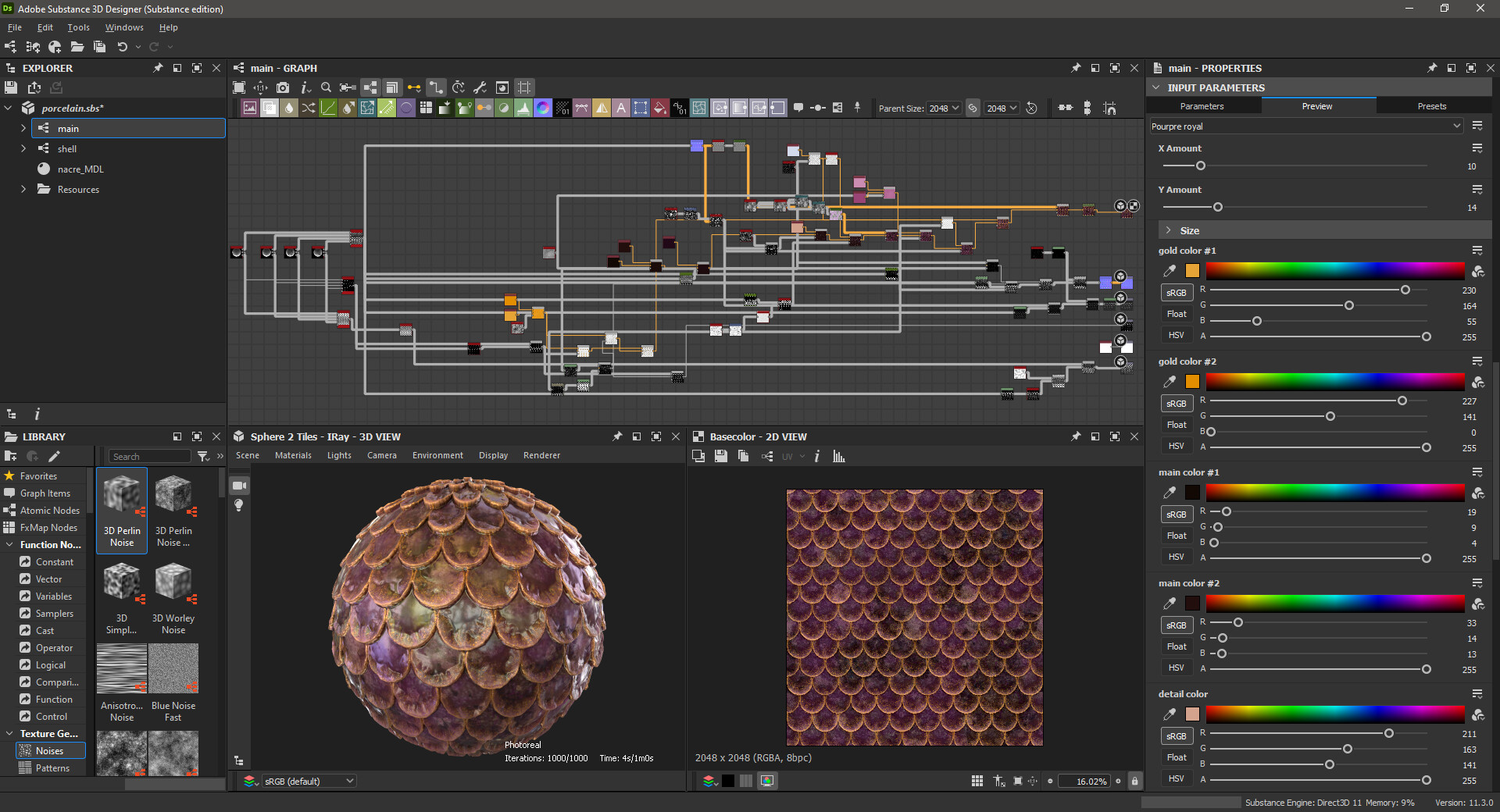
Image via Steam
Compatibility and Integration
Seamlessly integrating with major 3D software, Substance Designer fits perfectly into existing animation pipelines, enhancing workflow without disrupting established processes.
Enhancing Texture and Detail in Animation
The true magic of Substance Designer lies in its ability to elevate the quality of textures in 3D animation.
This enhancement is not just about visual appeal; it's about bringing a higher degree of realism and depth to animated projects.
Creating High-Quality Textures
Substance Designer's tools enable animators to create high-quality, realistic textures that are vital for modern 3D animation.
Whether it's the roughness of a rocky surface or the subtle sheen on a metallic object, it helps in crafting these details with remarkable precision.
The software's ability to handle high-resolution textures ensures that every minute detail is captured, making the final animation more lifelike and immersive.

Image by Jan Trubac via Experience Points
Variety of Textural Effects
With Substance Designer, animators aren't limited to just basic textures.
The software allows for a broad range of textural effects – from weathering effects that give objects a worn-out look to intricate patterns that add character to surfaces.
Responsive to Lighting Conditions
Textures created in Substance Designer respond realistically to different lighting conditions.
This responsiveness is crucial in animation, where lighting plays a pivotal role in setting the mood and atmosphere. Textures that react naturally to light contribute significantly to the overall believability of the animation.
Integrating Substance Designer into the Animation Workflow
Adopting Adobe Substance Designer into an existing animation workflow can revolutionize the way textures are created and applied.

Image via CNET
The integration process, when done correctly, can enhance productivity and elevate the quality of the final animation.
Step-by-Step Guide for Integration
- Familiarization: Start by exploring the Substance Designer interface. Spend time understanding the node-based system and the various tools available.
- Experimentation: Before integrating it into live projects, experiment with it. Try recreating existing textures or developing new ones to get a feel for the software's capabilities.
- Asset Creation: Begin using Substance Designer to create assets for current projects. Start with simpler textures, gradually moving to more complex ones as you gain confidence.
- Workflow Integration: Integrate Substance Designer into your regular workflow. Use it alongside other 3D animation tools to create a seamless pipeline.
- Feedback and Iteration: Continuously seek feedback on the textures and materials created using Substance Designer. Use this feedback to refine your skills and improve the integration process.
Tips for Seamless Integration
- Leverage Online Resources: Make use of tutorials, forums, and community support to ease the learning curve.
- Collaborate with Peers: Collaborate with other animators who are familiar with Substance Designer. Peer learning can be incredibly beneficial.
- Consistent Practice: Regular practice is key to mastering Substance Designer. Incorporate it into your daily workflow to become proficient.
Benefits of Using Substance Designer for Animators
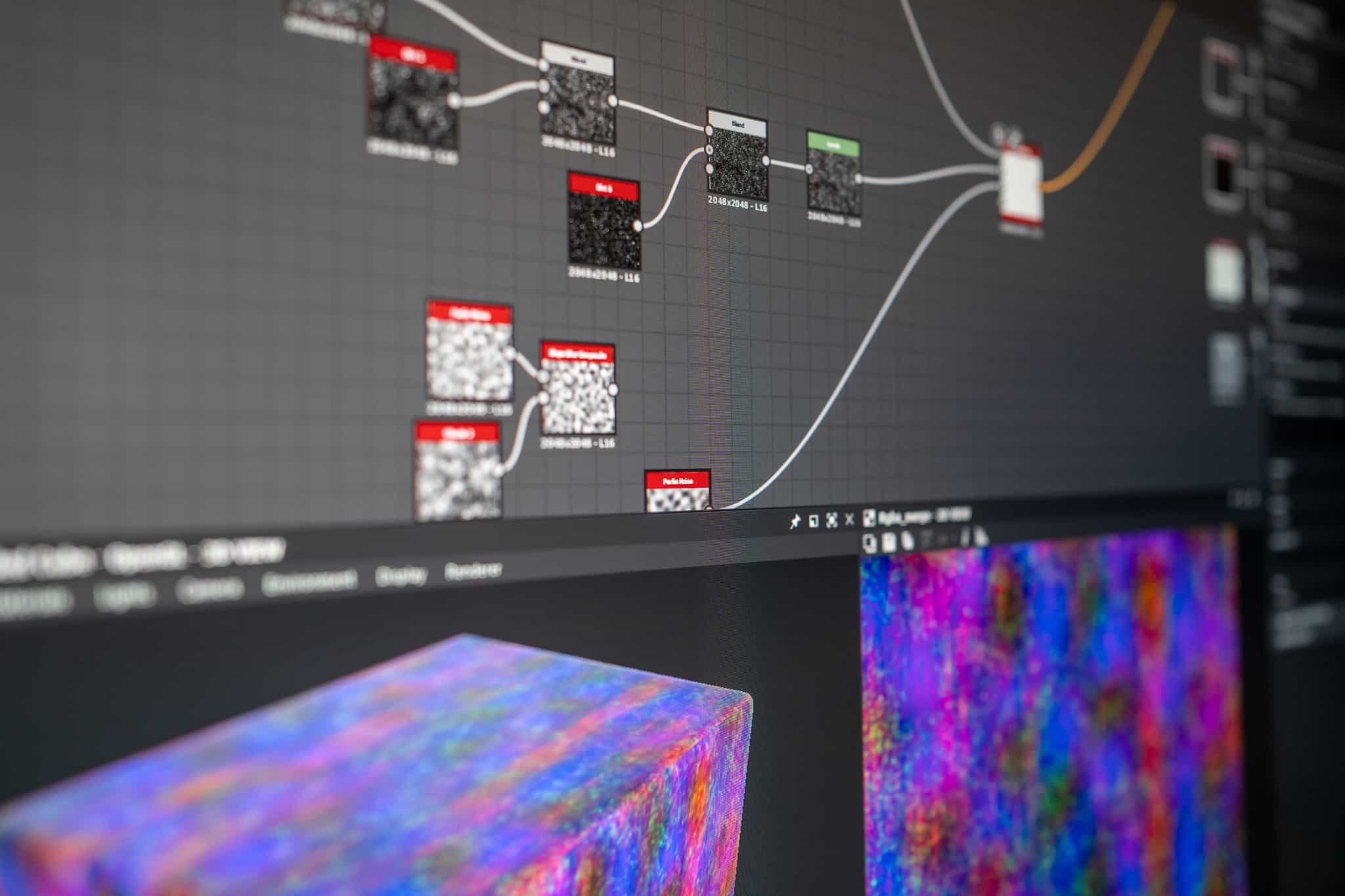
Image via Maarten Hof
The adoption of Adobe Substance Designer in the animation workflow brings a multitude of benefits, enhancing not just the artistic output but also the overall efficiency of the creation process.
Improved Visual Output
The most immediate benefit of using Substance Designer is the noticeable improvement in the visual quality of animations.
The software’s advanced texturing capabilities allow for more realistic and detailed textures, which contribute to more lifelike and engaging animations. This level of detail is crucial for animators looking to create high-quality work that stands out.
Time Efficiency
Substance Designer streamlines the texturing process. Its intuitive interface and powerful tools reduce the time spent on creating and tweaking textures.
This efficiency is invaluable in the animation industry where meeting project deadlines without compromising on quality is often a challenge.
Video via YouTube
Creative Flexibility
With its vast array of tools and features, Substance Designer offers animators an unprecedented level of creative flexibility. It allows for experimenting with different textures and effects, pushing the boundaries of creativity.
This means animators can bring a wider range of artistic visions to life, making their work more diverse and innovative.
Competitive Edge in the Industry
In an ever-evolving industry, staying abreast of the latest tools and technologies is crucial. Proficiency in Substance Designer can give animators a competitive edge, showcasing their ability to adapt to new tools that enhance the quality and efficiency of their work.
Elevating Animation with Adobe Substance Designer
In the ever-evolving landscape of 3D animation, Adobe Substance Designer has emerged as a pivotal tool for animators seeking to elevate their art.
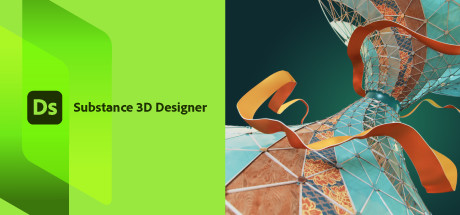
Image via Steam
It goes beyond being just software for creating textures; it's a platform for animators to unleash their creativity, refine their skills, and produce work that resonates with realism and detail.
The integration of Substance Designer into the animation workflow is not just about keeping up with industry trends; it's about embracing a tool that redefines the boundaries of what's possible in animation.
Whether you're a seasoned animator or just starting out, the journey of mastering Substance Designer is both rewarding and essential. And if you’re an animator who’s looking to start your own studio or grow your career, check out our blog on How to Start an Animation Studio and GET FREE TRAINING to kickstart your animation career today.



