You’ve got an amazing idea for a 2D animation but don't quite know how to animate it. You're afraid your 2D animation will be a barrage of effects that look like Picasso created them on a bad day. Or you lack 2D animation effects that make your work look like it was animated on MS Paint.
Don’t worry! Loads of easy-to-use 2D animation effects will add pizzazz and polish to your next project without breaking the bank or taking up days worth of work. We’ll cover four of our favorite 2D animation effects in this blog today!
1. Posing and Motion Blur
Posing your 2D character before you move it is key to creating a smooth animation. A simple motion blur can be used to create a sense of speed, weight and force, depth, and time.

GIF via GIPHY
For example: when animating a 2D character running from left to right, start with him on the far left side of the screen. Then, as he moves across the screen in zigzag fashion (left-right-left), show his arm moving first followed by his legs (with some overlap).
As he reaches the middle of your drawing area show him coming back into frame from behind; this allows you to use motion blurs for both entering and exiting poses at different rates of speed which creates a nice effect when combined with some squash & stretch in between each pose change.
2. Parallax 2D Animation Effect
Parallax scrolling is a special 2D animation effect that creates the illusion of depth as a 2D animation effect. This technique can be used to create a sense of depth in a 2D animation, such as when you want to make it appear like your character is moving closer or farther away from the camera.

GIF by iamnaomideisgn via GIPHY
The effect is created by having two layers of animation: one layer that’s stationary and another layer with an object in motion. The stationary layer creates the illusion of depth, while the moving layer creates a sense of parallax.
3. Masks and Shape Morphing
Shape morphing and masking are two 2D animation effects you can use to create a wide range of detailed 2D animations.
Shape morphing is when one shape is transformed into another by changing its outline or size. For example, you can morph an oval into a circle by shrinking it down until it looks like an arc. You can also change the direction of your shapes' lines, giving them curves or sharp corners if you want them to look more aggressive.
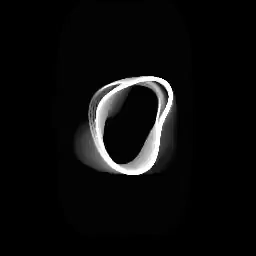
Masking is when one object covers up another object, like a moving silhouette blocking out the sun from view.
This effect works well for hiding objects as they move behind each other - for example, say you're creating an animation where there's a man sitting at his desk typing on his computer while someone else sits behind him reading something off of their phone in front of their face so he doesn't notice them being there!
Masks are pretty easy once you get the hang of them!
4. Layering 2D Animation Effect
You can do this by using a layer mask. If you have a shape layer, then using the shape tool and creating a simple shape will work for you. You can also use this effect by making changes to your frame delay or frame rate, which will result in the same effect.
Another simple technique to create layering 2D animation effects is by using a frame repeat effect instead of just repeating one frame over and over again.
If you want to create an advanced layering 2D animation effect, then set up your frames so that they are all on top of each other (instead of being side-by-side). This way, when it comes time for them all to come together at once as one image, they will be able to do so while still remaining separate from each other as well

GIF by Temple Cache via GIPHY
Simple 2D Animation Effects Lead to Big Changes
As you can see, there are many different effects that can be used to enhance your animations. Use them wisely and you will see an improvement in the quality of your animations.
Using these 2D animation effects will help you add drama and emotion to your animations. The key is knowing when to use which effect and how much of it should be applied. You don't want your audience focusing on how the animation looks instead of what it's saying!

GIF by Simpsons World via GIPHY
Why Simple 2D Animation Effects Changes Everything
2D animation can be a great way to express your creativity and bring your ideas to life. If you have ever wanted to step up your 2D animation game, we hope these four easy effects will inspire you to create!
With so many different options out there, it can be hard to find just one that works best for your project. That’s why we put together this guide with tips from 2D animators of all skill levels—from beginners who are just learning how to animate for their first time, up through professionals who want some new techniques in their arsenal.
For more tips on 2D animation effects, as well as answers to any other questions you might have, be sure to follow our blogs, check out our free masterclass and our Animation Business Accelerator Program, download a copy of our free marketing handbook, and check out our blog on “How to Start an Animation Studio”!



