“Animation can explain whatever the mind of man can conceive. This facility makes it the most versatile and explicit means of communication yet devised for quick mass appreciation.”
Walter Elias Disney, American Animator & Film Producer
For most professionals outside the field of creatives, a resume with exceptional skills and experiences and a well-written cover letter are vital in landing a well-paying job.
But for animators like you, a showreel can be a visual resume that provides an engaging way to showcase your skills and previous animation projects. A showreel can typically capture your animation client’s attention more effectively.
Before jumping into the main course of this blog, let us first dive into what a showreel is.
Studio Pigeon says a showreel is a short video showcasing an animator’s best and most relevant works. Animators use showreels for marketing themselves better, show their abilities to potential animation clients, and stand out against competitors.
Knowing how to make a showreel will help you establish what makes you different from other animators and how well-versed you are in your chosen animation field. Also, a showreel can strengthen your credibility, as it shows that you are not taking credit for someone else’s animation work.
From knowing what works to include and which soundtrack to choose to work out the transitions between those clips, there are many things to consider when making a showreel.
In this blog post, we will cover valuable tips and helpful guidelines on how to make a showreel that can help you start producing an impressive one.
Steps on How to Make a Showreel

Step 1: Be Clear and Direct
According to Creative Lives in Progress, the first step in making an impressive showreel is knowing why you are making a showreel in the first place. Creating a clear and direct goal to work toward affects all of your creative decisions.
Remember that the main point of making a showreel is convincing prospective animation clients to trust you and your animation skills. You can’t achieve this if your showreel can’t deliver information effectively.
So you must first set a goal in mind. This way, you can grab your prospective animation client’s attention from start to finish and effectively communicate why they should choose you from all your competitors.
Step 2: Organize Animation Clips

GIF via GIPHY
Once you have established your goal, the second step in how to make a showreel is organizing clips into a folder.
Howard Wimshurst, a freelance animator, said that organizing clips is one of the essential steps in making an impressive showreel. Organizing your animation files and clips into a folder will speed up your animation workflow, making locating the animation projects you wish to include in your showreel easier.
You can organize your animation files and clips by making a folder on your computer and dragging copies of your animation projects there. This step is the basic foundation of an efficient workflow. Practicing this will make retrieving and accessing animation clips easier, but it can also reduce stress and help you track your progress easily.
Step 3: Choose Animation Clips
GIF by Challenger via GIPHY
After organizing your animation clips into a folder, the third step in making a showreel is choosing the clips that showcase your skills and talent in animation.
It is nice to include your favorite animation clips. Still, ensuring that your animation skills are taking the spotlight is also a good idea because studios and animation clients look at what you can bring. Hence, prioritize clips that clearly show your animation abilities.
But in choosing clips, you want to feature in your showreel, impressing your animation clients should not be the only goal in your mind. You are instead, using this showreel to position yourself as an animator would be best.
Positioning yourself means that your showreel must only feature the type of animation content you are passionate about making more of in the future. In other words, you must only feature the best clips that reflect the animation field you want to specialize in.
This step in how to make a showreel is the crucial point of making one, as said by Howard Wimshurst in one of his animation production videos because what you have featured in your showreel will dictate what type of animation job you’ll have in the future.
So it is vital to tailor your showreel according to the type of animation project you are interested in exploring more in your career. It also makes it easier to specify what animation skills and existing animation clips you should choose that perfectly mirrors the opportunity you are pursuing.
To elaborate on this idea of tailoring your showreel to the role you are applying for, Dan Richards—founder and Animation Director at A+C Studios—said that if you are a motion graphics animator and a stop-frame animator, you must create separate showreels for each.
However, we will not box you in this tailoring your showreel to the role you are applying for. You can make a general showreel featuring all your best works in varied animation content.
Whichever route you take, always assess each animation clip you will put on your showreel.
Step 4: Create a Storyboard
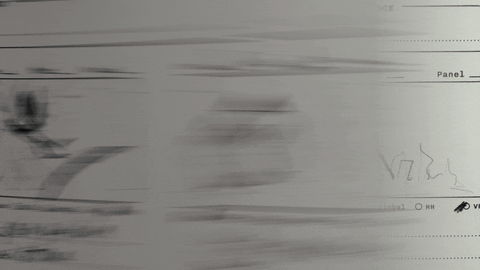
GIF by Plot Devices via GIPHY
After going through steps one to three, create a storyboard so that your showreel will come out smoothly and form a coherent story. Storyboarding allows you to visualize how your showreel would look from start to finish, and it also allows you to make adjustments to the order of the clips before you begin editing.
Through storyboarding, you can assess if your animation clips tell a compelling story about who you are and what animation content you want to specialize in.
Step 5: Choose an Editing Software
Image from Design Shack
After creating a storyboard, the next step in making a showreel is choosing editing software that caters to your needs.
Familiarity with different editing software may help you produce your showreel even better. There are many editing software that you can choose from. Still, Adobe Premiere Pro is one of the leading video editors in the industry, and most artists and animators use it because they find it easy and intuitive to learn.
Adobe Premiere Pro offers powerful editing tools that you can utilize to organize and edit your showreel. Adobe also provides software made explicitly for animators, Adobe After Effects.
Adobe After Effects specializes in motion graphics, special effects, text effects, and more. Aside from that, it also has a basic video editing functionality. It also boasts a non-destructive workspace, meaning that all the changes you make in a particular animation clip will not affect your source file.
Adobe Premiere Pro and Adobe After Effects will make a more fluid showreel production workflow.
Step 6: Arrange Your Animation Clips
GIF from Plot Devices via GIPHY
Studios and animation clients do not have much time to watch the showreels of every animator that knocks on their door—from beginning to end unless they are impressed.
That is why capturing your prospective animation client's attention as early as the first 10 seconds of your showreel is essential. In that very time frame, your prospective animation client should be able to tell whether they are interested in working with you.
Howard Wimshurst suggests that animators place their most incredible animation work at the beginning of their showreel and their second-best animation work in the last part.
That is because placing your strongest shot, in the beginning may leave the best first impression you could have, and ending your showreel with a great shot will also leave a strong impression on your prospective animation clients.
In this step, you must remember that your prospective animation clients are getting countless showreel submissions aside from yours, so you must give the best you can and make it memorable and worthwhile for them.
Step 7: Choose an Appropriate Music
GIF from SpongeBob SquarePants via GIPHY
The seventh step in how to make a showreel is to choose suitable music that would tie your showreel together. Adding music can also express your creative personality and add a distinctive theme to your showreel.
But bear in mind that your choice of music should adhere to the atmosphere and pacing of the animation clips that you have chosen. You can’t simply add your favorite music without thinking and evaluating if it fits or not.
Your choice of music for a showreel should not distract or annoy the viewers. Instead, think of your music as a connector between your animation clips.
Despite the good things that adding music may provide to your showreel, you must ensure you don’t rely on it. According to CG Spectrum, there can be instances when studios and prospective animation clients do not turn the music on when viewing a showreel, so make sure that the visuals themselves can stand alone even if there is no music.
Free Music Archive is an online music library providing countless music tracks you can use on your showreel. When using music owned by other artists, always credit the artist somewhere in your showreel.
Step 8: Adding Detail
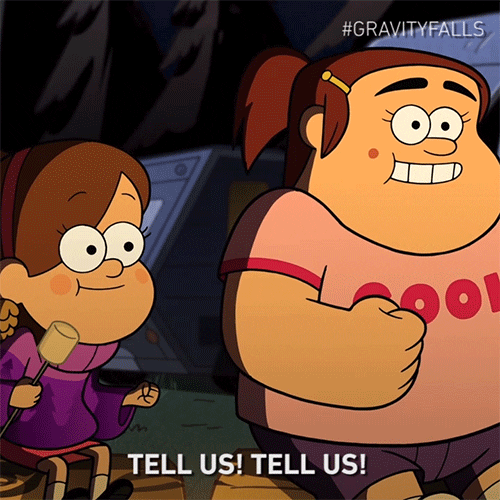
GIF by Disney Channel via GIPHY
The eighth step in how to make a showreel revolves around tiny details that matter.
You should remember the essential details, such as the project name of a specific animation clip, captions, and titles. Adding these tiny details lets your animation clients and other viewers understand what they are watching.
Adding details in your showreel lets you clearly label each animation clip you have inserted, the name of your animation client to which you created that project, and the date you made it.
Try to add these details creatively, as your font and styles will tell a lot about you as an animator.
Step 9: Upload Your Showreel

Image via Digital Marketing Institute
The final step in how to make a showreel is to let the world know all about it by uploading your showreel online, and you can do this once you have finished steps one to eight and are happy with the edited result of your showreel.
Presenting your showreel in person might be an option, but adding your showreel to your website may be a better option as our technology and internet evolve. Cub Studio, an animation studio specializing in 2D animation, added their showreel on their website, which you can do too!
The advantage of adding your showreel on your website is that the viewers or your prospective animation clients won’t have to look far to learn more about you and your animation projects.
Another option is to email your showreel as a link or an attachment to studios and other prospective animation clients. Make sure to make the file size as small as possible without losing the resolution, as people may need to download it and watch it from their phones.
Vimeo and YouTube are also options where you can upload your showreels. According to Bloop Animation, although uploading your showreel on YouTube may expose it to more viewers, it may be a less professional platform to present your work.
In contrast, Vimeo, a video-sharing platform for creators to publish their creative work, has fewer viewers but offers one remarkable feature, you can replace a video under the same URL. So when you update the showreel, you can replace the video, and the link to your reel will always consist of the most recent version.
Another option is uploading your showreel on social media sites like LinkedIn, Instagram, and Behance. This way, more people and prospective clients may come across your showreel and contact you for work or collaboration.
Tips on How to Make a Showreel
Keep Your Showreel Short

GIF via GIPHY
According to Creative Lives in Progress, a showreel must be one minute long, but some animators create shorter ones. Note that showreels longer than one minute may lose your viewers or prospective clients’ interest.
If you have animation clips that show the same thing, you must put only one of those clips to avoid redundancy. Quality over quantity comes first in considering the length of your showreel.
A compact and concise showreel lessens the chance of it being clicked away by your prospective clients before the end.
Give Each Animation Clip its Time

GIF by Bob’s Burgers via GIPHY
Simply put, do not make a collage of different animation clips. Give each of your animation clips time to be viewed and assessed by your prospective animation clients. In this way, you can highlight your animation skills better.
Check Your Permissions

GIF by South Park via GIPHY
Before uploading your showreel publicly, ensure that all of the animation clips you have featured in your showreel are approved work. In other words, ensure you have permission from your previous animation clients to share all the animation clips you have used.
Avoid Adding Unrelated Animation Clips
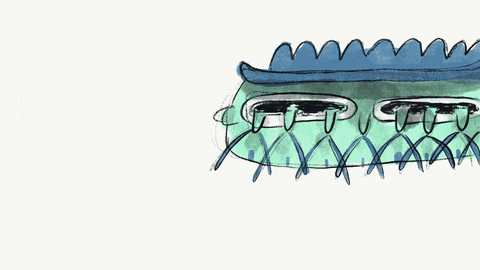
GIF by Jody Sweeney via GIPHY
Focusing on the transition from one animation clip to another is another crucial step in making a showreel because a showreel containing a series of unrelated clips is not impressive.
Featuring unrelated clips could shatter the flow of your showreel, and using animation clips that are either too short or too long is a no-no. According to a website called StarAStudio.com, the ideal length to aim for each animation clip is, at most, seven seconds.
Wrapping Up the Guide on How to Make a Showreel
In this blog post, we have compiled nine steps into how to make a showreel; indeed, creating one is challenging and takes a lot of time and planning. The integral part of making a showreel is tailoring it according to the role you are applying for because your showreel will dictate what type of animator you’ll be when hired by animation clients.
Remember that a showreel is essential to showcase your animation skills and expertise and spark interest from prospective animation clients. Investing your time and energy in creating an impressive showreel will reward you with a good-paying animation job.
Another thing to remember about showreels is that they constantly evolve. Hence, you need to create an updated version once you feel like your showreel no longer reflects your goals and yourself as an animator.
Following the tips and steps on how to make a showreel that we have provided in this blog post will help you create a showreel that converts and impresses your prospective animation clients.
If you would like to know more about getting animation clients, you can watch our free masterclass and download a copy of our free marketing handbook, and if you are ready to start a studio of your own, you can read our blog on “How to Start an Animation Studio.”



