3D game animation is a fantastic field to get into. It is one of the most popular and sought-after skills in the gaming AND animation industry. 3D game animators are responsible for animating the character models, creatures, vehicles, and other things that move in video games, like the environment. Imagine, being both a gamer and an animator makes this job heaven.
But if you want to get into such a competitive industry as a 3D animator, there are a lot of things you need to get familiar with first. Let's dive right into this blog, where we guide you on the basics of 3D game animation and how you can elevate your work to the next level!
1. Choosing the Best Animation Engine For You
It's important to understand the pros and cons of each animation engine so you can pick one that suits your needs.
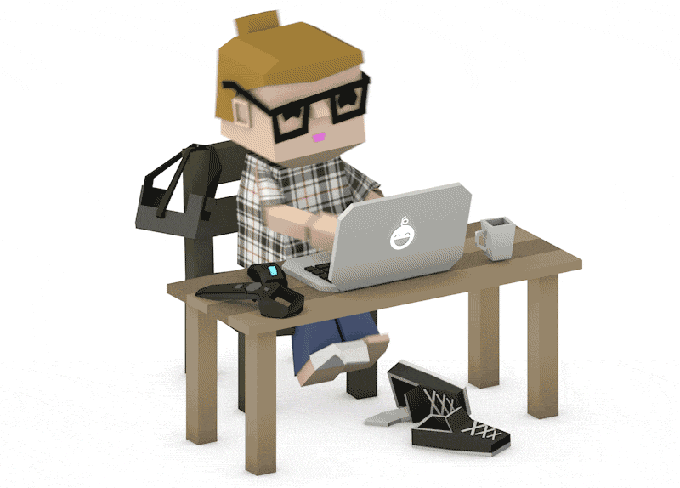
GIF by bigblueboo via GIPHY
There are a lot of free 3D game animation engines out there, but none of them are perfect—and some are downright awful. Some have great features for creating high-quality models and characters but offer few or no tools for animating them effectively. Others offer an abundance of animation capabilities but leave artists struggling with an overwhelming number of features or difficulty learning how to use them.
So how do you choose the best animation engine for you?
- What kind of 3D game project are you working on: is it 2D or 3D?
- Will it be realistic or stylized? What level of quality do we need in our character models and animations?
- How much effort will go into developing those assets over time (or is this a one-off project)?
- These questions will inform the choice between traditional software like Maya (which has been around forever), Blender3d (known as "the open source alternative" because developers can freely use its code), Unity3d (a popular game engine), Unreal Engine 5 (designed specifically as a game creation tool), FumeFX (specializing in fluids simulations), etc.
2. 3D Game Animation Assets and Inspiration

GIF by commotion.tv via GIPHY
Finding the right 3D game animation assets and even simple inspiration can help make your job much easier and a lot more fun! If all the 3D game animation assets you need were available (if you can find them), then you focus on your main task - animating.
In addition to finding the right assets for your animation project, it's also essential that you get inspired by other 3D game animation projects before starting work on yours. The easiest way to do this is by simply playing games, isn't that fun?
3. The Versatility of 3D Game Animation

GIF by GIPHY Gaming via GIPHY
If this is the first time you've experimented with 3D game animations, it's best that you start out learning the basics by making simple models or working with character models and rigs. This will help familiarize yourself with the software tools available for modeling before moving on to more complex ones like texturing, lighting effects, or rigging characters for animation purposes.
4. Understanding the 3D Game Animation Production Pipeline
The 3D game animation pipeline is the system by which your animations are created and then integrated into a game engine. It is imperative that you understand how the pipeline works, as this will help you optimize your 3D game animation production process and ensure that everything from concept to completion runs smoothly.
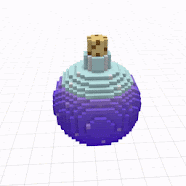
GIF via GIPHY
There are many ways to set up an animation pipeline, but that's for another blog. To give you an idea, however, here's a short and basic example of a 3D game animation production pipeline:
- Assets & Modeling: Create all of your character models in 3ds Max or Maya (or any other 3D program).
- Export each model's data into a format readable by Maya—for example, FBX files for use with Autodesk's software suite; DAE files for use with Blender; OBJ files for generic compatibility; etc., depending on what tools you have available and prefer using.
- Import those files into a new scene in Maya where they're ready to be manipulated through animation cycles before being exported again as final assets that can be used directly within your game engine or another 3D modeling tool like Unity or Unreal Engine 5
5. Taking your 3D Game Animation to the Next Level
The next step in your journey as an animator is to take your animations (3D game animations or not) to the next level. This will involve having a good understanding of your art style, utilizing all your assets, communicating your ideas clearly, and always striving for improvement.
You'll need to learn how the 3D game animation pipeline works. Where does everything fit into the process? How do you get from concept art to the final product? It's important that you know how things work because this will help show where you might be able to make improvements or find shortcuts in the future.
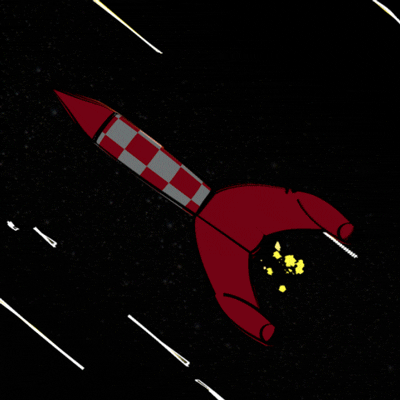
GIF by Doze Studios via GIPHY
Next, it's crucial that you understand how all this fits into the larger picture of game design. What kind of animations does each character type usually have? How do these compare with other games in their genre or similar titles? What kind of feedback would be most helpful for players to appreciate better what went into making their favorite characters come alive on screen?
Head Into the 3D Game Animation Industry
Now that you’ve learned more about 3D game animation, what are you waiting for? It’s time to get started! Whether it’s with a pre-existing engine like Unity or Unreal Engine 5, or by learning how to use Blender as an alternative option.
With these tips in mind, you should be able to find something that fits your needs and budget perfectly. And if all else fails? Well then we hope this guide helped give some insight into how other animators have approached their projects successfully before moving onto bigger ones!
For more tips on 3D game animations, as well as answers to any other questions you might have, be sure to follow our blogs, check out our free masterclass and our Animation Business Accelerator Program, download a copy of our free marketing handbook, and check out our blog on “How to Start an Animation Studio”!



