"A laptop built for rendering animations offers the perfect balance of power, mobility, and reliability, empowering animators to create without limits."
Robert Anderson
The world of animation can be incredibly rewarding, with each project bringing its own unique challenges and triumphs. But whether you're a seasoned professional or a budding enthusiast, one factor remains constant: the need for a powerful, reliable laptop.
If you're looking for the best laptop for rendering animations, you've come to the right place. This comprehensive guide will delve deep into the specifications and features that make a laptop truly worthy of an animator's toolkit.
Cover Gif by Tony Babel via GIPHY
Animation and Computing Power - An Inseparable Duo
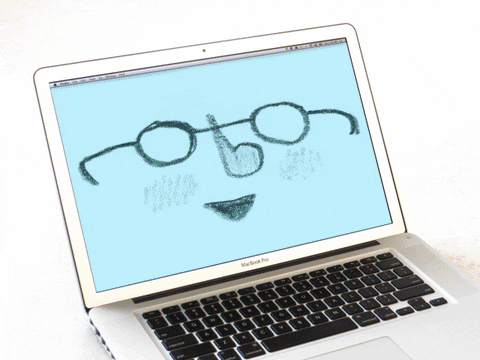
Computer GIF by GIPHY
Creating breathtaking animations is an art, but it's an art deeply intertwined with the power of technology. With the constant advancement in animation software, the importance of possessing a high-performing laptop has become paramount.
Rendering animations, in particular, is a process that demands a lot from your hardware. It's the stage where your intricate models and detailed scenes come to life, where your visions become moving, engaging realities.
It requires robust computing power, high-capacity storage, and a top-tier cooling system. The slightest hiccup in performance can disrupt your workflow and potentially jeopardize hours of hard work. That's why it's crucial to know what makes a laptop the best laptop for rendering.
Unraveling Performance Metrics: What Constitutes the Best Laptop for Rendering?
The CPU: The Beating Heart of Your Laptop
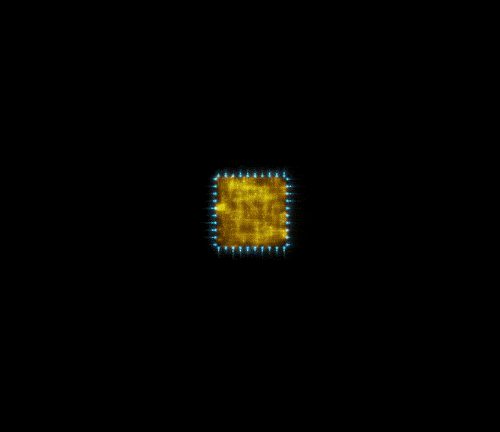
The Central Processing Unit (CPU), often referred to as the brain of the computer, plays a vital role in rendering animations. The more cores and threads your CPU has, the better it can handle simultaneous tasks or processes - a feature integral to rendering.
Therefore, when looking for the best laptop for rendering, prioritize a multi-core processor that can manage intensive tasks without breaking a sweat.
The GPU: Visual Powerhouse
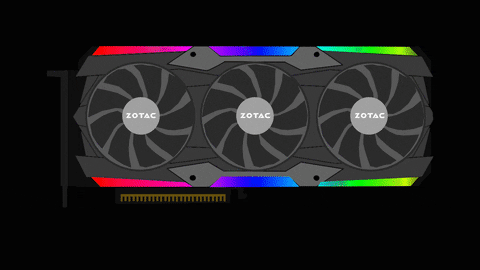
Your Graphics Processing Unit (GPU) is another critical component. As the name suggests, the GPU is responsible for anything and everything visual.
In the world of animation, this means it's the powerhouse that translates your intricate designs, detailed models, and complex scenes into a visual format. And in the rendering process, a superior GPU can drastically reduce rendering times, ensuring that you can produce high-quality animations more efficiently.
The RAM: Where Speed Meets Capacity

Another key factor to consider is Random Access Memory (RAM). Think of RAM as your laptop's short-term memory - the place where it holds the data it needs right now. More RAM means your laptop can handle more data simultaneously, allowing for smoother operation even when dealing with large, complex animation files.
For rendering animations, we recommend a minimum of 16GB, but if your budget allows, 32GB or even 64GB can provide a significant performance boost.

|
|
|
Business Mastery for Any Animator For animators at any level, learn the essentials of turning your passion into a profitable career. |
|
|
GET FREE TRAINING
|
|
The SSD: Storage Speed Demon
Lastly, when considering storage, opt for a Solid State Drive (SSD) over traditional Hard Disk Drives (HDDs). SSDs offer far faster read and write speeds, which means your laptop can access and store data much quicker. This ability comes in especially handy when dealing with large animation files, contributing to reduced rendering times and overall workflow efficiency.
Diving In: Top Picks for the Best Laptop for Rendering Animations
1. Dell XPS 15

Image via Amazon
If power and performance are your priorities, the Dell XPS 15 is a standout choice. It boasts a 10th Gen Intel Core i7 processor, allowing it to handle demanding rendering tasks with ease. With up to 64GB of RAM and a dedicated NVIDIA GeForce GTX 1650 Ti graphics card, the XPS 15 ensures smooth and efficient performance.
The SSD storage options go up to a whopping 2TB, offering ample space for your animation projects. Plus, the stunning 4K UHD display makes every detail of your work come alive.

Image via Amazon
Apple's MacBook Pro is renowned for its performance and the 16" model is no exception. It features up to an 8-core Intel Core i9 processor or even their own Apple Silicon with the Apple M1, up to 64GB of RAM, and AMD Radeon Pro 5000M series graphics for fast rendering and seamless playback.
With the option for up to 8TB SSD storage - the largest in any notebook - you won't have to worry about running out of space. The Retina Display offers accurate and vibrant colors, which is a boon for any animator.

Image via Amazon
The ASUS ROG Zephyrus G15 combines gaming-grade power with portability, making it a perfect choice for animators. Its AMD Ryzen 9 processor and NVIDIA GeForce RTX 3080 graphics offer high-performance rendering capabilities.
With up to 48GB of RAM and 1TB SSD storage, it can handle large animation files and multitasking with ease. The laptop's 15.6" Pantone-validated display ensures color accuracy, a critical feature for animators.
4. Razer Blade 15 Studio Edition

Image by Amazon
Specifically designed for creative professionals, the Razer Blade 15 Studio Edition is a powerful machine. It packs an 8-Core 10th Gen Intel Core i7 processor, NVIDIA Quadro RTX 5000 graphics, 32GB of RAM, and a 1TB SSD, providing ample power for rendering animations. The 4K OLED touch display delivers incredibly vibrant visuals, and the CNC aluminum unibody frame ensures durability.

Image by Amazon
The HP ZBook Fury 17 G7 is a mobile workstation offering desktop-level performance. It's equipped with up to a 10th Gen Intel Core i9 or Xeon processor, up to an NVIDIA Quadro RTX 5000 graphics card, and up to 128GB of RAM, making it a powerhouse for rendering.
The laptop can be configured with up to 10TB of storage, providing plenty of room for all your projects. Its 17.3" display offers a choice between Full HD, 4K UHD, or 4K OLED, ensuring high-quality visuals for your animations.
Each of these laptops brings something unique to the table, but they all have one thing in common - they are well-equipped to handle the demands of rendering animations. Your choice will depend on your specific needs, preferences, and budget.
Remember, investing in the best laptop for rendering is a crucial step towards a successful animation career, but it's just as important to continuously hone your skills and stay updated with industry trends.
Investing in the Best Laptop for Rendering

GIF by Dietitians On Demand via GIPHY
Investing in the best laptop for rendering animations is a decision that can have a profound impact on your professional journey. High-quality animations hinge on not just your creative prowess, but also the capabilities of your hardware.
A reliable, powerful laptop can make your workflow more efficient, increase your productivity, and ensure that you deliver top-tier results on every project.
But remember, the perfect laptop is just a piece of the puzzle. True success in the animation industry is the result of a confluence of the right tools, a strong skill set, practical knowledge, and an unwavering commitment to your craft.
Just like investing in the right laptop, investing in your education can be a game-changer for your animation career. This comprehensive training program provides everything you need to learn how to start and grow a freelance animation business or a full-fledged studio.
If you’re an animator who’s looking to start your own studio or grow your career, check out our blog on How to Start an Animation Studio and GET FREE TRAINING to kickstart your animation career today.



