How To Find the Best Animation Software For Chromebook
Let's talk about Chromebooks and why they're becoming a big deal for animators. If you're a professional animator, you know that having the right tools is key to creating great work.
They're affordable, easy to carry around, and getting better at handling demanding tasks. But here's the catch: to really make the most of a Chromebook, you need the right animation software for Chromebook.
It's like finding the perfect partner – when you pair a Chromebook with the best animation software, you unlock a whole new level of creativity and efficiency. Choosing the best animation software for Chromebook isn't just about making your life easier; it's essential for creating smooth, top-notch animations.
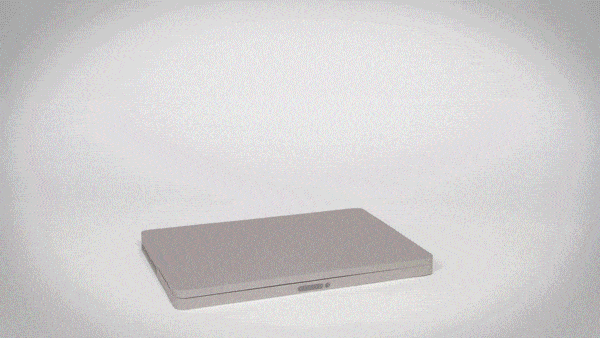
GIF by criswiegandt via GIPHY
In this blog, we're diving into everything you need to know about picking the right software. We'll look at why Chromebooks are a smart choice for animation, what to look for in a Chromebook to ensure it meets your animation needs, and we'll review some of the best animation software options out there for Chromebook users.
Whether you're already using a Chromebook or thinking about switching, this article is your go-to guide for making an informed choice about animation software for Chromebook.
5 Benefits of Using Chromebook for Animation
Now, let's delve into why a Chromebook might just be your next go-to device for animation.
When it comes to animation, every animator wants a tool that's not just powerful but also practical. This is where Chromebooks really shine. Here are some of the standout benefits of using animation software for Chromebook as your daily driver.
1. Affordability
First things first, Chromebooks are generally more budget-friendly compared to other high-end computers. This makes them a great option for animators who want good performance without breaking the bank.
2. Portability
One of the biggest pluses of a Chromebook is its lightweight and compact design. For animators on the go, this means you can work on your projects just about anywhere – from your favorite coffee shop to a remote location.
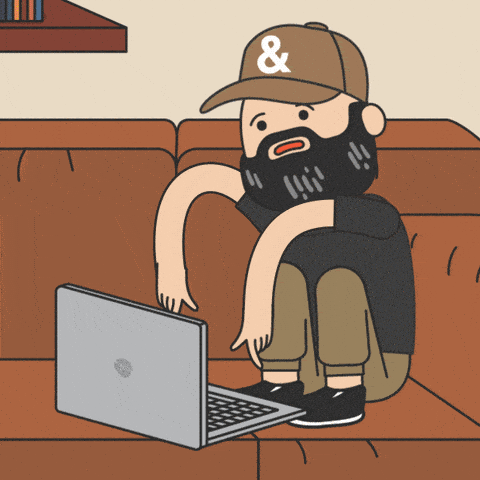
GIF by Fresherthan via GIPHY
3. Simplicity and Speed
Chromebooks are known for their user-friendly interface and quick boot-up times. This simplicity means you spend less time figuring out how to use your device and more time animating.
4. Cloud-Based Convenience
With a Chromebook, much of your work and data can be stored in the cloud. This not only frees up local storage space but also allows for easy access to your projects from different devices.
5. Growing Range of Compatible Software
While traditionally limited in software options, Chromebooks have come a long way. Now, there’s a growing list of animation software for Chromebook that can cater to various animation styles and professional requirements.
Chromebook Specifications for Optimal Animation Performance
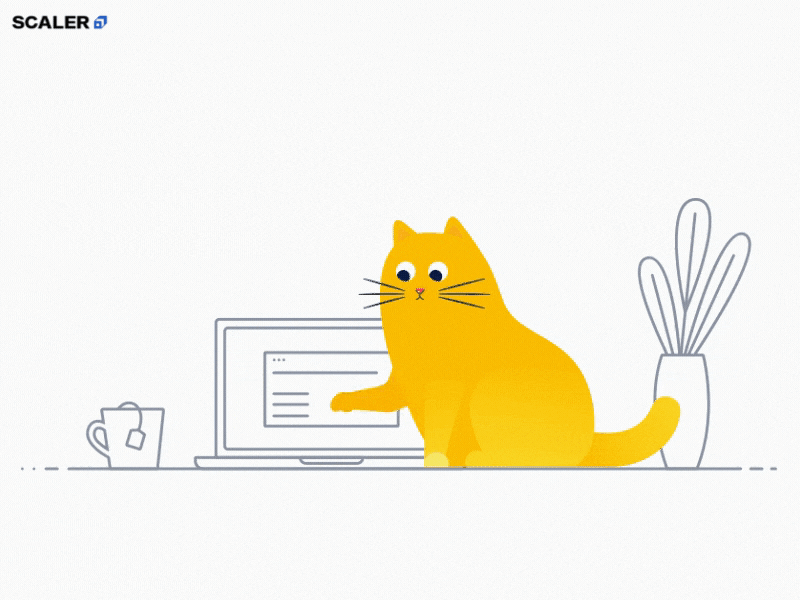
Choosing the right Chromebook for animation involves more than just picking any model off the shelf. The performance of animation software for Chromebook depends heavily on the device's specifications.
Let's break down what you should look for to ensure your Chromebook is up to the task:
Processor
The heart of any good animation setup is a strong processor. Animation software for Chromebook requires a lot of computing power, so you want at least an Intel Core i5 or i7, or an AMD equivalent.
These processors can handle complex animations more efficiently, reducing lag and improving rendering times.
RAM
RAM is like the workspace of your computer; more of it means you can work on larger projects with ease. For animation, 8GB of RAM is the bare minimum, but 16GB or more is ideal, especially for detailed and sophisticated animations.
This will allow you to work on multiple applications and files simultaneously without slowdowns.
Storage Capacity
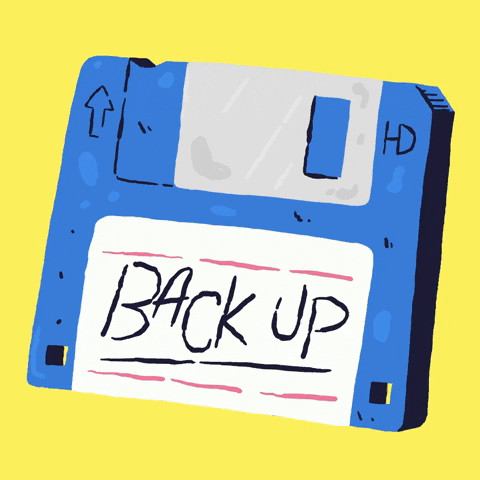
GIF by Matt Partridge via GIPHY
Even though Chromebooks are cloud-centric, having sufficient local storage is crucial for animation work. Files created by animation software for Chromebook can be quite large, so aim for at least 128GB of internal storage.
Additionally, consider the use of external SSDs or HDDs to expand your storage capabilities, giving you more room to store and back up your projects.
High-Resolution Display
Animation is a visual art, and having a crisp, clear display is non-negotiable. Look for Chromebooks with a minimum of Full HD resolution. Better yet, aim for a higher resolution if your budget allows. This ensures that you can see the fine details and colors in your animations accurately.
Graphics
While many Chromebooks come with integrated graphics, for more graphically demanding animations, you might need a device with a dedicated GPU. This will significantly enhance the rendering of animations and provide a smoother overall experience.
Software Compatibility
Not all Chromebooks are created equal, especially when it comes to running specific animation software. Check the compatibility of your chosen animation software for Chromebook with the device's operating system and hardware. This step is crucial to avoid any performance issues or incompatibilities down the line.
Connectivity and Peripheral Support
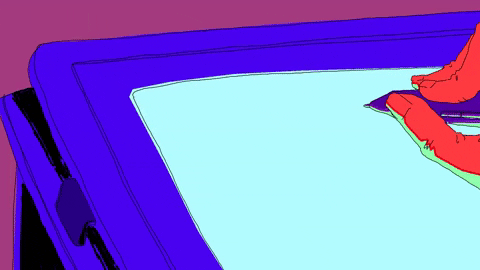
GIF by JahmaniArt via GIPHY
Considering the peripherals you might need for animation (like drawing tablets, additional monitors, etc.), ensure that the Chromebook has the necessary ports and connectivity options. USB-C, HDMI, and Bluetooth support can greatly enhance your animation setup.
5 Best Animation Software for Chromebook
When it comes to animation on Chromebooks, the challenge often lies in finding software that's compatible with Chrome OS, as most traditional animation tools are designed for Windows or macOS.
This is where web-based applications come into play, offering an effective solution for animators using Chromebooks. Here are five of the top web-based animation software for Chromebook laptops.
 | Looking to Elevate Your Business Skills as an Animator? |
Unlock your potential with our FREE Masterclass Our free masterclass is the perfect opportunity to do just that. You'll learn what you need to take your animation business to the next level. | |
1. Vyond
Vyond stands out for its ease of use and versatility. It allows animators to create professional-grade animated videos with a simple drag-and-drop interface.
Whether it’s for business presentations, educational content, or marketing, Vyond offers a range of styles and templates to suit various needs.
2. Animatron
Ideal for creating both simple animations and complex interactive content, Animatron is a flexible tool that caters to animators of all skill levels.
Its user-friendly interface and extensive library of pre-animated characters and objects make it a popular animation software for Chromebook.
3. Wick Editor
Wick Editor is a free and open-source option designed for both beginners and seasoned animators. It’s a hybrid of an animation tool and a coding environment, allowing for the creation of games, animations, and everything in between directly in your web browser.
4. Powtoon
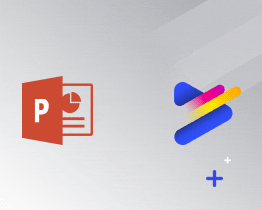
Widely used in the corporate and educational sectors, Powtoon simplifies the process of creating animated videos and presentations.
Its intuitive design, rich library of templates, and easy customization options make it a go-to tool for those looking to create engaging and informative content.
5. Cloud Stop Motion
Specializing in stop-motion animation, Cloud Stop Motion is perfect for animators who prefer stop-motion animation software for Chromebook.
This platform offers cloud-based storage and editing capabilities, making it easy to create and collaborate on stop-motion projects without the need for complex software installations.
The Future of Animation Software for Chromebook

GIF by Warren Woodhouse via GIPHY
Looking ahead, the trend toward cloud-based animation software is likely to grow, making Chromebooks even more relevant for animators. Anticipate enhancements in animation software for Chromebook, allowing for more sophisticated animation work.
The rise of AI and machine learning could also play a significant role in the development of more intuitive and capable animation tools that run efficiently on Chromebooks.
The landscape of animation is broadening, and Chromebooks are carving out their own niche in this creative domain. With the right animation software for Chromebook, animators can enjoy a blend of functionality, affordability, and flexibility.
Need help future-proofing your animation business? Our Animation Business Accelerator Program provides insights, resources, and a supportive community to help professionals navigate the evolving landscape.
If you’re an animator who’s looking to start your own studio or grow your career, check out our blog on How to Start an Animation Studio to kickstart your animation career today or give our free Masterclass a try first if you’re curious.


